Setting an Element Size in a Diagram
Question
After adding an element to a diagram, the element has the wrong size. What to do?
Answer
In Enterprise Architect, click on Configure, then on Options. In the window that will open, click on Cloud and check the option Auto create Diagram Image and Image Map (each time a Diagram is saved).
Settings required for each project!


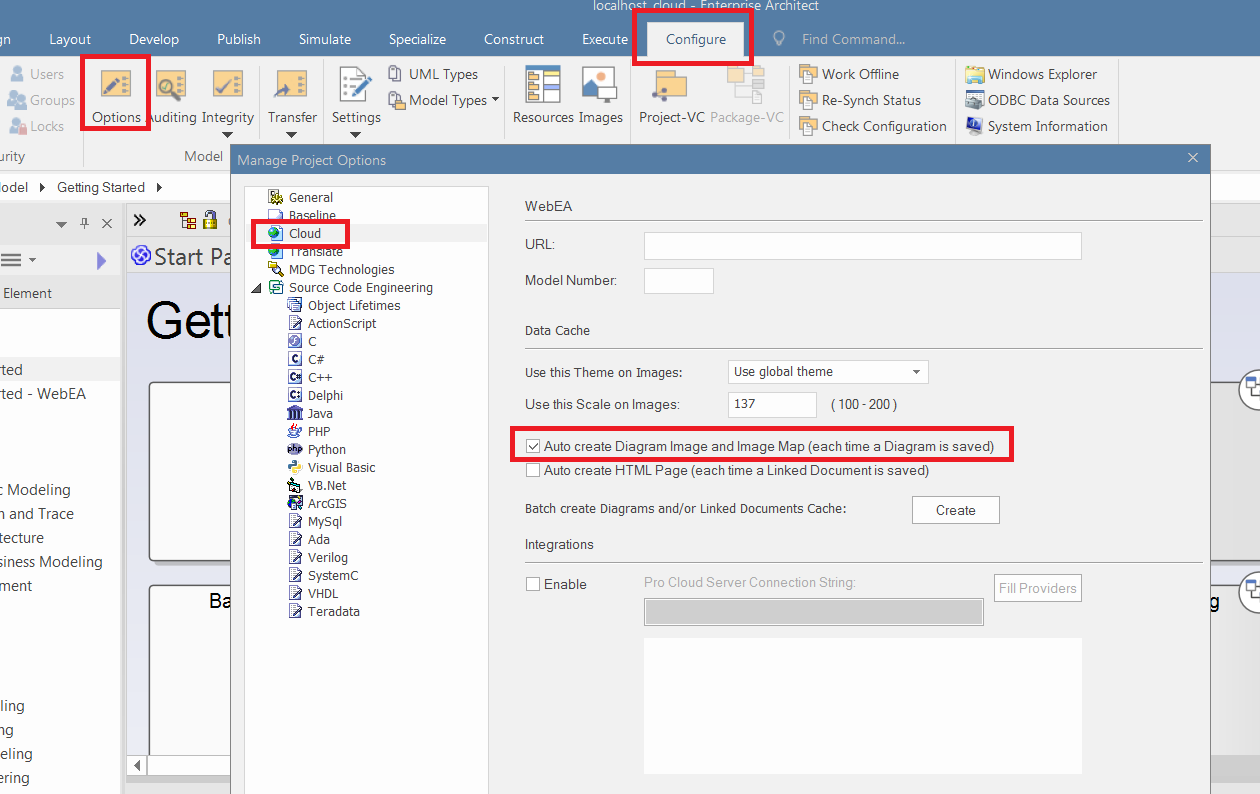
No Comments