Optimal Zoom Setting
The quality of diagram display in EaInfoport depends on the setting of a special Scale parameter in Enterprise Architect.
- In the Enterprise Architect application, open the Preferences dialogue (CTRL + F9)
- Select “Diagram” in the left part
- In the General section, set “Scale Saved Bitmaps to” to 100% and “Image Memory Limit” to 512

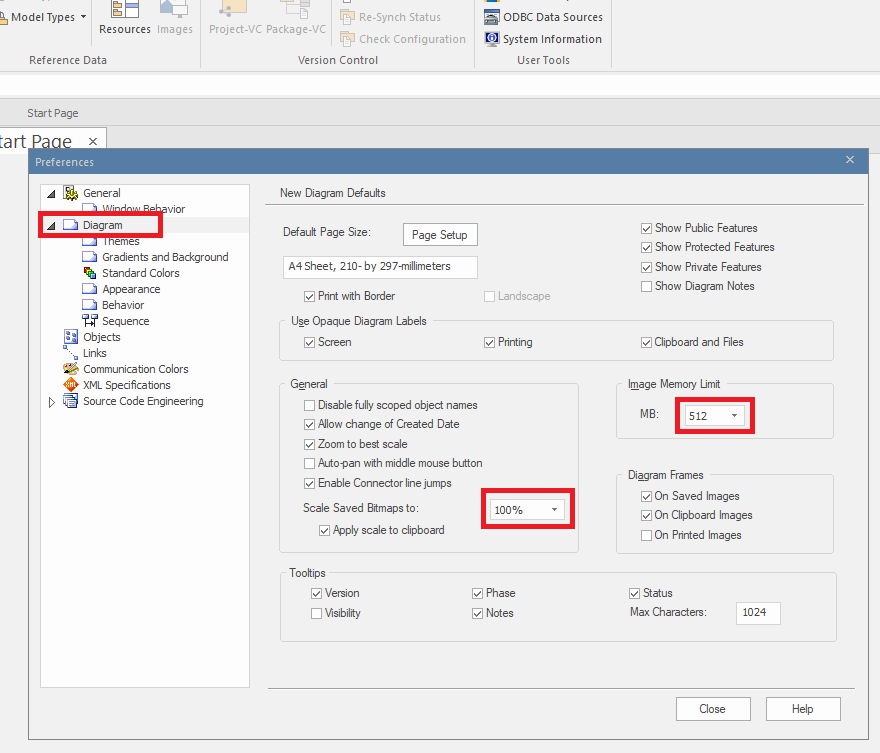
No Comments