OpenID
- "Active" tells us if we want Infoport to work with OpenID.
- "Login using OpenId Groups relations only" it is possible to set a ban on the login of a user who does not have an OpenID group assigned.
Server Realm – fill in the link to the open id server
Metadata – fill in the link to the open id server metadata
ClientID – fill in the reference to the Client identifier
Client Secret – insert client secret
Redirect Uri – enter the url that will be called after logging out of the infoport
Infoport Group for Portals Admins – enter the name of the group where you want the Infoport portal administrator users to be
LogoutUri – enter a url that logs out of open id
Claim that belongs to the username – specify a claim by which the infoport will pull the infoport username from the response
Claim that belongs to the email – specify a claim by which the infoport will pull the email from the response
Claim that belongs to the forename – specify a claim by which the infoport will pull the user's first name from the response
Claim that belongs to the surname – specify a claim by which the infoport will pull the user's last name from the response
Claim that belongs to the groups – specify a claim according to which the infoport will pull the groups to which the user belongs from the response
Add Open ID Scopes,to return all necessary attributes
Další související informace s OpenID:
https://doc.eainfoport.cz/books/uzivatelsky-manual/page/mapovani-skupiny-na-openid
https://doc.eainfoport.cz/books/otazky-odpovedi/page/chybejici-opravneni-repository-behem-prihlaseni-pres-ad-nebo-openid

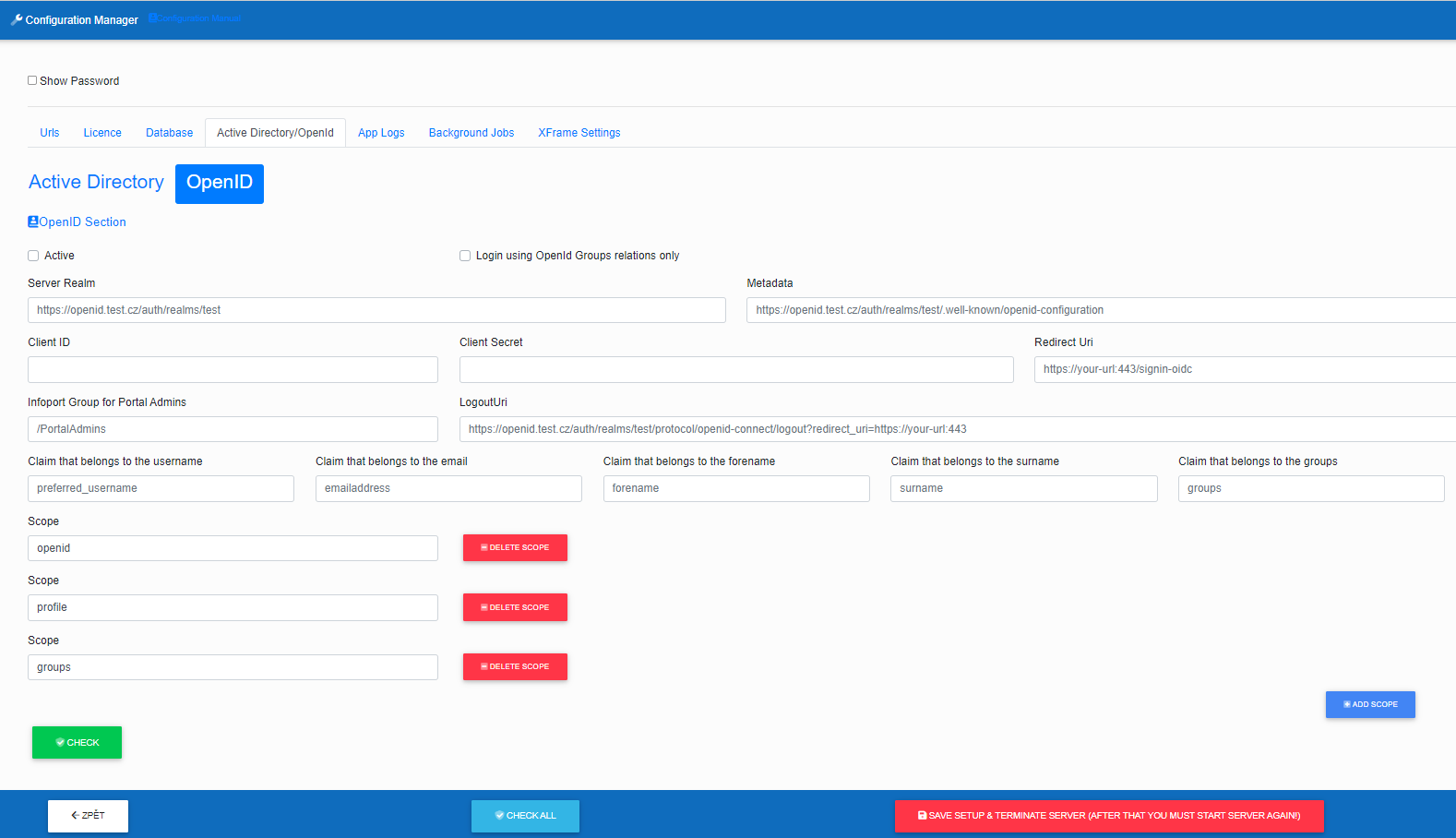
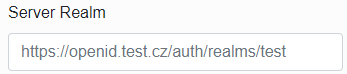
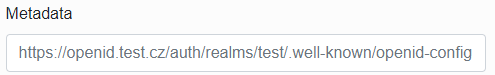
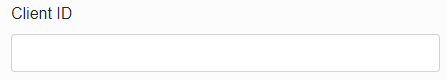
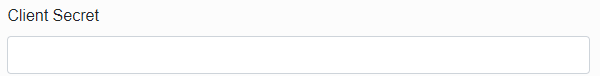
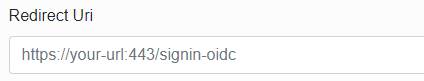
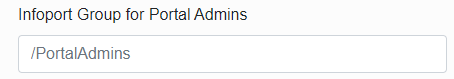
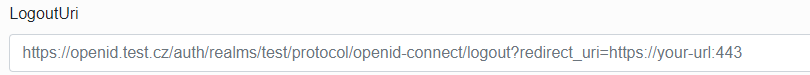
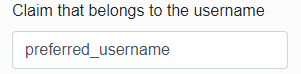
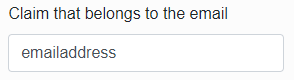
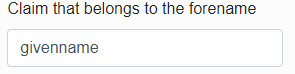
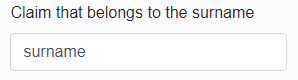
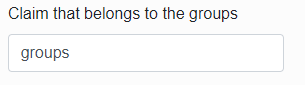
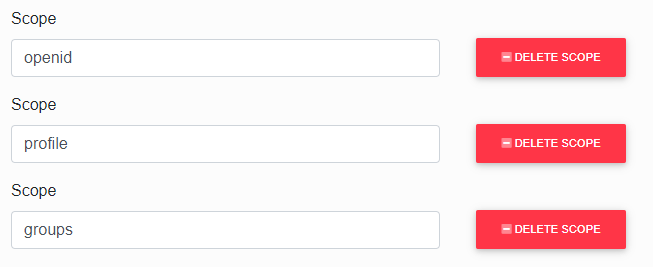
No Comments