Setting an email notification server
We have created three notification services to alert users of changes to the diagram
The administrator must set up an email server to be able to send notification emails to users.
Mail Adress this sets for entering the email server.
Mail Port this sets for entering the email port.
Mail Account this sets for entering the username that has access to the email server.
Mail Password this sets for entering a password for the user.
Sender Email this sets an email that will be shown to users who receive an email notification of a change to the EA diagram.
Sender Name this sets the name that will be displayed to users who receive email notifications of EA diagram changes.
Redirect Address this is a field where the user enters the url of the Infoport so that the user can refer to the portal via a link in the email.
Diagram Thumbnail is a checkbox to determine if we want to send users smaller diagram images in emails.

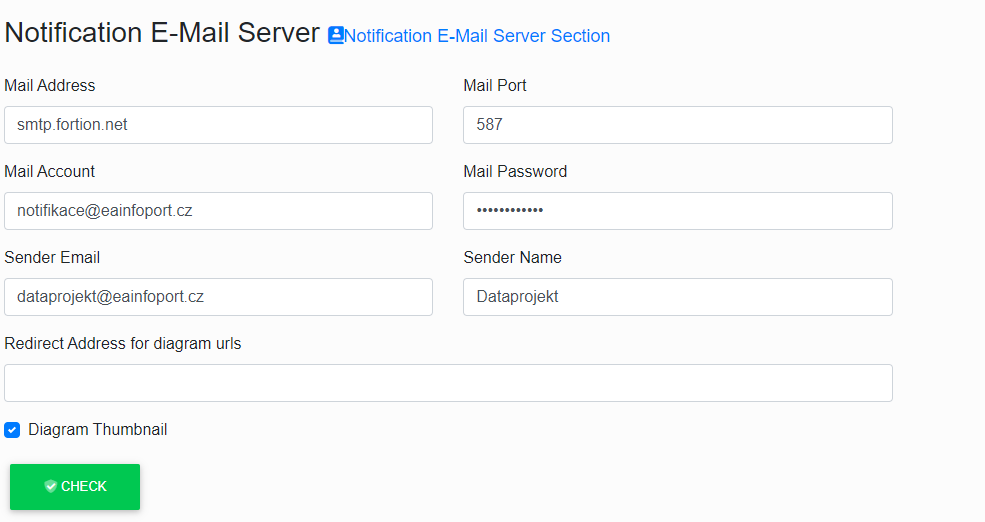
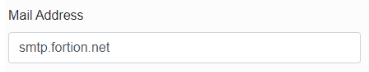
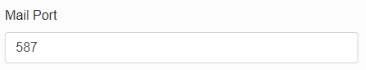
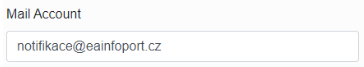

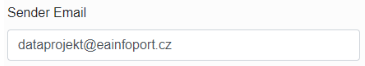

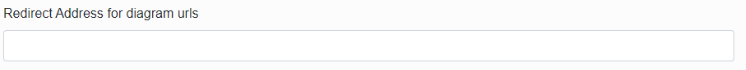
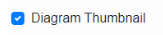
No Comments