Notification Day Job
The basic parameter for each job is information about the frequency with which it will run.
It is possible to set it to run every minute, or maybe just once a month.
The syntax known as CRON is used for this and there are always five items in the configurator (Minute, Hour, Day of the Month, Month and Day of the week).
For each job it is also possible to set whether it should be run immediately after the application (server) start by checking the "Run Immediately" item.
This job has the task of sending the user an email notification about a change on the diagram.
If it does not detect any change on the diagram, it does not send the notification.
If it detects a change on the diagram, the job sends an email notification on the diagram with the change made.
The user can see an "information bar" icon on the diagram which, when clicked, informs what type of notification is set.
To set up an daily notification, the user must click on the icon  and when the icon changes the sending of the diagram is set.
and when the icon changes the sending of the diagram is set.

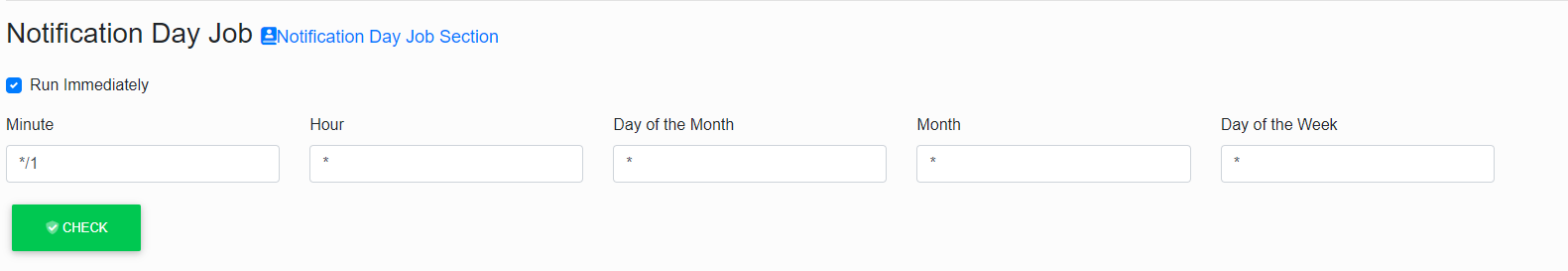
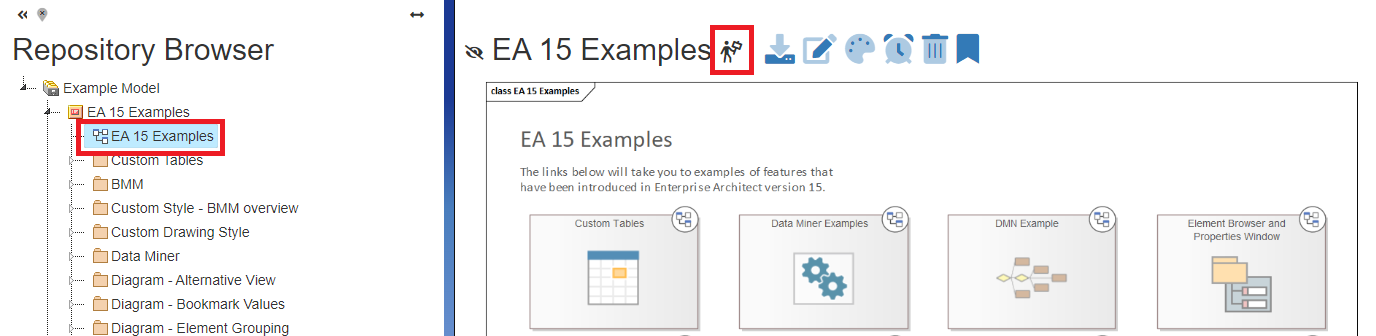
No Comments