Known Startup Errors
The following errors may occur when running EaInfoportT3:
- Untrusted zip error
If a user sees this error after running EaInfoportT3.exe, either in the log or in the console, it means that the server considers the downloaded EaInfoportT3_Delivery.zip to be untrusted. The repair will be performed as shown below.
The user right-clicks on EaInfoportT3_Delivery.zip and calls up the properties. In the “General” > Security tab then click on the “Unblock” button and unzip the corresponding .zip again – the error should be resolved.
- Another error is related to the EaInfoportT3 database language – it must be created in utf8_general_ci
If it is created in a wrong language, an error containing the following characters is displayed in the console: Incorrect string value: '\xC5\x98\xC3\xA1de...'
- FIPSPolicy error
Error form: [ERR] An unhandled exception has occurred while executing the request.
System.Reflection.TargetInvocationException: Exception has been thrown by the target of an invocation. ---> System.InvalidOperationException: This implementation is not part of the Windows Platform FIPS validated cryptographic algorithms.
at System.Security.Cryptography.MD5CryptoServiceProvider..ctor()
Fix: The following lines must be added to EaInfoportT3.exe.config.
<configuration>
<runtime>
<!-- below tag will disable security policy checking for FIPS -->
<enforceFIPSPolicy enabled="false"/>
</runtime>
</configuration>

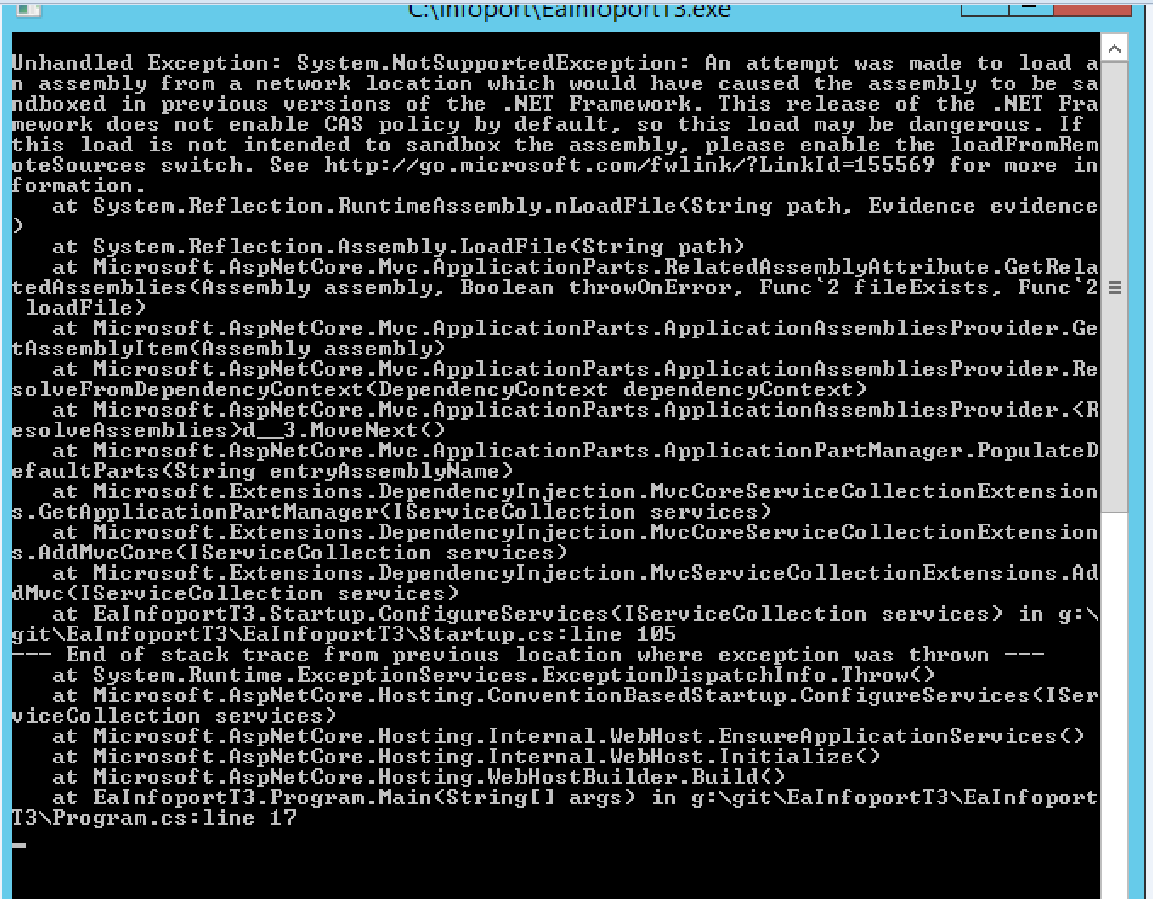
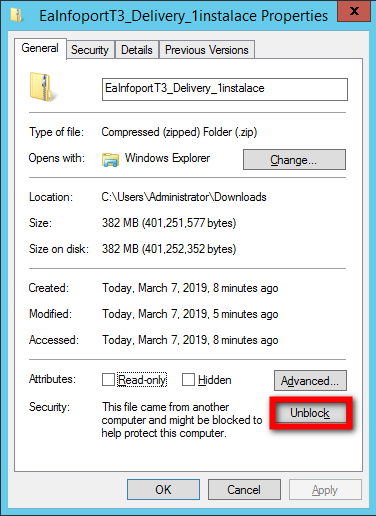
No Comments