Application Configuration Settings
This chapter describes only the parameters that are typically edited during installation.
Before starting the application, make sure that no application is communicating on port 80.
After starting the application, the Configuration Manager is displayed, which needs to be filled in.

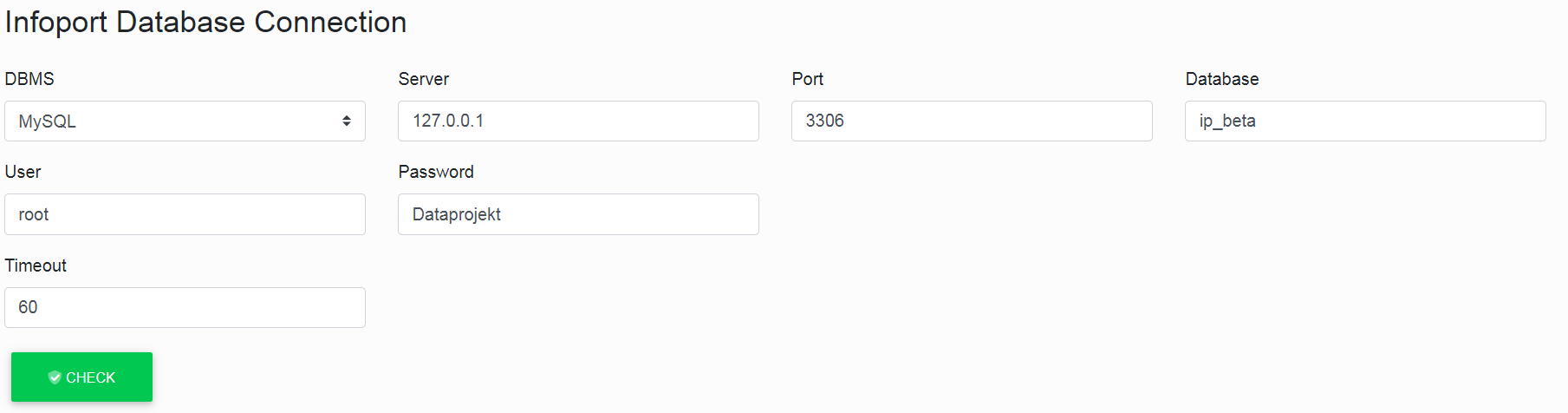
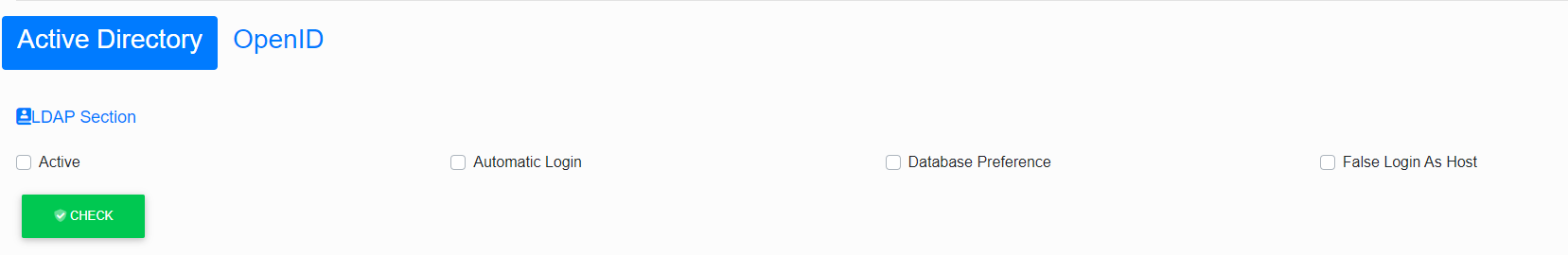
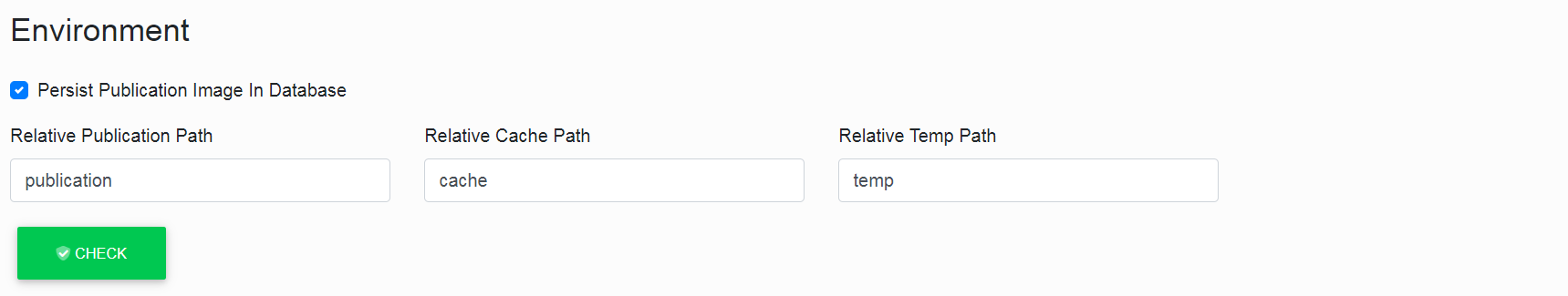
No Comments