EA Database
Choose the type of database in which the EAP is connected using EA and write its connection string.
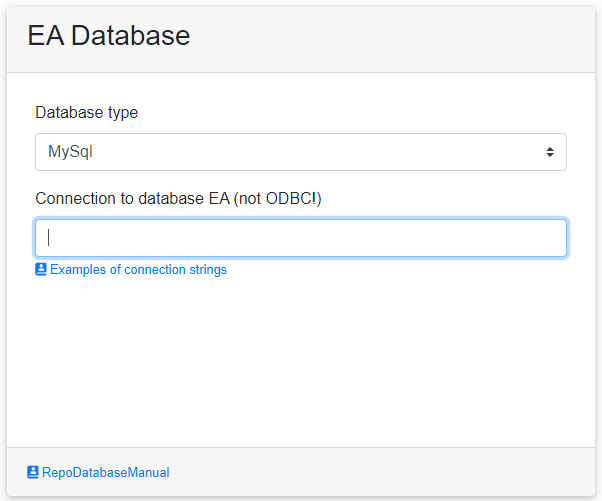
If you have filled in all the details, you can select the test connection and save button.
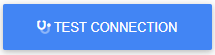
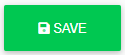
The "Reset Permissions Ea Infoport " button resets all permission settings on the packages.

No Comments