Infoport Database Connection
The first section in the configuration contains the Infoport database settings. (Database schema in which the program has all settings stored).
In the first item, we choose the type of database. There is a choice of three types.
- MySQL with default port 3306
- Microsoft SQL Server with default port 1433
- Oracle with default port 152
- PostgreSQL with default port 5432
After selecting the type, the value of the Port item will be filled in automatically.
The second item is setting the IP address of the database server. (If Infoport runs on the same machine with the database, just fill in the local IP address).
The third item is the database server port setting. By default, the pre-filled data according to the database type can be changed.
The fourth item is only relevant for MySQL and Microsoft SQL Server.
Fill in the name of the schema in which Infoport will create its tables. (If the schema is not created on the database server, Infoport will create it itself, provided the user has sufficient permissions in the database).
The other two items are user and password. You need to fill a user who has DML and DDL rights into our chosen database.
The Timeout item is used to set the maximum length of a query within the database. It has an effect mainly on queries during the search.

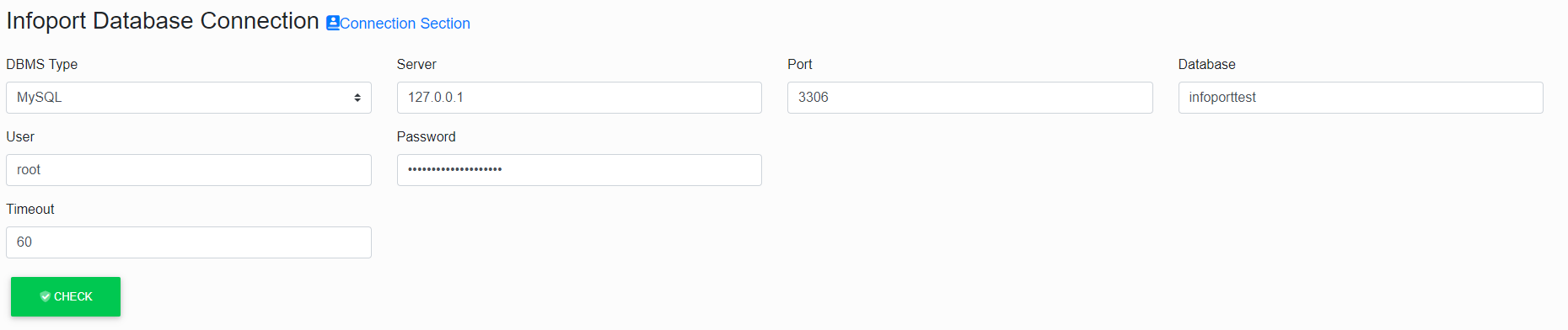
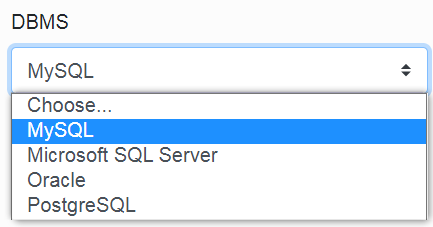

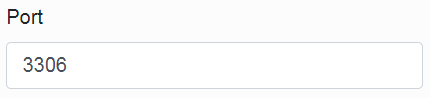
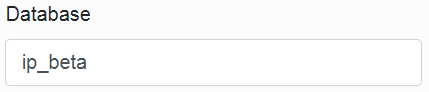
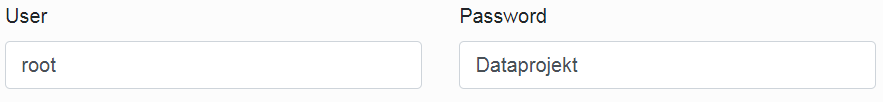

No Comments