URL
In the second section, we will determine to which URL Infoport will listen.
TLS
If you are using secure communication, it is possible to choose the TLS version(s) that you consider secure enough.
For example, version 1.1 is not supported on Windows operating systems after 2021 and should not be used.
The URL consists of three parts.
The first one specifies the protocol (http or https); the second one is the IP address, and the third one is the port.
If we want to use https (see below), the certificate must be issued to the same IP address as specified here.
Protocol Http1 a Http 2
These are the protocols that are set by default.
The user only needs to configure the Http1 protocol, which supports the operation of Windows Authentication.
Pfx File
Other items to fill in are the path and password to the certificate to the URL entered above.
Installed certificate
Https Redirection
Max Request Headers Total Size In KB
This parameter allows you to set the maximum allowed request size.
Some requests may contain large amounts of data and Infoport cannot process them. (For example, an OpenID login where all the groups the user is in are sent).
If you want another URL to which the portal will listen, press the ![]() button and new items will be created to fill in.
button and new items will be created to fill in.
To delete a URL, press the button 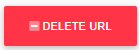 .
.

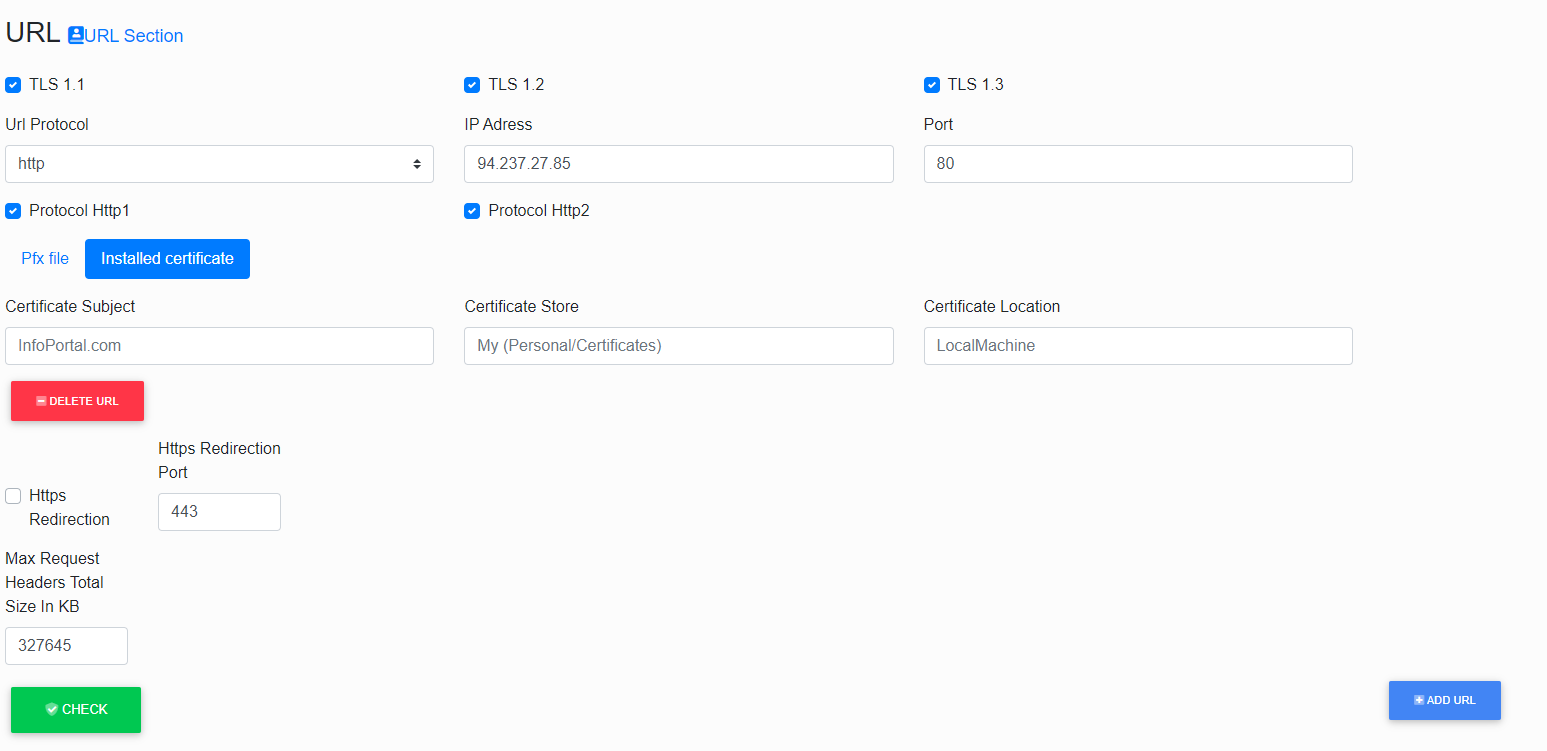

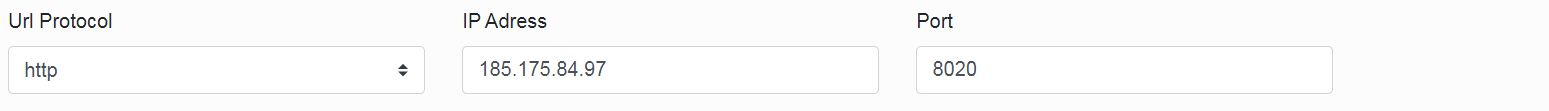

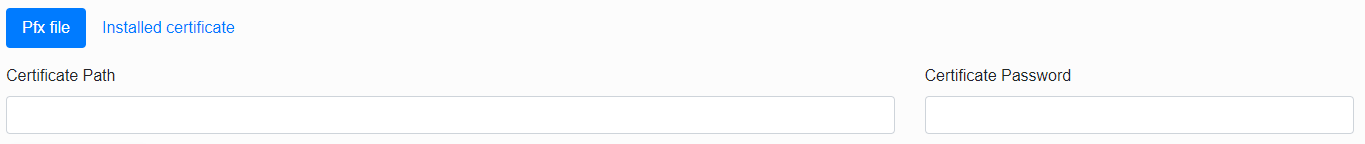
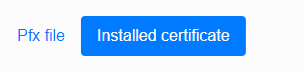
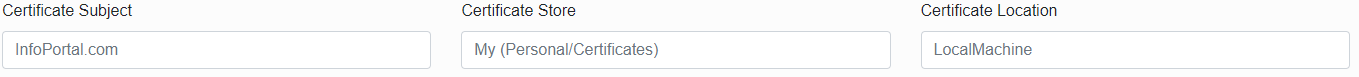
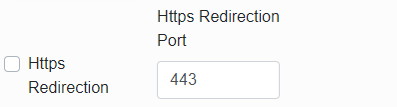

No Comments