Regenerate Existing Image Job
This job has to regenerate the formerly created chart images.
It recognises whether the chart has been modified since it was last created, and it possibly lets it be created and saved into the disc cache again.
The word „Existing” in the name of this job means that the work of this job relates exclusively to the charts that already have “some” image in the disc cache. (The non-existing images are handled by „Regenerate Missing Image”.)
The switch „Only By Tree Cache” decides whether the regeneration focuses only on the images from the disc that belong to the charts that are loaded into the memory cache of the tree (see „Prefetch Repository Cache”). If this switch is not ticked, the job ensures the timeliness of all images saved in the disc cache, regardless of the current state of the tree.
The switch „Check Modified Date” and „Check Hash Matching” serves for specifying the method of what programme it will use to detect whether an image is outdated.
The first one „Check Modified Date” means that the time stamp of the file is checked in comparison with the time stamp in the database.
This is very fast, but the reliability is somewhere around 90%.
It is given by the fact that not all modifications in the chart update this time stamp. (This is directly the property of the Enterprise Architect programme.)
The other switch „Check Hash Matching” decides that, for the control, the calculation of the so-called hash of all metadata that influence the visual aspect of the image will be used.
This method is 100% responsible but it is time-consuming.
Both switches may be „combined”.
If we tick neither of the switches, we tell the programme not to control anything and to regenerate directly all the charts.
The last option is to tick the both switches, due to this, the programme first controls the date of the modification and then the hash.
The recommended settings are to have only „Check Modified Date” ticked, taking into account that the probability of non-regenerating the outdated chart does not mean such a serious complication.
In case the user displays an (outdated) chart image, the hash is controlled at any instance, and the programme reacts to the untimeliness by its regeneration and displaying the refreshed image follows.
The last parameter of this job is „Gap Milliseconds”.
It is an interval between the generation acts of individual chart images.
These are not typically generated one after another, but a time gap is kept here.
Its purpose is to also enable processing the user’s requirement for generating an image without undue delay.
The default value of this parameter is 5000 (i.e. 5s), but if we know that during the period of regeneration the users will stay inactive, this parameter can be significantly reduced or set to 0.

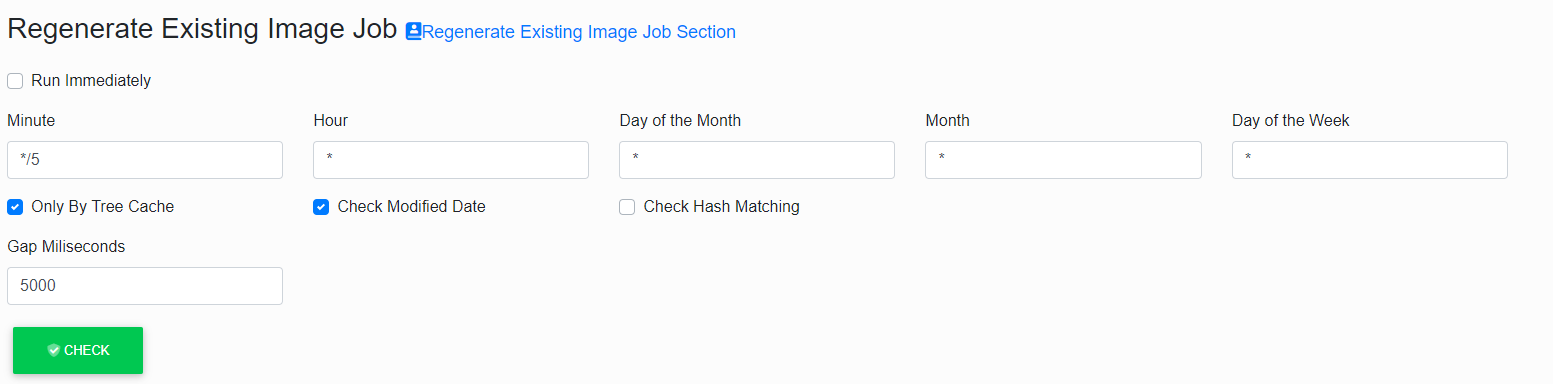
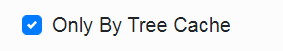
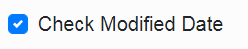
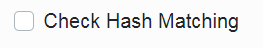
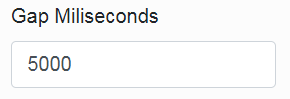
No Comments