Removing a user from the portal
To remove/delete a user, the portal administrator clicks on the "Delete" button in the User List.
After deletion, the administrator will see the message "Successfully deleted".
The user will still exist in Infoport and to restore the user, just create a user with the same name and email or go to the list of deleted users.


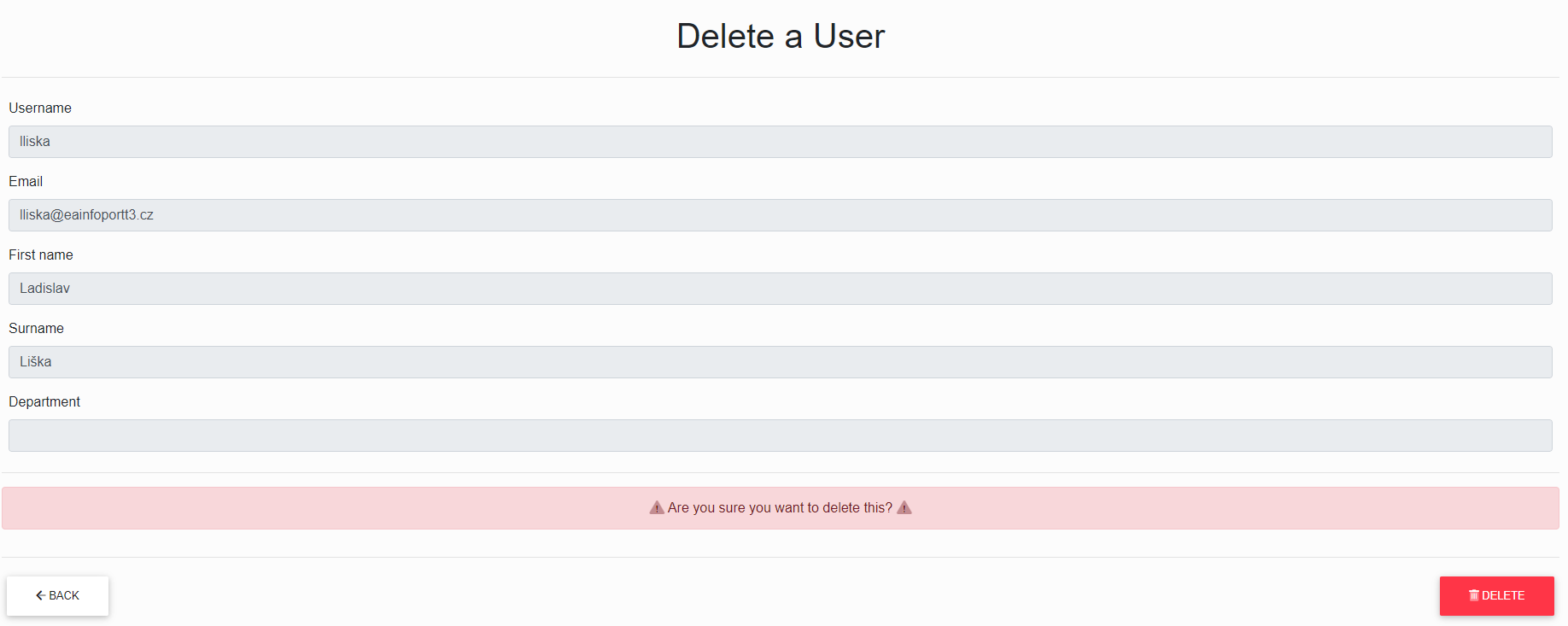
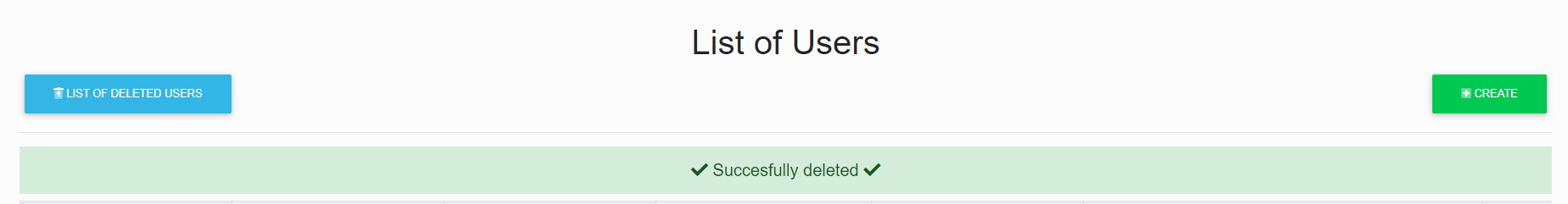
No Comments