Creating an access key
To add an access key, a user finds an artefact in the repository and runs the detail – then he/she clicks on the arrow to the right to expand the menu and selects the “Direct Access URL” – then he/she clicks on copy and at this point the key is added to the access key list.
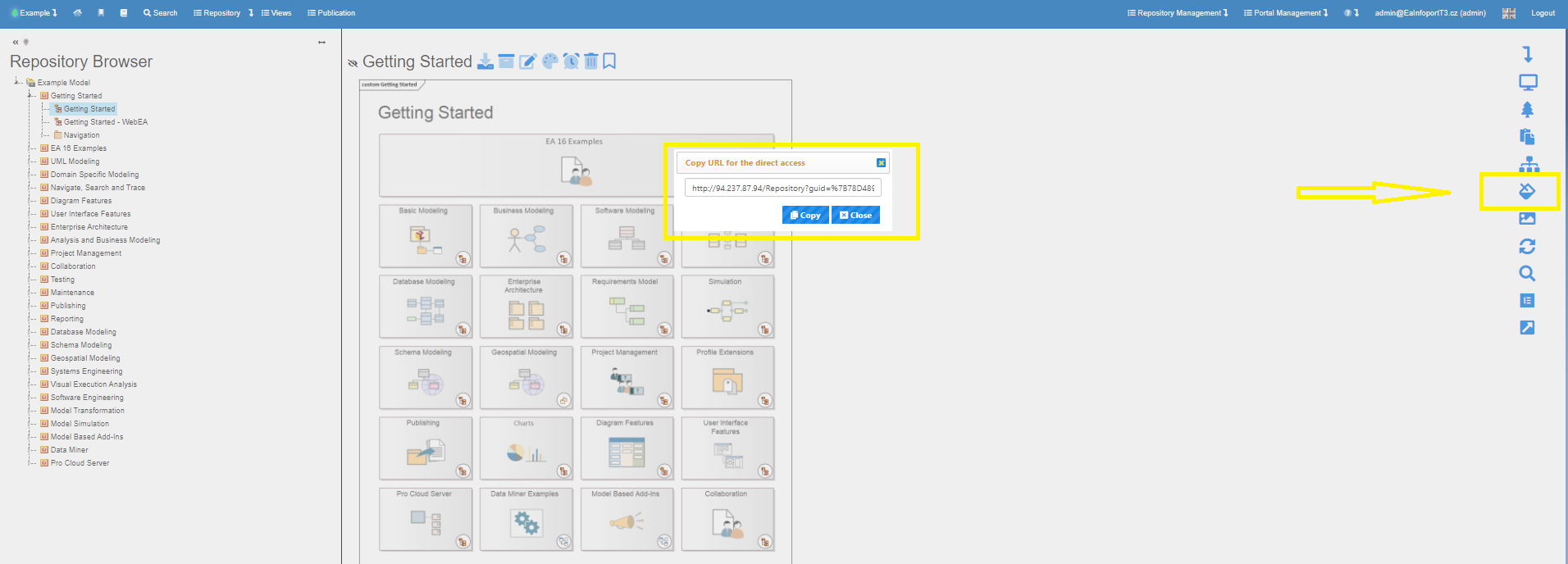
No Comments