User Settings
After clicking on the tab, the user will see the user settings.
After clicking on the “Profile” tab, a user can change username, email, first name, last name, department and set up an alert subscription summary..
Changes will be saved after filling out the form and then clicking on the “Save” button.

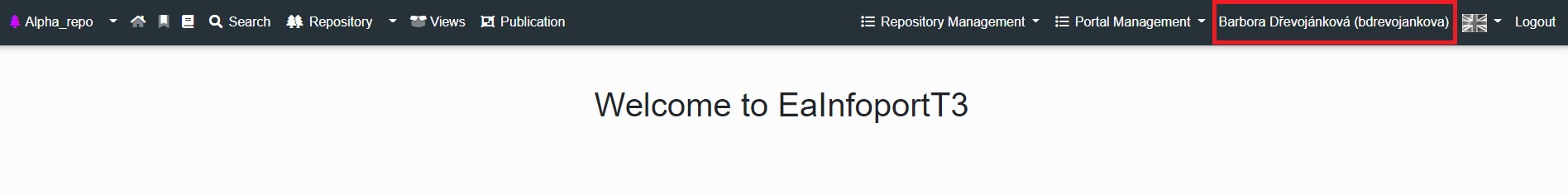
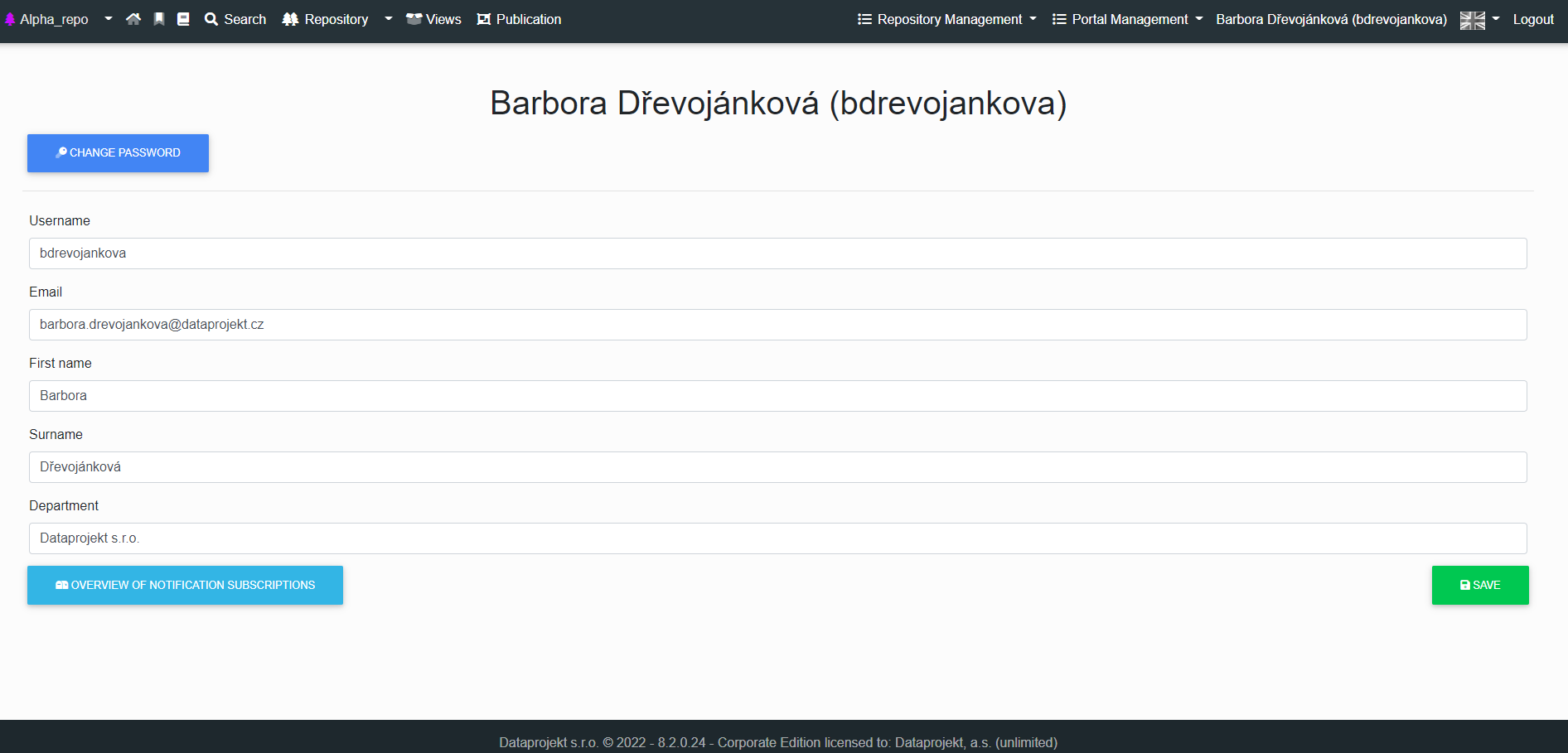
No Comments