Elements in the Diagram
The functionality is available in the context menu under the symbol 
- When a user is in a diagram detail, he/she has the option, after clicking on the “Elements in the Diagram” icon, to display a list of all elements that are in this diagram.
- After clicking on
 the detail of the specified element is displayed.
the detail of the specified element is displayed. - After clicking on
 in the ICON column, you get to the specified element.
in the ICON column, you get to the specified element.
We got to the “Account” element and selected “Search diagrams with this element” there.
- A list of diagrams in which this element is located is displayed, with a preview and highlighting where it appears in them.
- Double-click on the diagram to get to its detail.

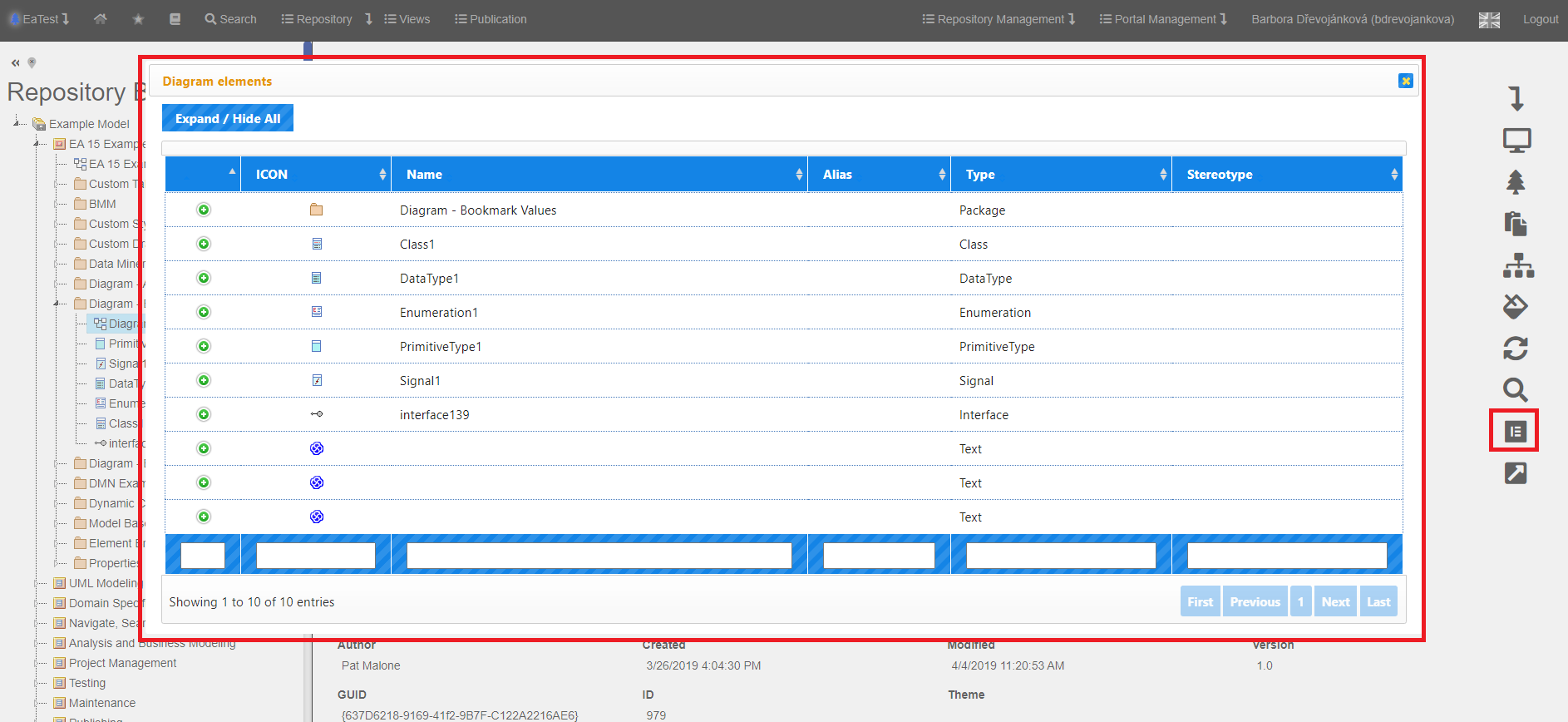
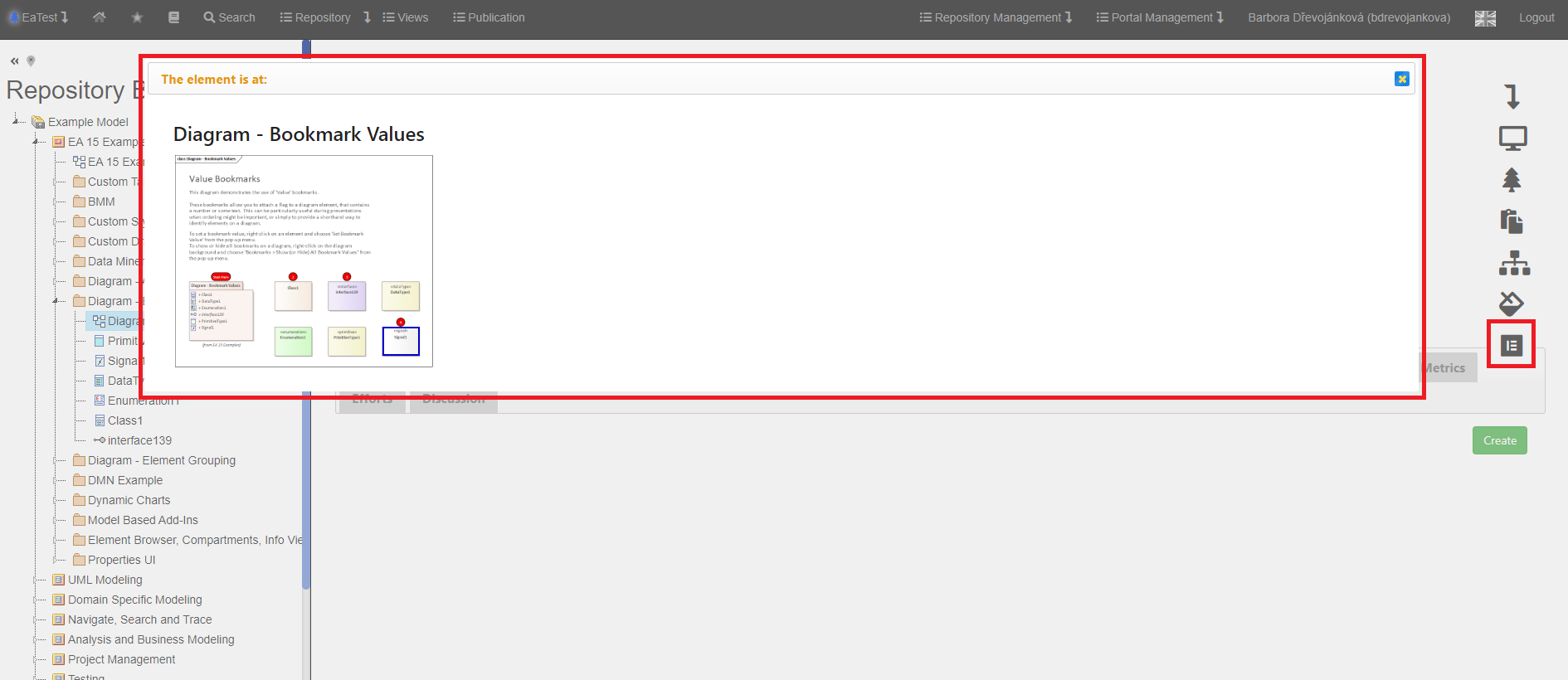
No Comments