Setting user and group permissions
There are 3 levels of authorisation:
- The lowest permission is "Reader", who can see the published diagrams but cannot manipulate them. This means that he has no right to approve or reject the publication.
- The "Approver" can approve or reject the publication, or later historicize it.
- The "Owner" has the highest authority. He can approve, reject and historicize a publication. He can set the section name, comments and section color, and most importantly the section permissions.
- The user permission "Owner" has no restrictions in the section and its subsections.
- User permissions "Approver" and "Reader" are affected in subsections where they do not have exclusive personal permission and the default permission is set.
- User permissions take precedence over the default permission in that section. Subsections that do not have the default permission set inherit the user permission.
Using the "View users" or "View groups" button, you can view the rights of this section through users or groups.
The "Owner, Approver, Reader" buttons are used to filter by role. For example, if you want to see a list of all approvers, click on the "Approver" button.
Adding or removing privileges is changed using a checkbox and after clicking/unclicking, the message successfully added or removed is displayed.

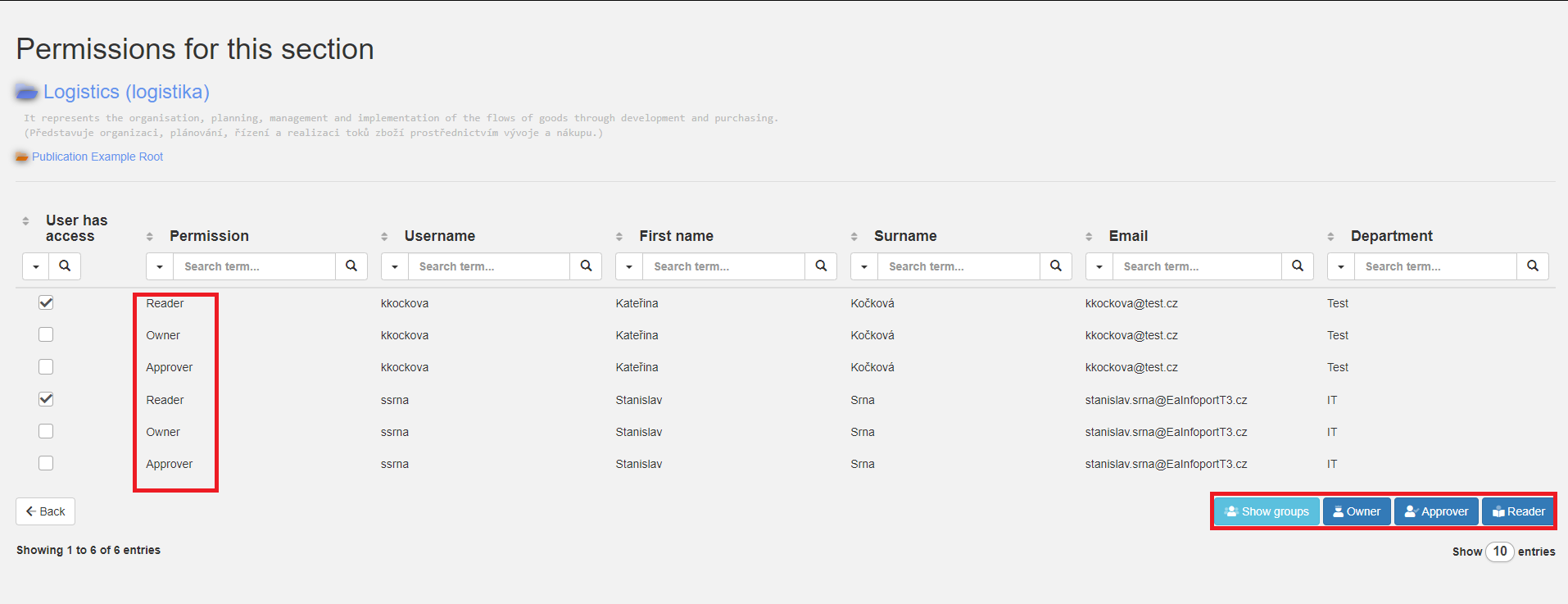
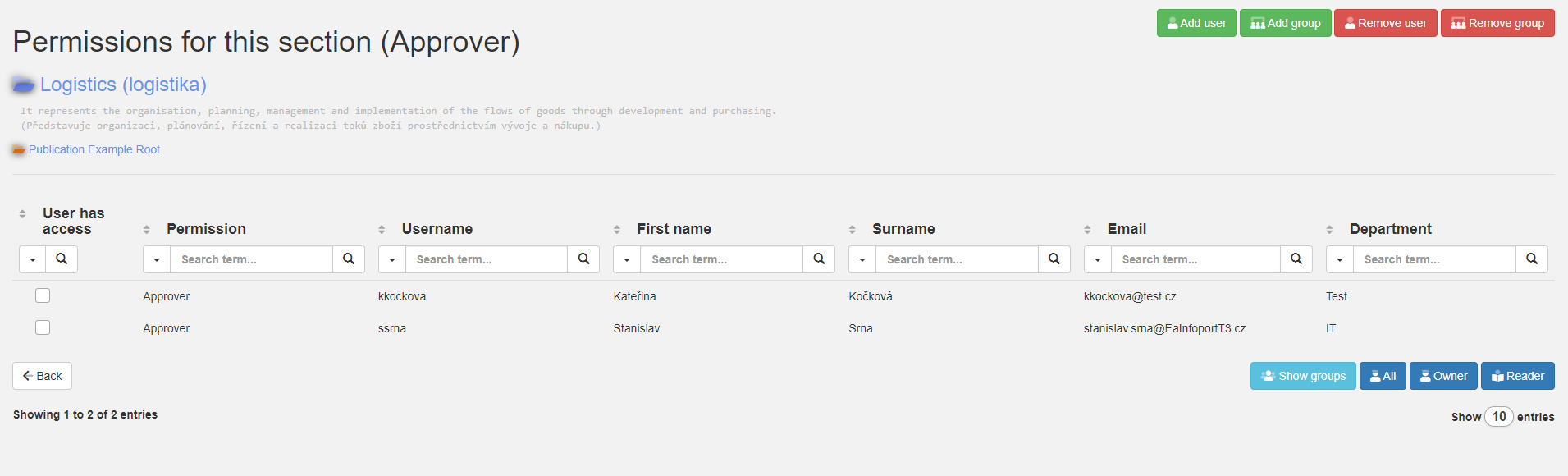
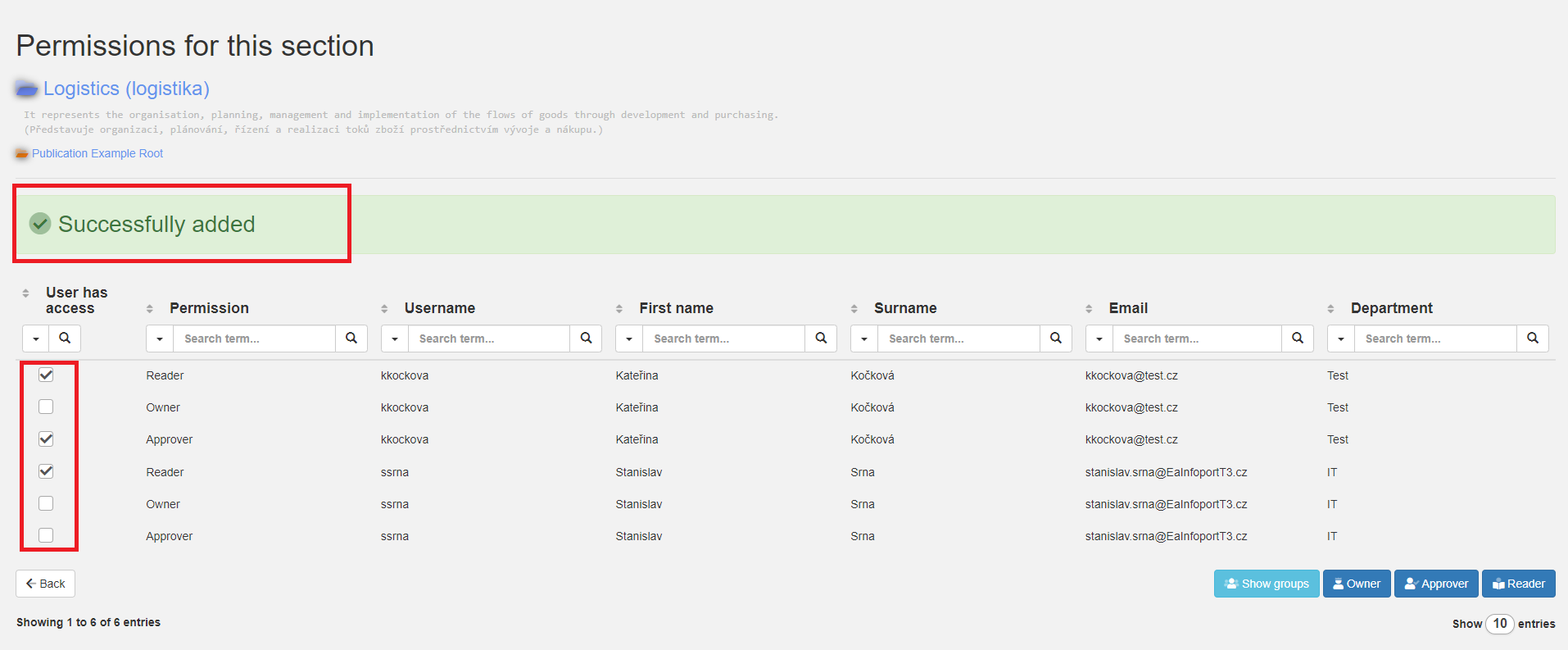
No Comments