Edit a Glossary
To edit a glossary, a user must be assigned the "Portal Administrator, Repository Administrator, or Glossary Editor" permission.
After clicking on the "Edit" button, the user is redirected to the "Edit Glossary" table.
The user can change the term, meaning, type, or create a new type by clicking the "New Type" button.
After the change is made, the user clicks on the "Save" button.
The user is redirected back to the glossary overview, where the message "Successfully saved" is displayed and the changes made to the glossary are visible.

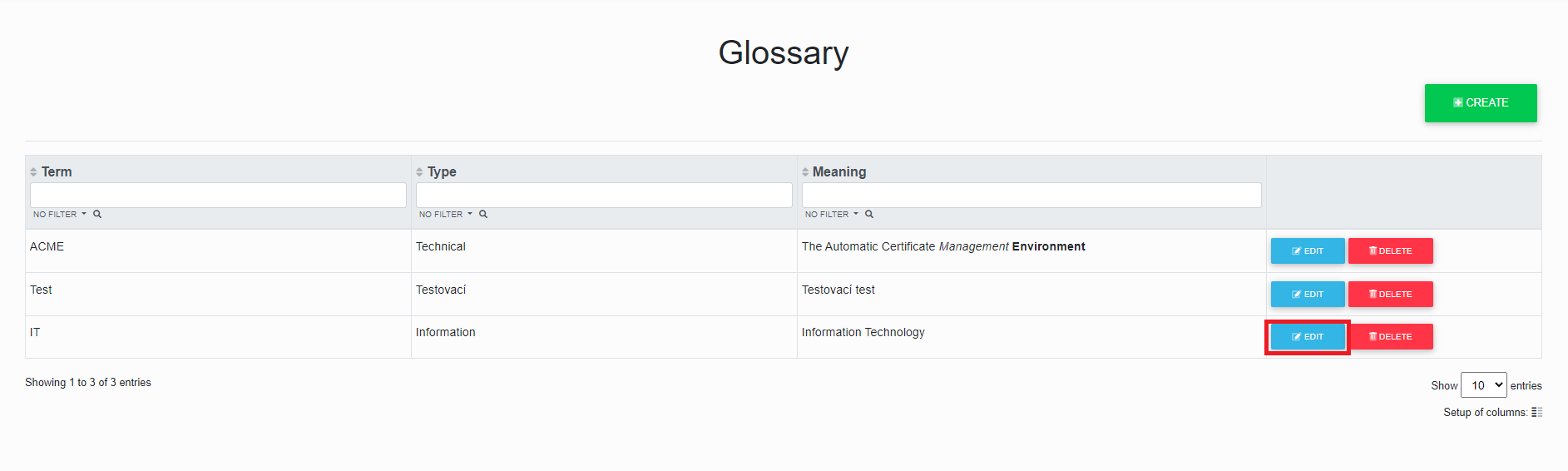
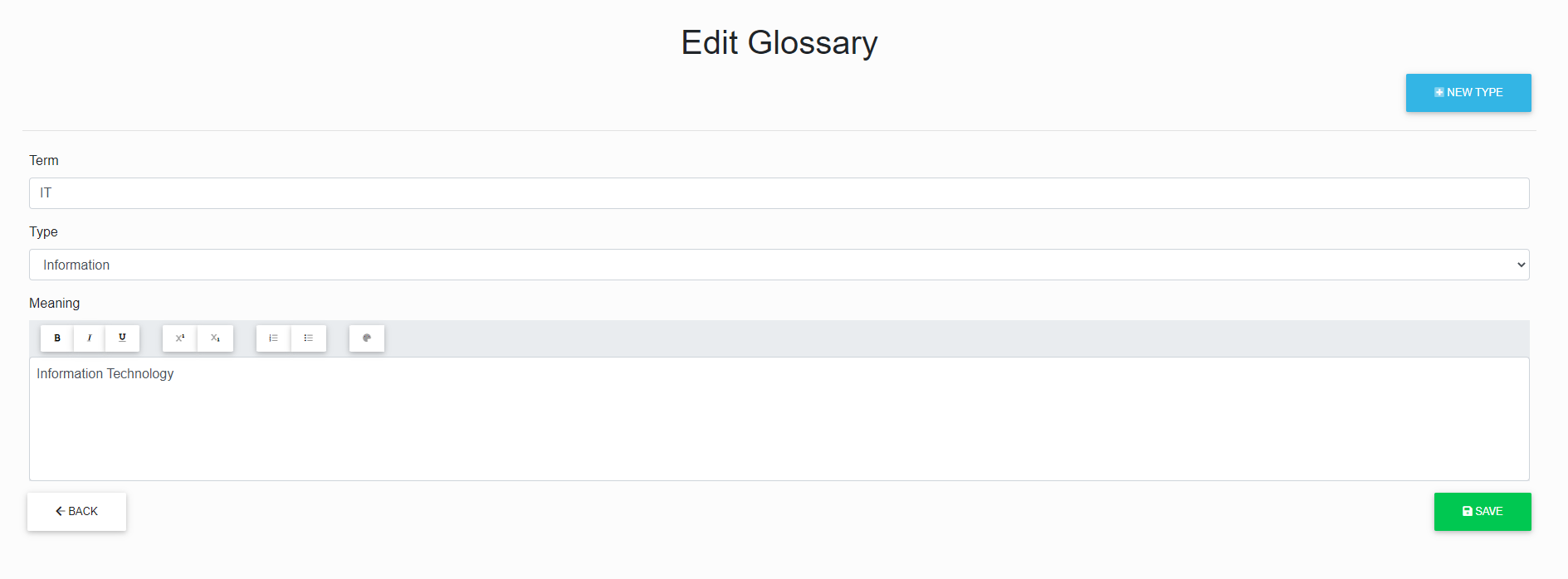
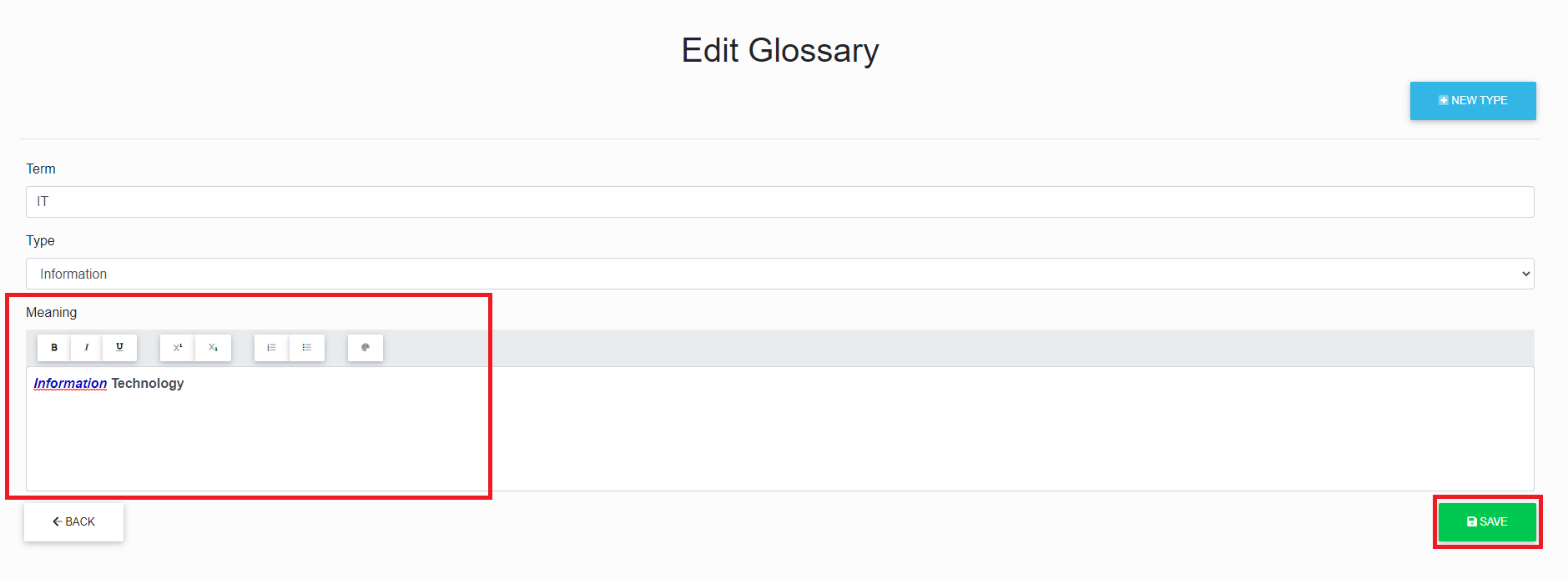
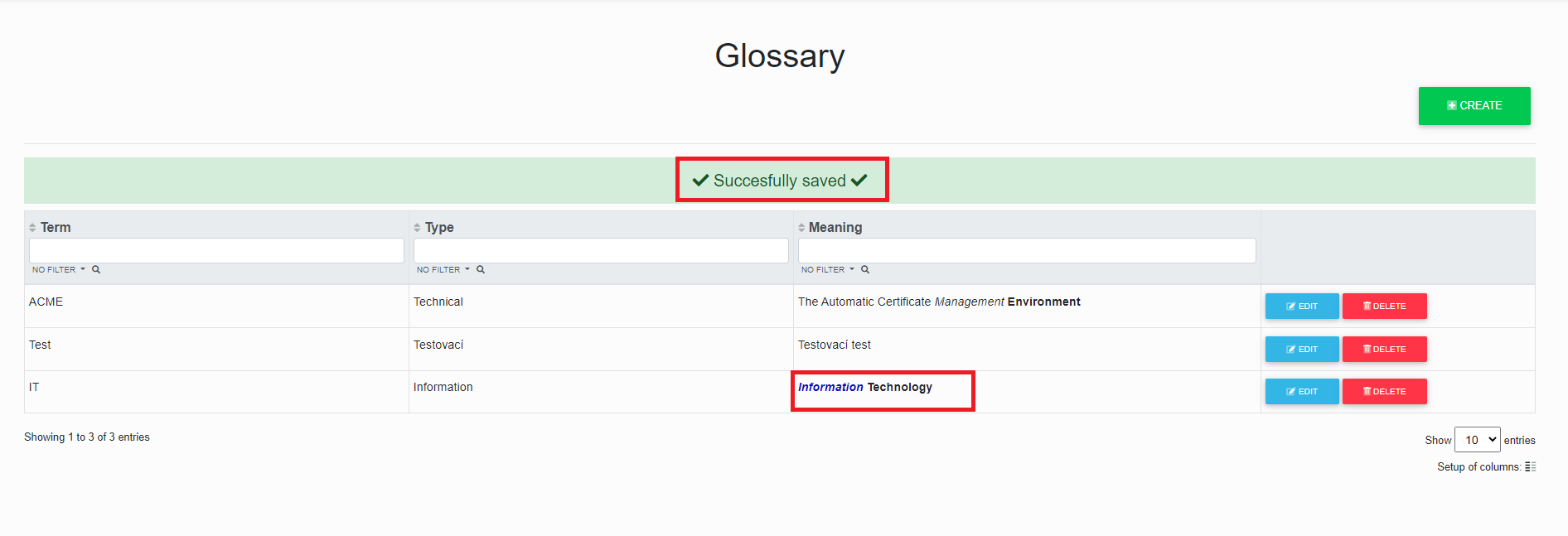
No Comments