Approval of Publications
If approval of diagrams is required in a section, then the diagram will be displayed in the section only to owners and approvers – until it is approved or rejected.
The section owner or approver can view the relevant diagram, including metadata (who wants to publish the diagram and when), version, alternative name, etc.
In the section, the user sees a list of publications designated "For Approval" and a list of "Approved" publications.
Rejected publications can be viewed using the "Historical Publications" button.
In the "To be approved" section, the user clicks on the preview of the diagram he wants to reject or approve.
To approve or reject, the user clicks on the "Change Status" button.
When approving or rejecting, the user must state the reason for the decision (e.g., found an error in the business process, etc.)
The validity of the publication is pre-populated by the system, published from is set to the current date and published to is set without date limitation.
Both of these values can be changed by the user. For example, he sets that version 1 of a particular business process is valid until 31.1.2018 and the new version of the same process (2) is valid from 1.1.2019.
After filling in these data, the user clicks on the "Approve" or "Deny" button.
If the "Approve" button has been used, the dialogue will move to the "Approved" section and if the "Deny" button has been used, users will not see it in the section and it is available in the "Historical Publications"

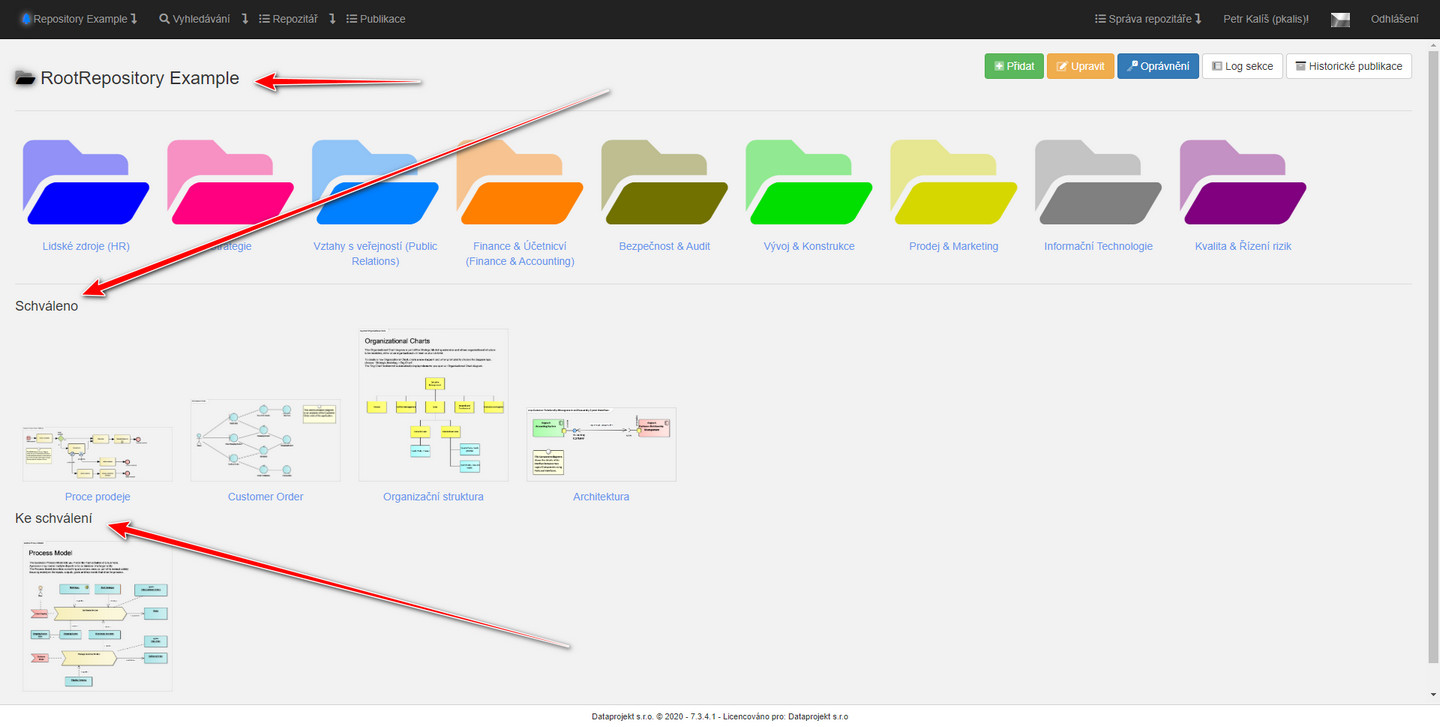
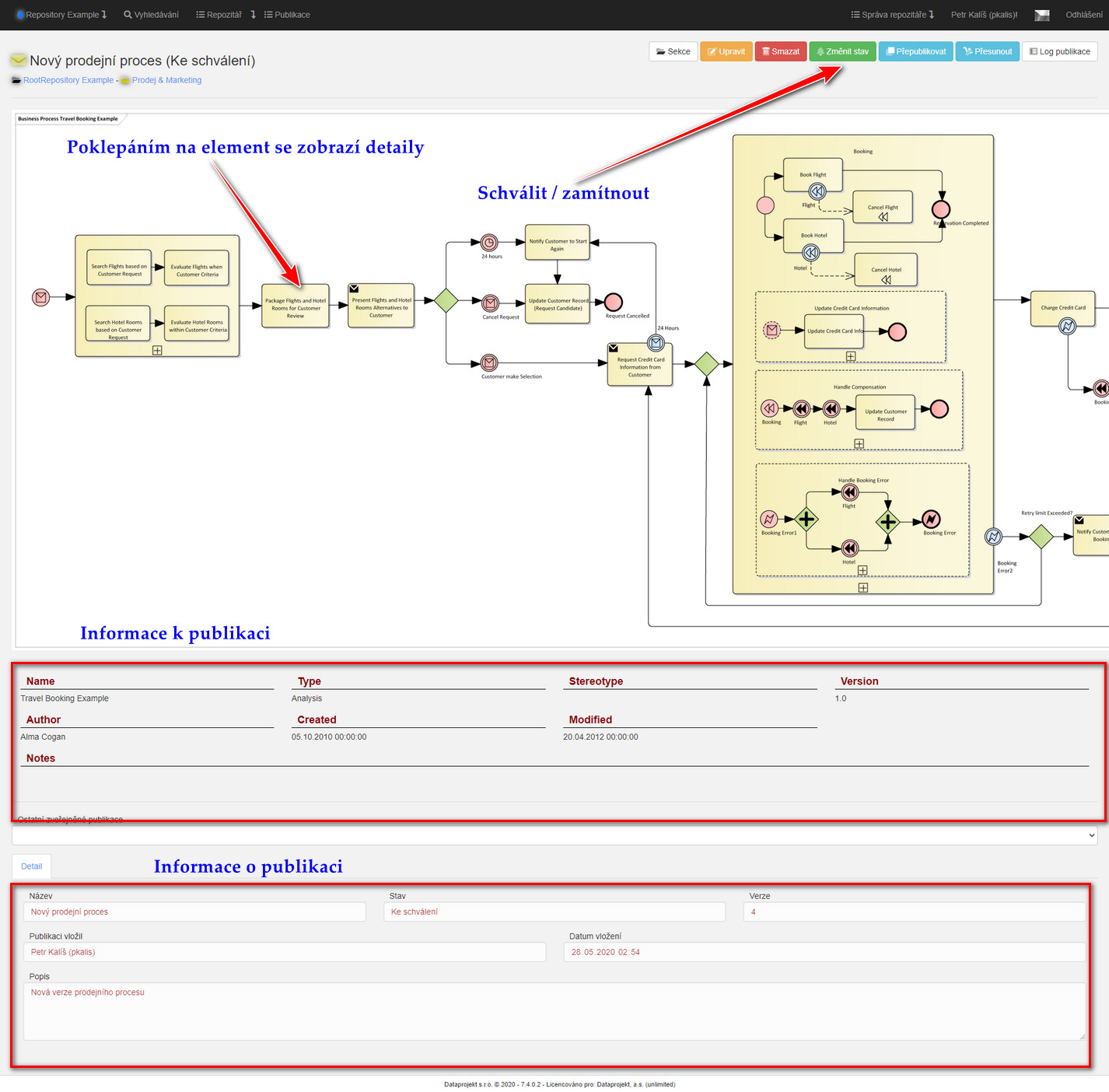
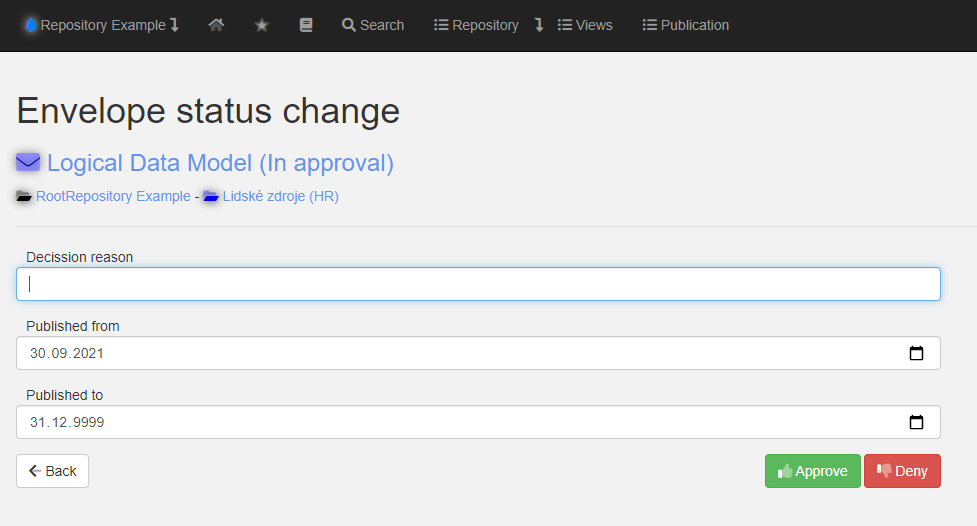
No Comments