Changing the Password
In this form, the user has the option to change their password.
At the moment, there are no enforced rules for the new password, neither for the strength of the password nor for its expiration. If such rules need to be enforced, the portal needs to be connected to LDAP / Active Directory, which allows password rules to be enforced.
To change the password, a user clicks on the “Change Password” tab, fills in the old password and then the new one and finally clicks on the “Save” button.
The (portal or repository) administrator can also change passwords for other users.

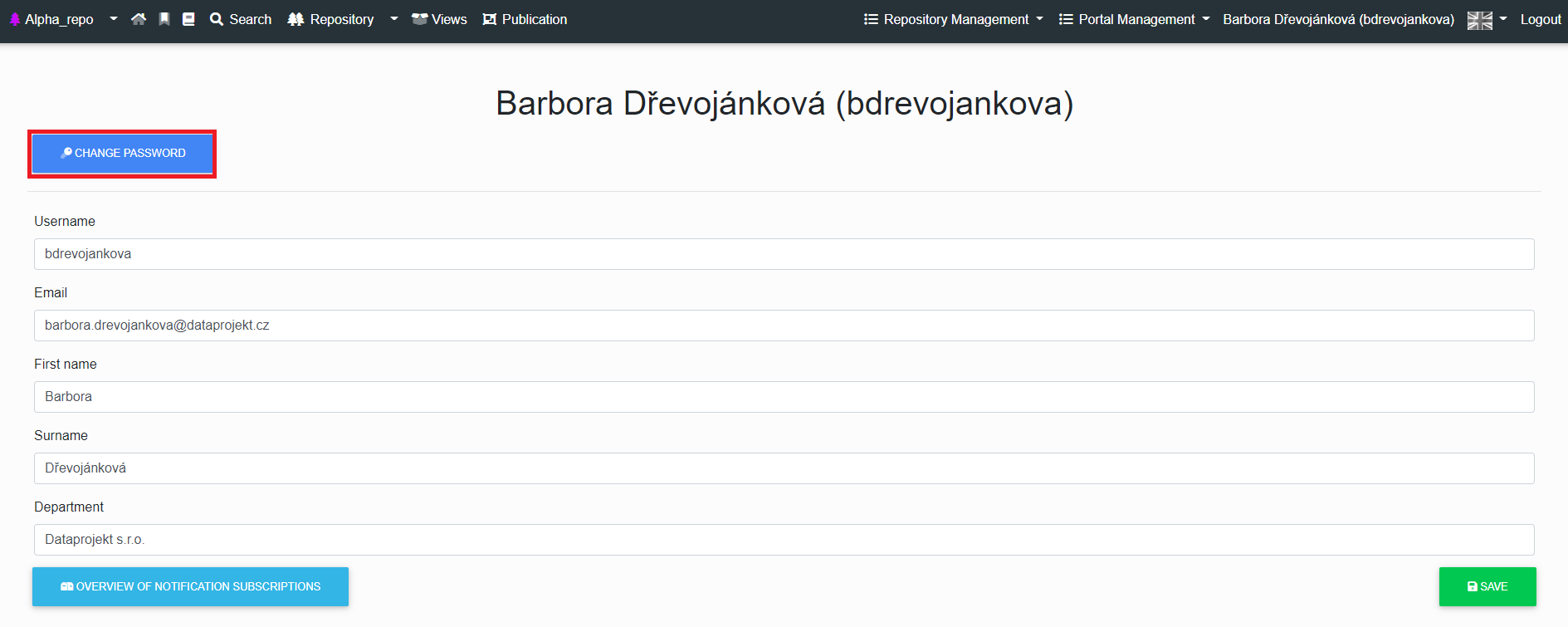
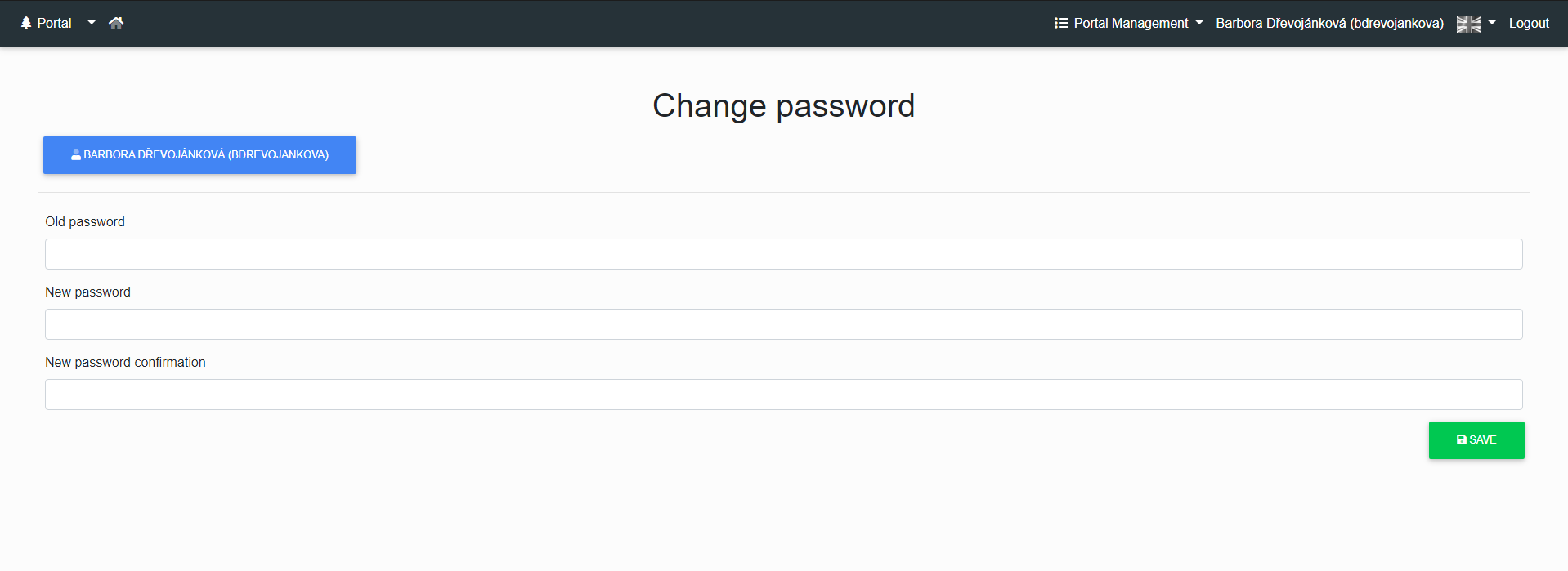
No Comments