Overview of notification subscriptions
The administrator must set up an e-mail server in Configuration Manager to send notification e-mails to users.
If a notification system is set up, then in this section the user can see all their set notifications.
Click on the icon  to see a Overview of Notification Subscriptions.
to see a Overview of Notification Subscriptions.
The user can click on the "Tree" icon or the "ChangeNotificationType" button.
After clicking the "ChangeNotificationType" button, the user is redirected to the "Diagram Subscriber Notification Interval Settings" page where they can check the Name, Type, Login Name and Email to which the notification is sent.
There are three notification services that alert users of changes to the diagram.
By hovering the cursor over the icons, the user can read what type of notification it is.
You can easily change the notification type either on this page, where you just click the blue icon, or go to the repository of the diagram.
The green colour of the icon informs which notification type is on.
If the user wants to cancel the notification, just click the red icon.
When the user clicks on the "Tree"  icon, he is redirected to the repository of the diagram.
icon, he is redirected to the repository of the diagram.

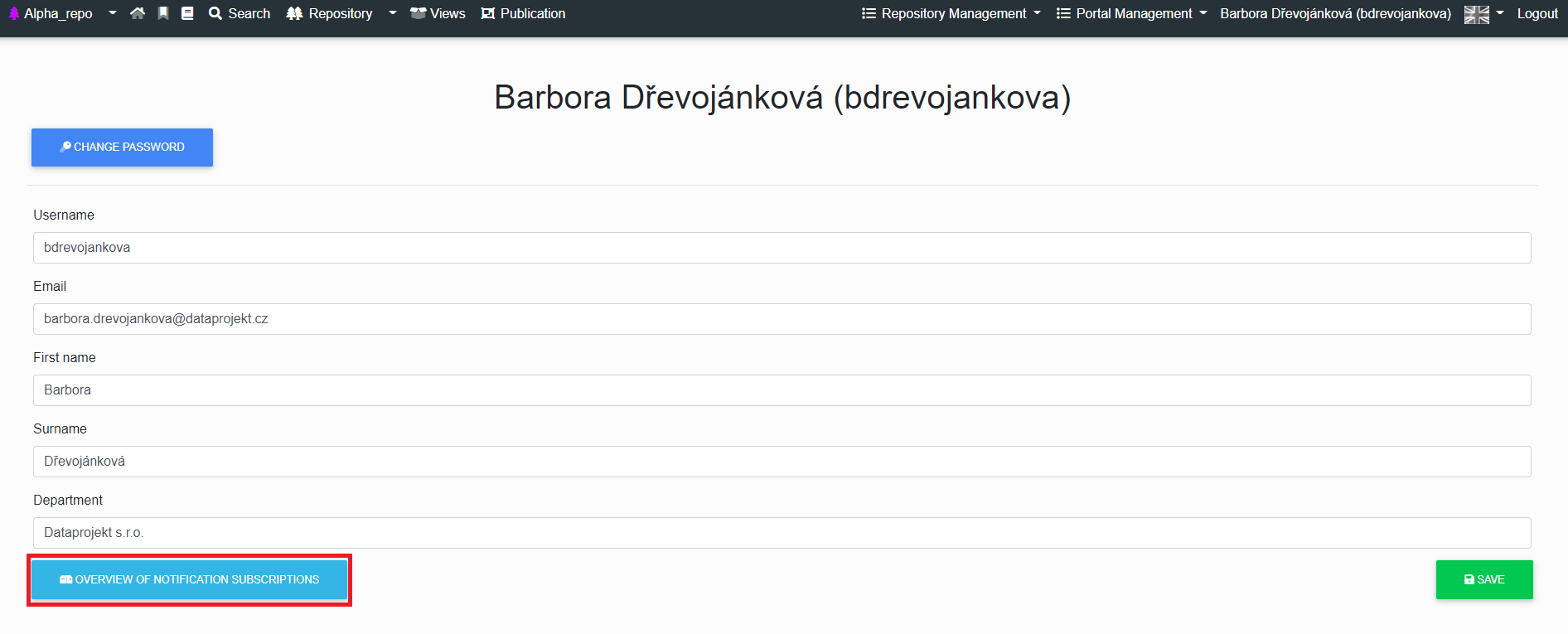
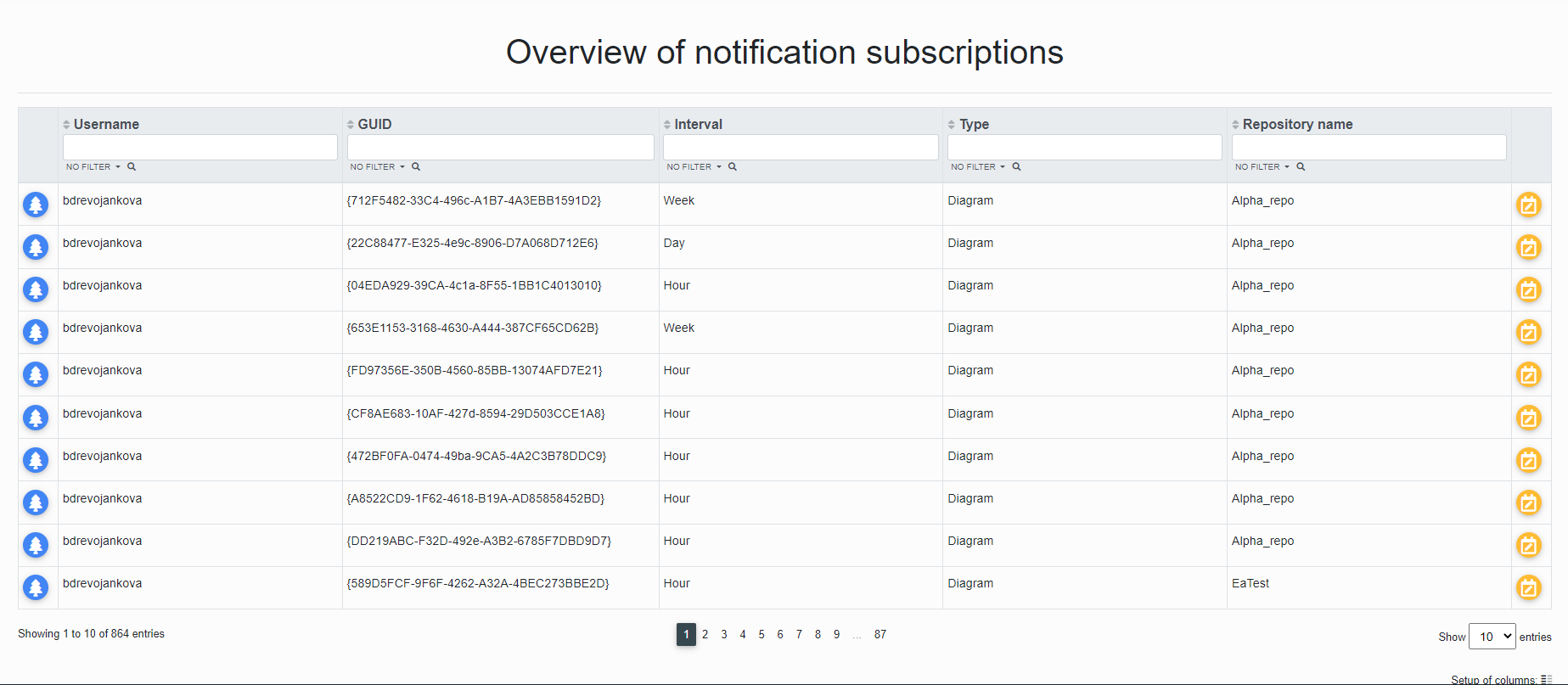
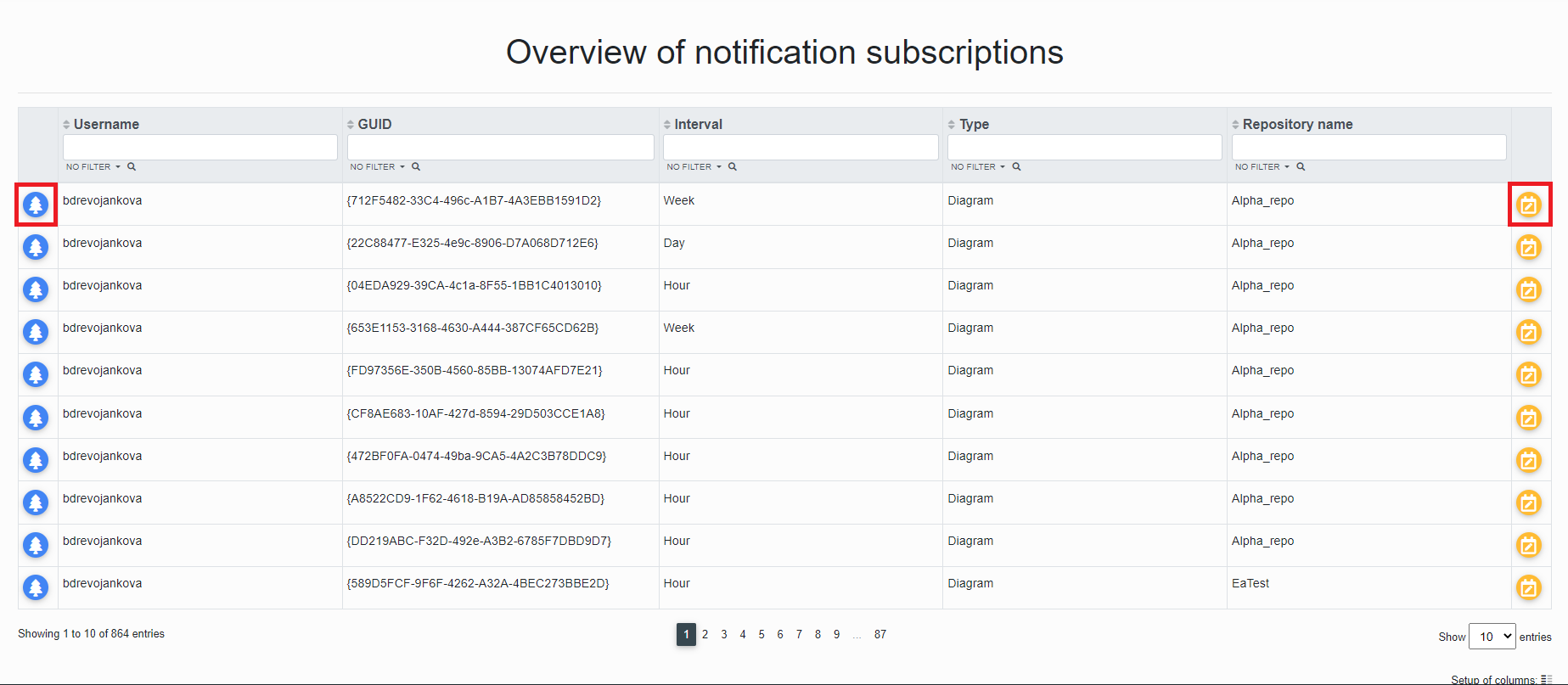
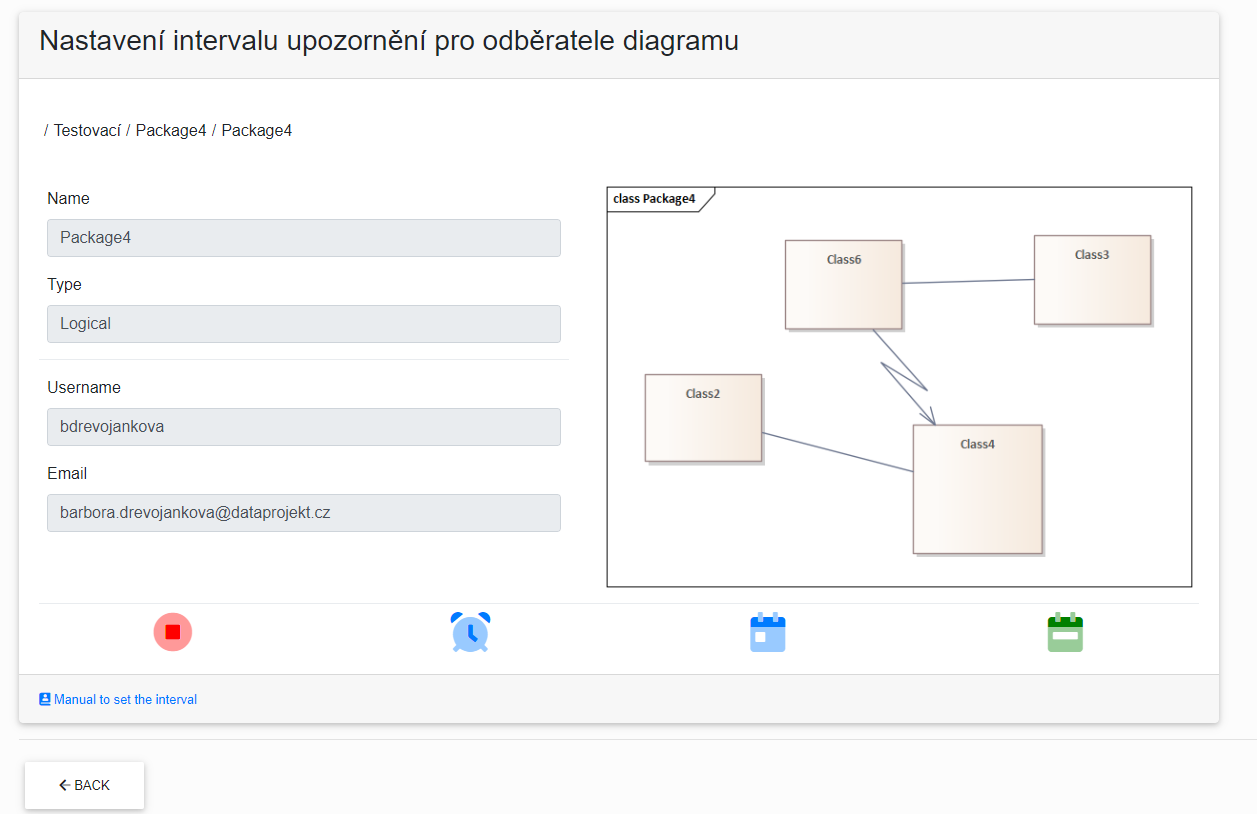


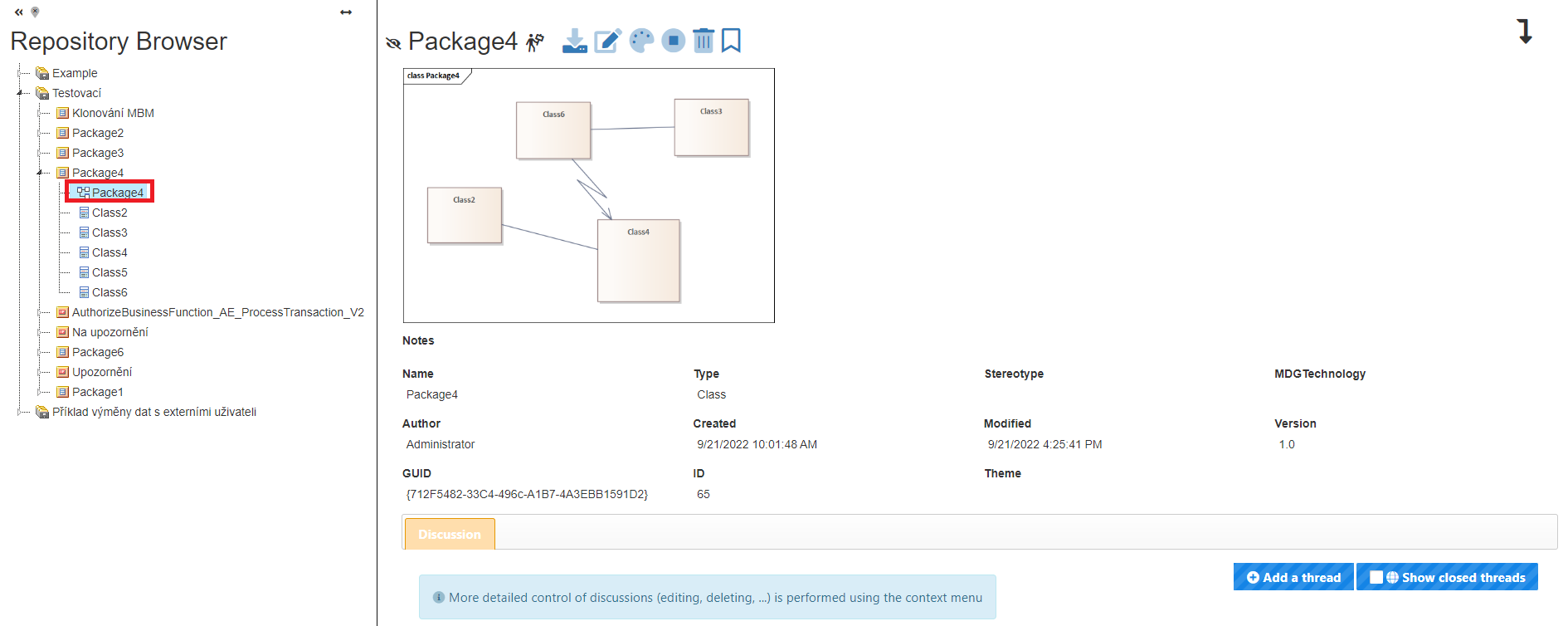
No Comments