Find in the Repository Browser
For example, if a user searches for any artefact through the “Search”, his/her detail will be displayed, but he/she will not see his/her position in the repository tree.
Thanks to the “Find in the Repository Browser” option, the user has the option to expand the repository tree to the appropriate artefact.
The functionality is available in the context menu under the tree symbol 
After clicking on the “Find in the Repository Browser” icon, the repository tree will expand to the position of the relevant artefact.
The repository tree successfully expanded and found the searched artefact.

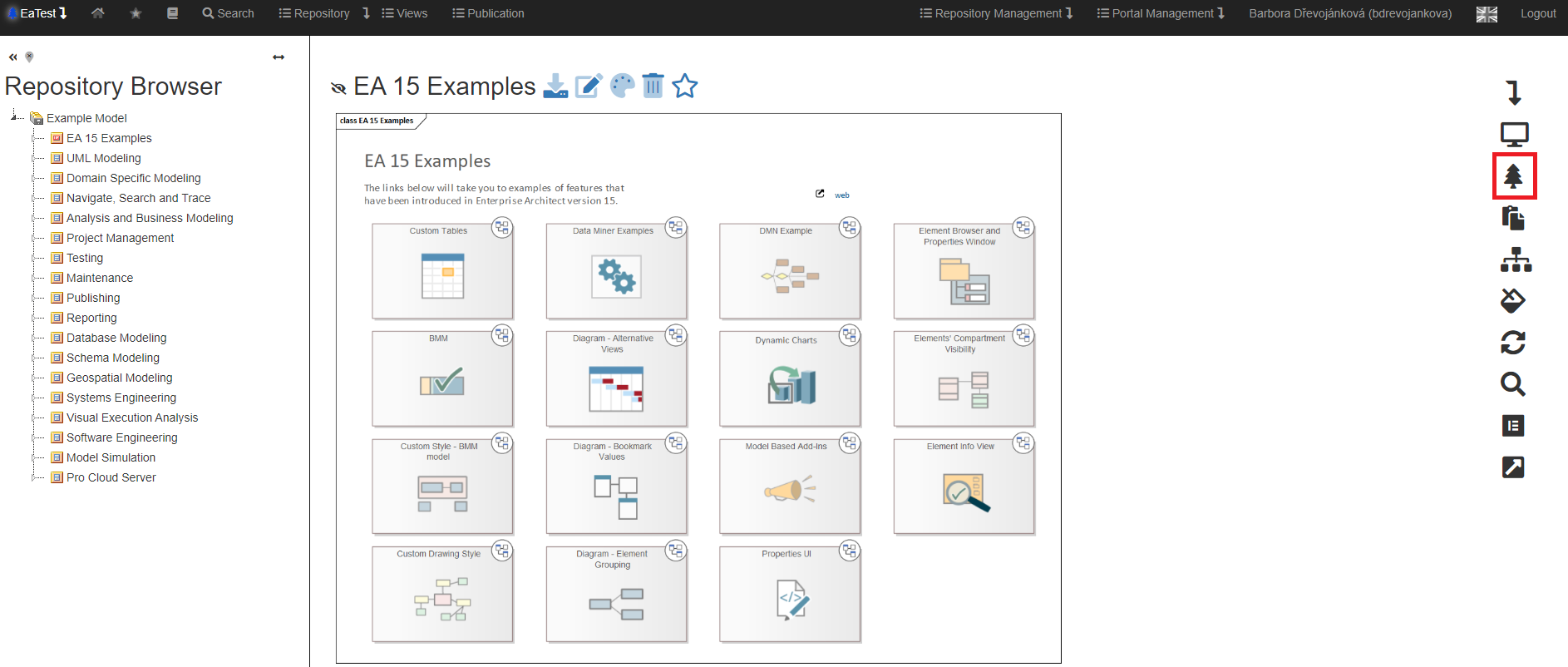
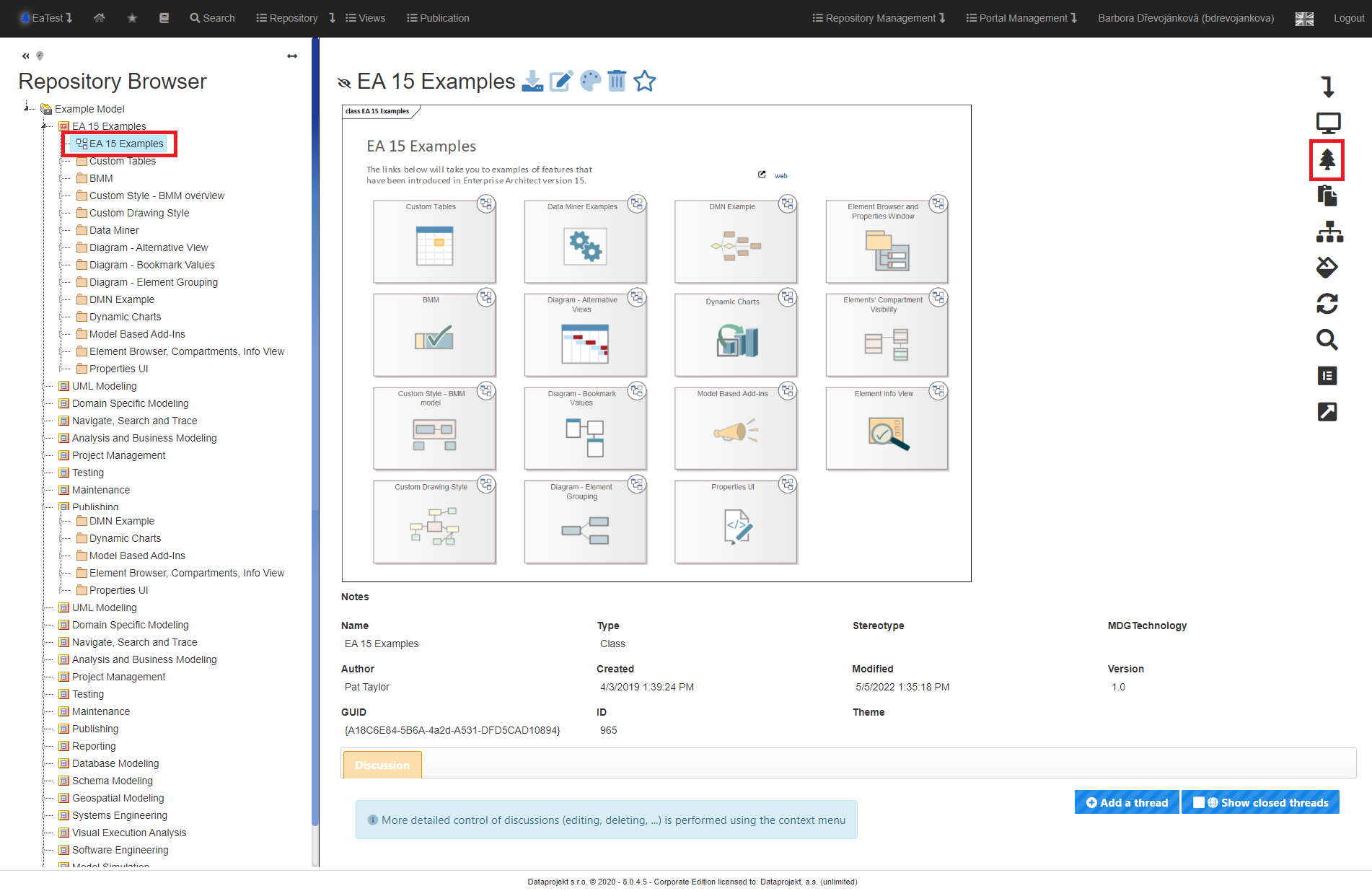
No Comments