Login with a user account
In order for a user to log in with a user account (i.e., a username and password), the user must first be set up with an account by the portal administrator, or by the administrator of the individual repositories.
Note that the portal user accounts are separate from the Enterprise Architect repository user accounts.
In other words, a portal user does not have to have an account in the Enterprise Architect repository and vice versa.
If a user wants to log in with his or her account, he or she uses the username and password assigned by the administrator.
He fills in these details in the corresponding fields and presses the login button.
If the user succeeds in logging in, the application home page with the main menu is displayed.
The design of the main user interface may vary depending on the permissions that the user has set.
However, at a minimum, the following items will always be available:
- Setting up the user's own account
- User logout
The meaning of these items will be explained later in this manual.

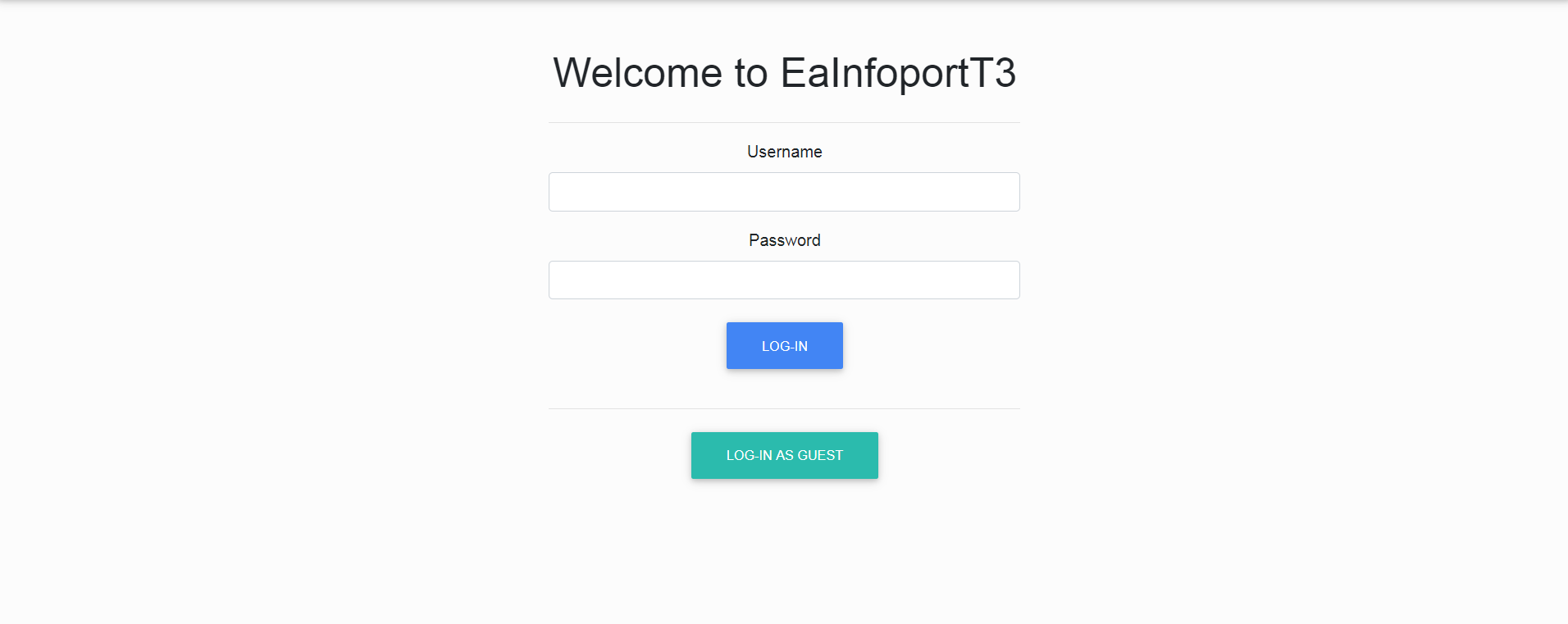
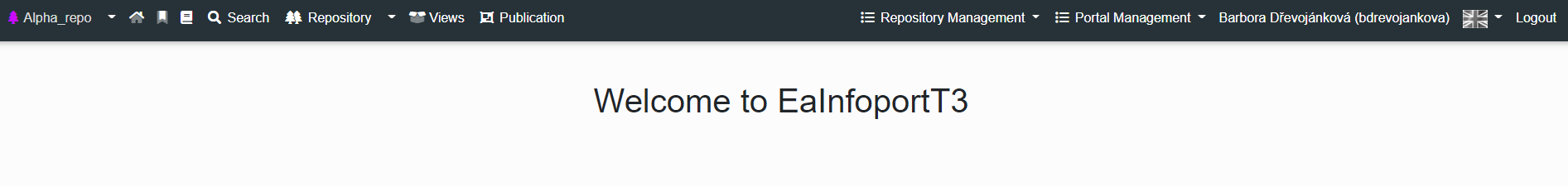
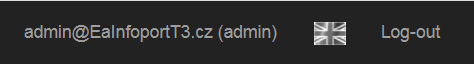
No Comments