Default settings
EA Infoport supports a permission system at the package level (repository browser tree branches), both for reading and (since version 7.5) for writing.
Thus, it is possible to restrict the reading of parts of the model to certain groups or users.
It is thus possible to restrict access of certain users to (for example) specific projects, sensitive processes, risk analyses, strategic business models, etc.
If there is no default setting, i.e. the setting is taken from the parent root package, then the repository is not visible by default, or reading is not allowed.
Permissions can be set for groups and users, via the "Permissions" button.
The rights are applied hierarchically from the package on which they are set downwards.
EA Infoport allows you to disable/allow users or groups from accessing different packages by default using the following button:
Without default settings
Reading is enabled by default
Reading is disabled by default

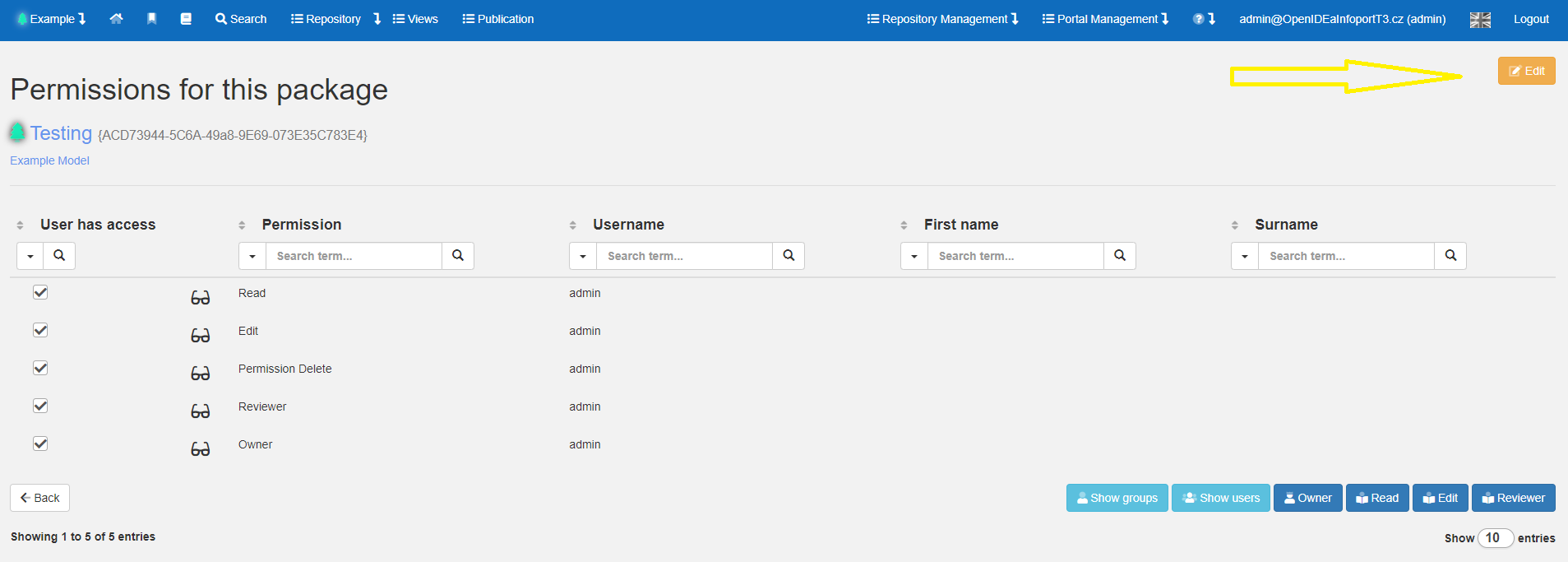
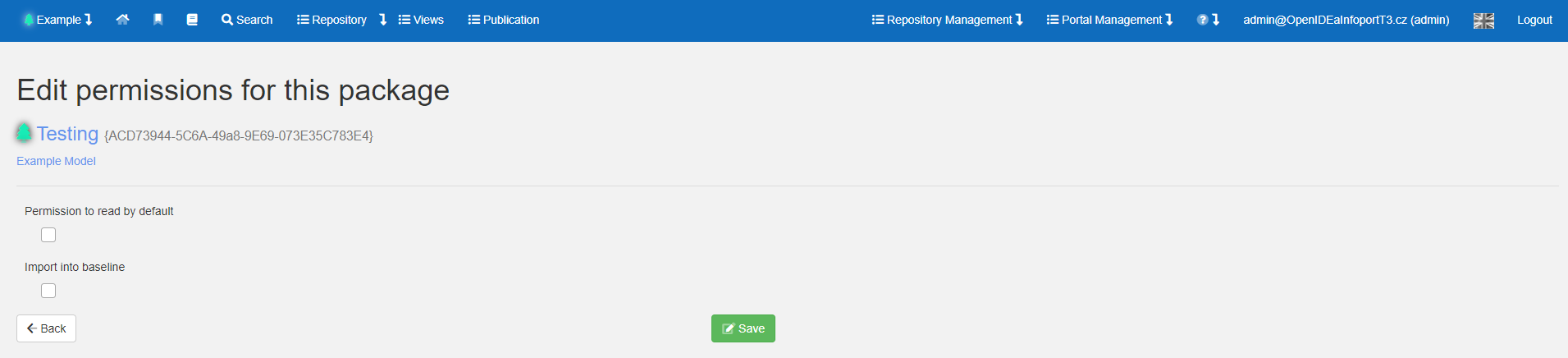
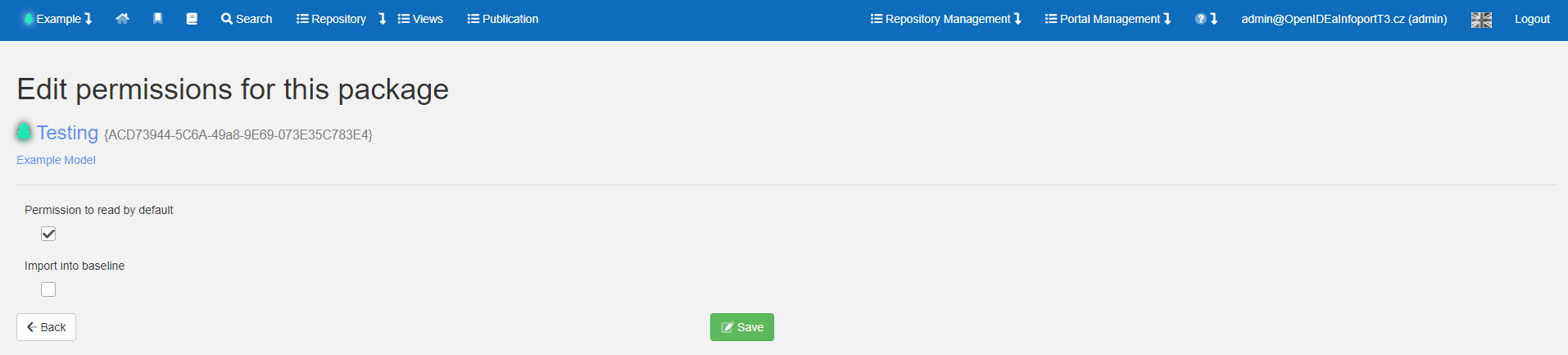
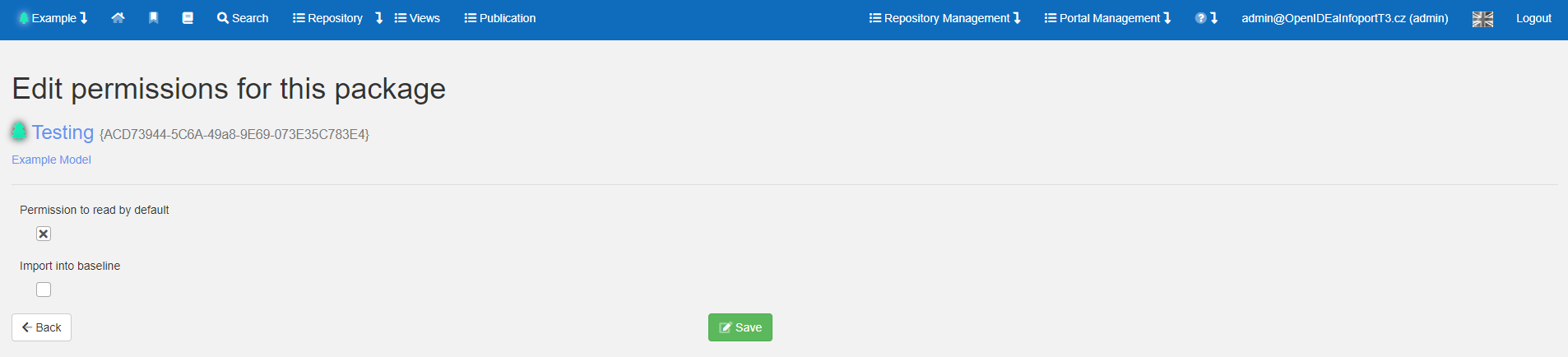
No Comments