Repository Management
On the right side of the Infoport header we can see a Dropdown menu called Repository Management (Only logged in user with Repository Manager permission).
- Access to the repository tree
- If a user or group has this permission, they can access the tree and see the tree branches allowed by default
- Access to the publication
- If a user or group has this permission, they can access the publication and see the sections allowed by default
- Repository manager
- If a user or group has this permission, they can access repository management and manage repository users, repository groups, assign and remove repository permissions, and edit repository details

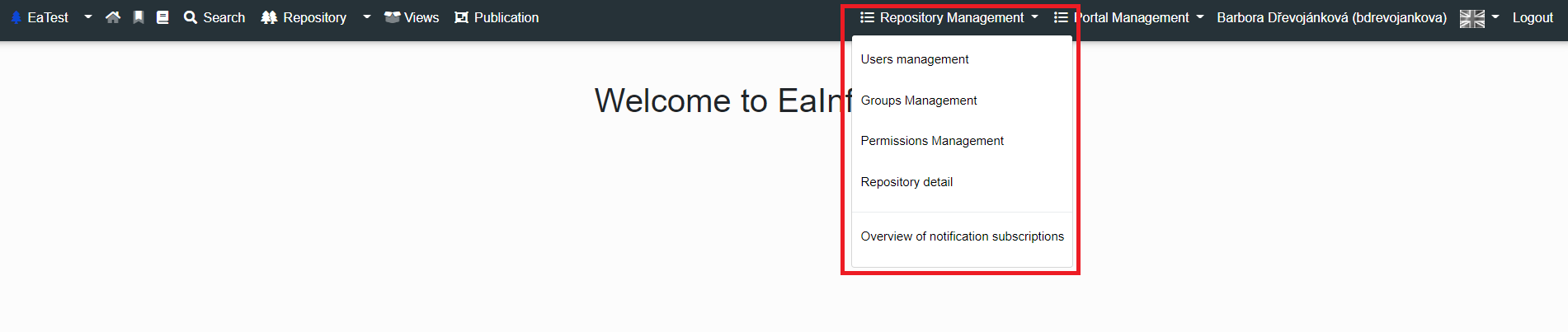
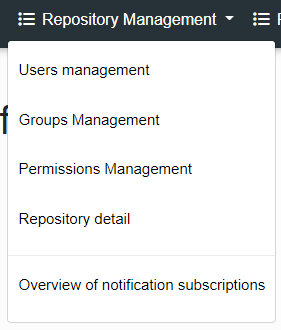
No Comments