Logging Changes in a Publication
All changes to the published diagram (publication, approval, rejection, adding to another section and other activities in the publishing module) are logged. The log can be displayed in the UI.
The user can view the report below by clicking on the "Section Log" button located on the section tab.
In this table, you can click through to sections or publications where a change has been made.

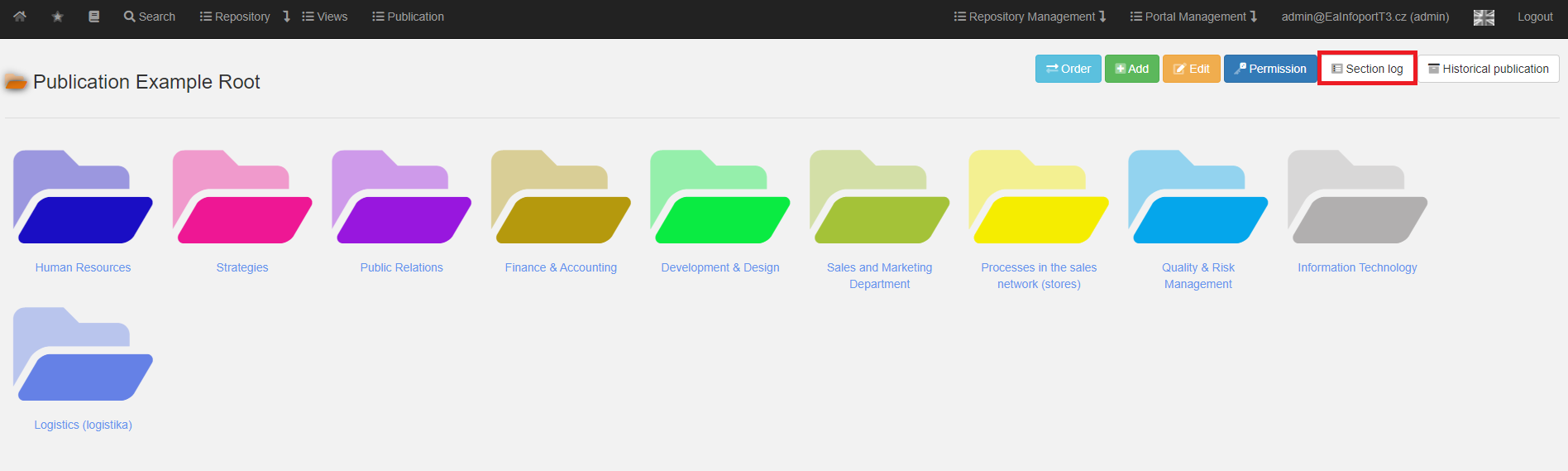
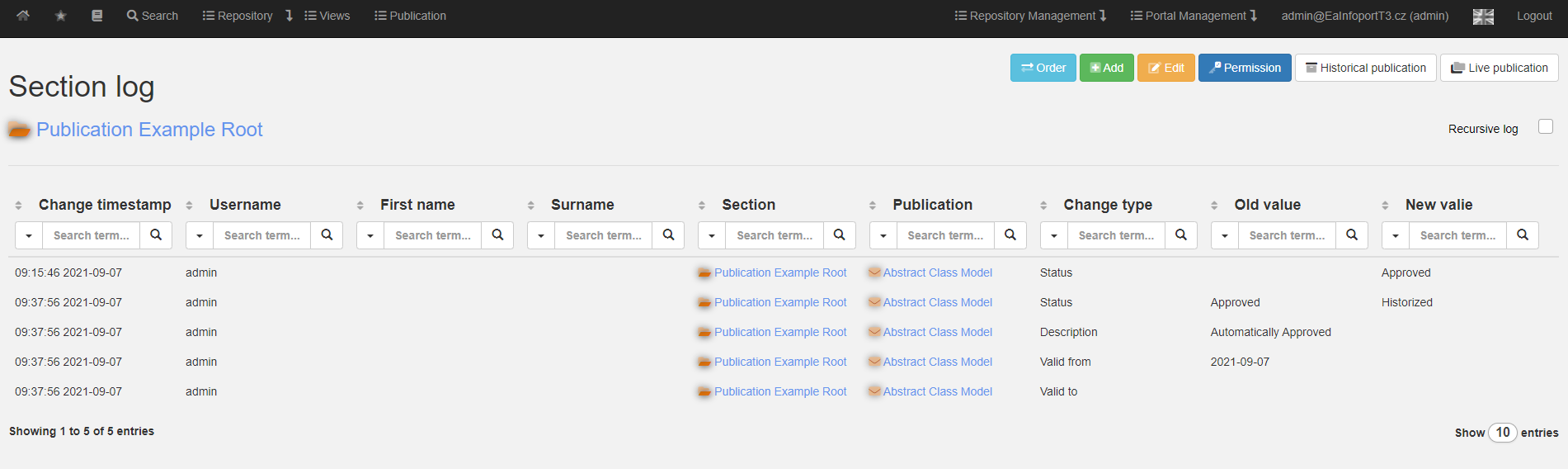
No Comments