Repository password encryption
EA Infoport now offers the ability to encrypt passwords in the repository.
Settings:
1) Configuration Manager >Encryption Key > generate Encryption Key > save setup > restart EA Infoport
Attention!!! Deleting the key will result in data loss.
2) Portal Management >Management Repositories > select edit a specific repository > check the checkbox > Encrypt EAP and Connection String credentials.
3) After saving the settings, a restart of EA Infoport is required.

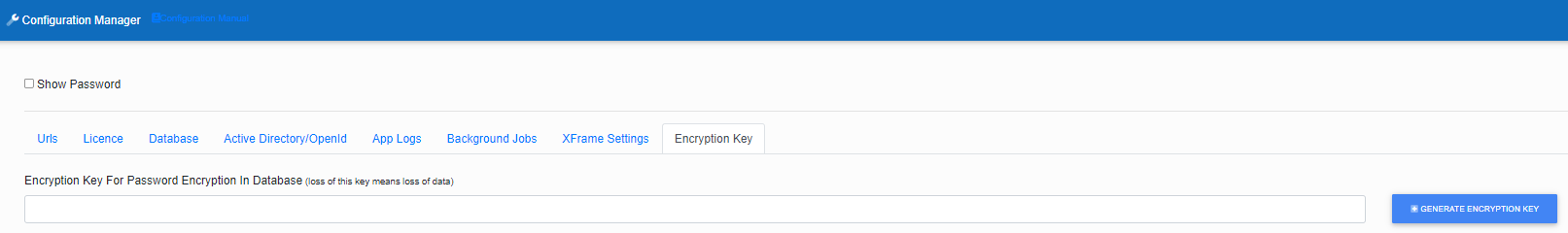
No Comments