Saving a record from Audit Logs
We save the record from Audit Logs in .csv files.
You can find these new logs on disk in the Infoport folder "\EaInfoportT3\audit\".
The second option is new button that is added next the button Portal Management. It is possible to download a certain log directly from the browser.
The Audit Log is created every hour if one of the listed actions occurs. The name of the audit log always consists of the year, month, day and hour.


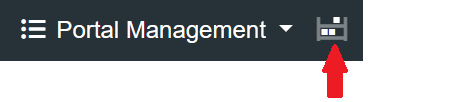
No Comments