Assigning Permissions to a Group
We have chosen the blue “Permissions” button.
Now we have the List of assigned permissions of a certain group for which the button was selected.
Here we can assign permissions to different groups in the repository or remove permissions to different groups in the repository using the “Add” or “Remove” buttons and see an overview of what permissions the group owns.
Remove
The “Remove” button has opened a list of assigned permissions where we can check the checkbox for each permission we want to select, and after another click on the “Remove” button, the permissions of the selected group will be removed.


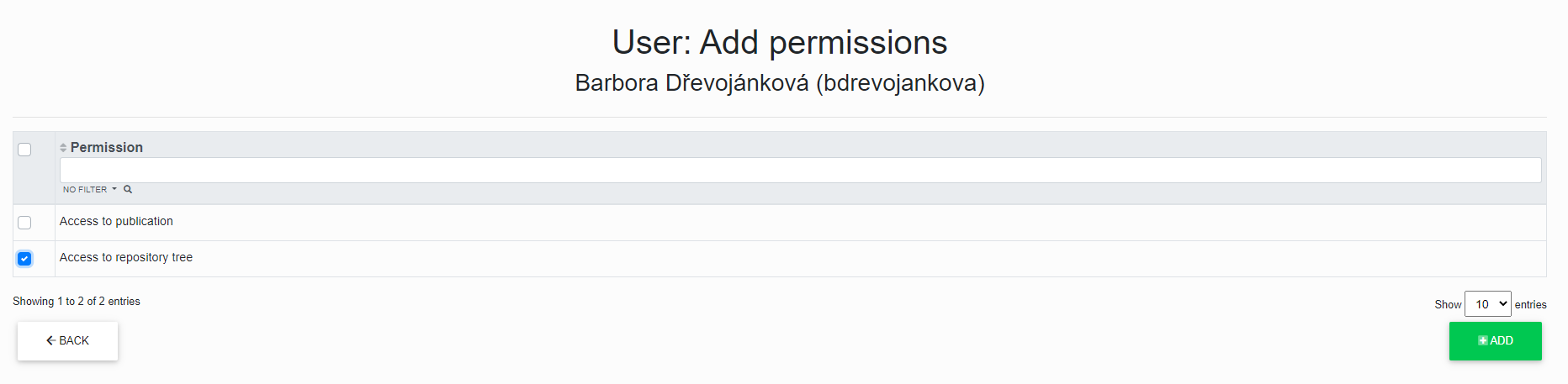
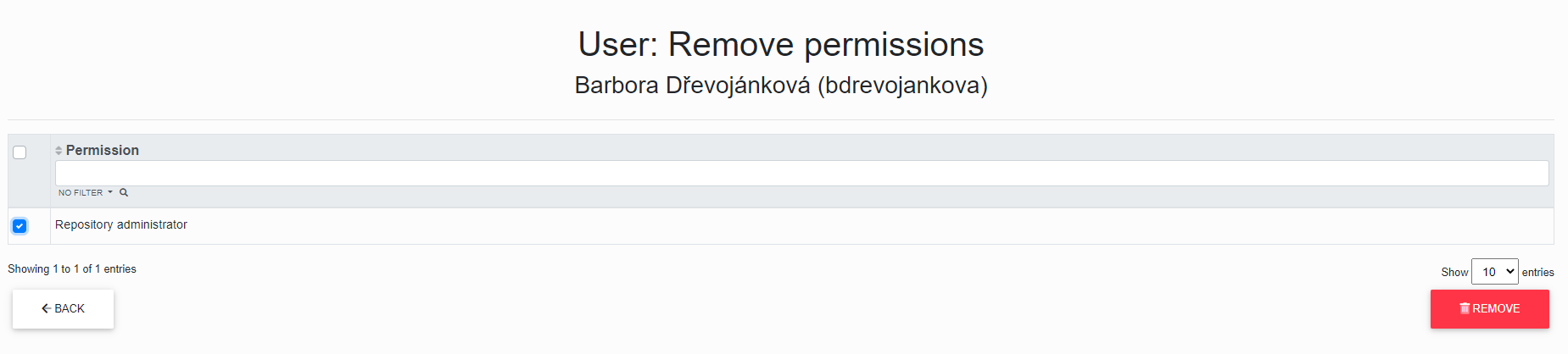
No Comments