Repository View
A user can view the contents of the currently selected repository by clicking on the “Repository” command.
After clicking on the “Repository” command, the corresponding form will be displayed with the repository tree shown in the left half and the contents arranged as it is displayed by Enterprise Architect itself.

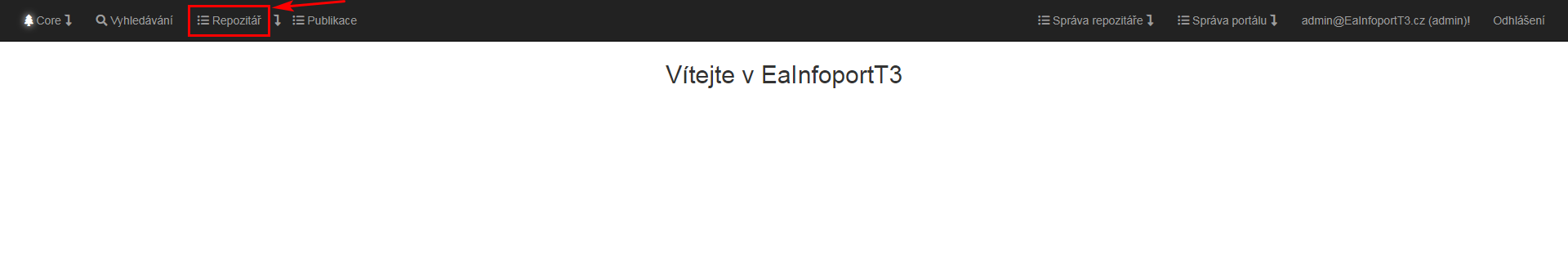
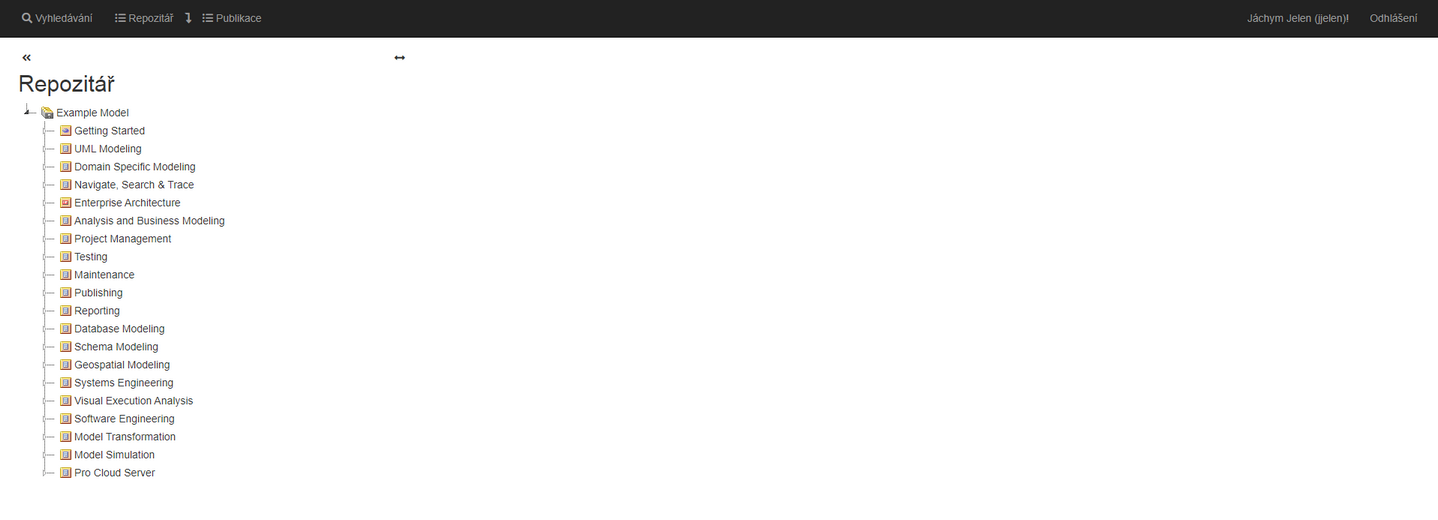
No Comments