User interface description
Once the user successfully logs in, the following screen will be displayed:
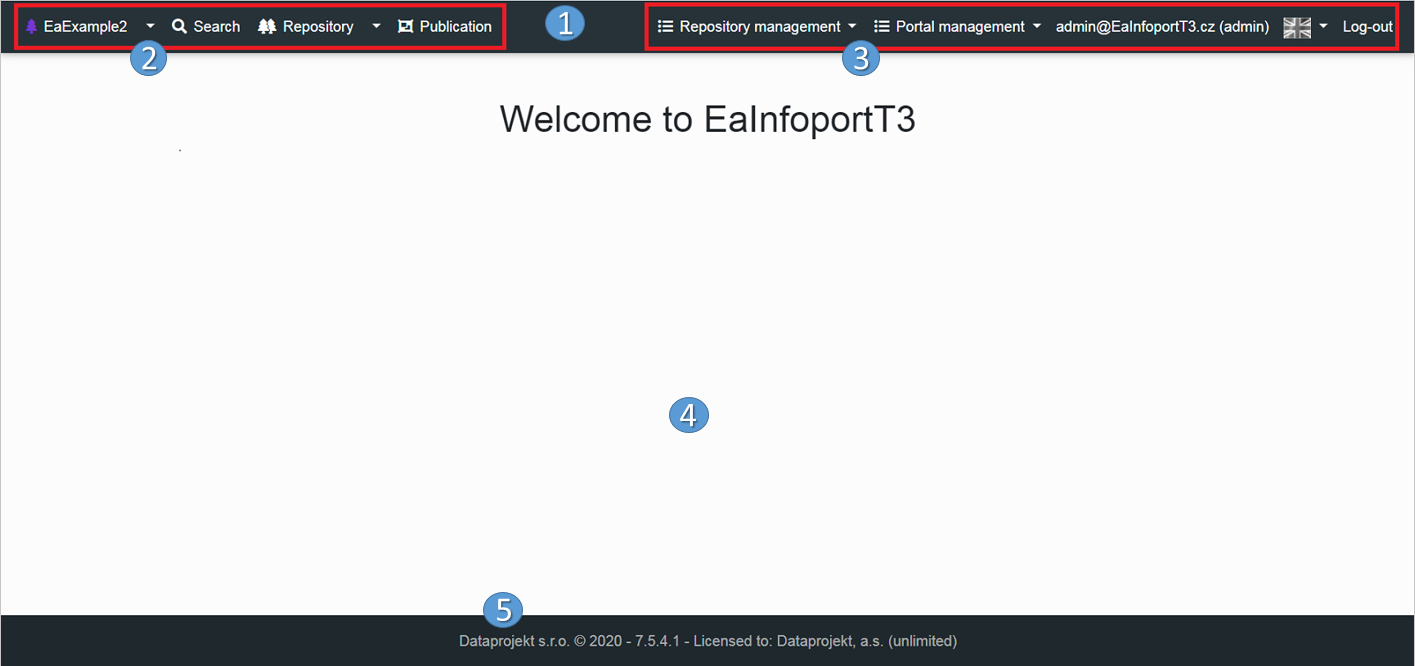
This screen consists of several sections:
The individual elements of the basic user screen will be further described in this document, within the related functionalities.
No Comments