Detail elementu / package / diagramu
This is the largest part of the screen, containing the detail of the item (diagram, element, package and others) that is currently selected in the tree. The exact information varies depending on which element is selected in the tree.
If a diagram is selected, then the diagram itself is displayed at the top and the diagram details below it.
If an element (package and others) is selected, then the information about the selected element is displayed directly.
A detailed description of the diagram/element details is given below.

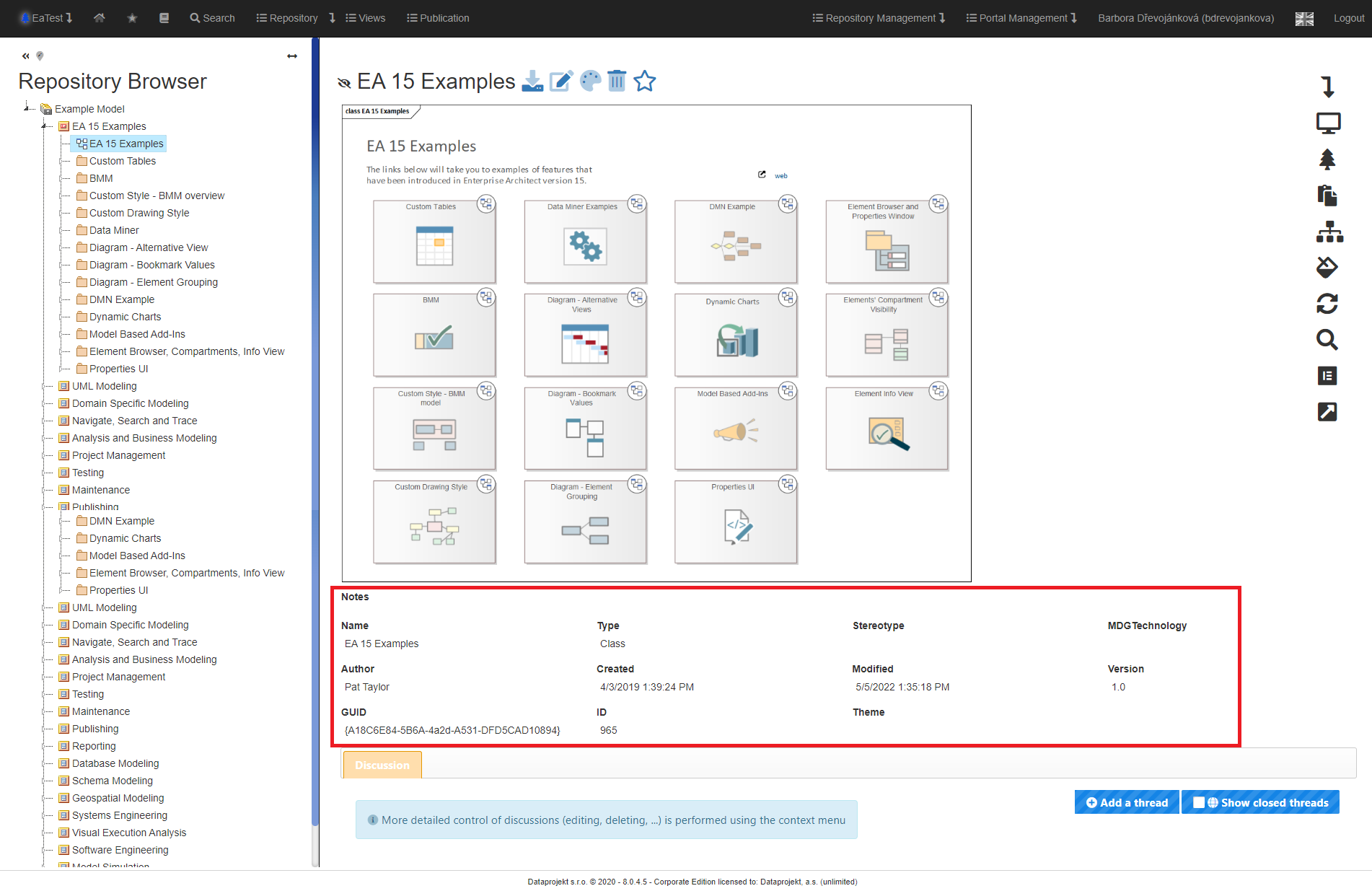
No Comments