GUID search
If the user chooses to search by GUID, elements with the given GUID are searched.
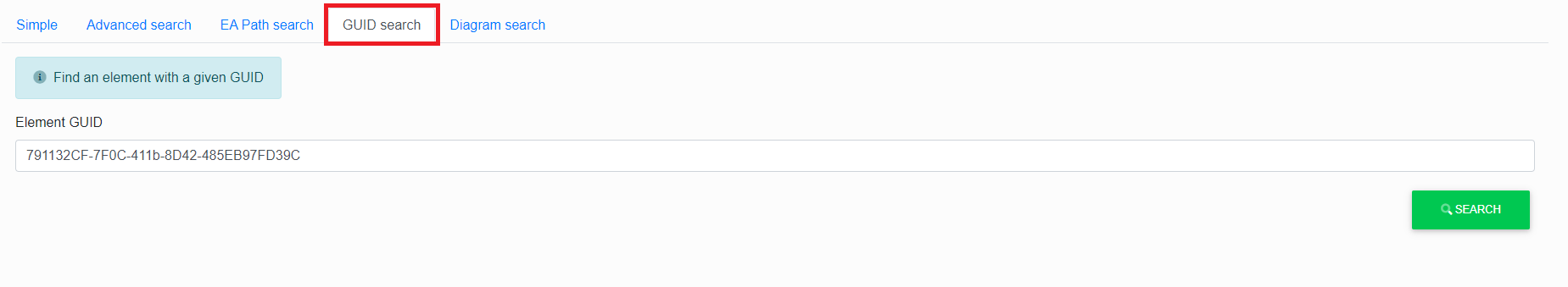
The user types or pastes the copied GUID into the "Element Guid" field and clicks the "Search" button.
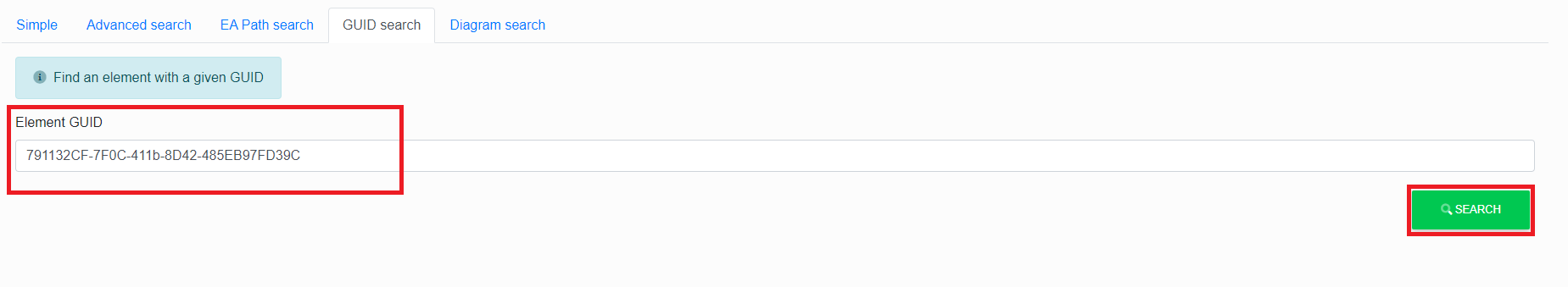
The "Search" button redirects the user to the artifact. The right part shows the artifact detail and the left part shows the artifact marked in the tree.
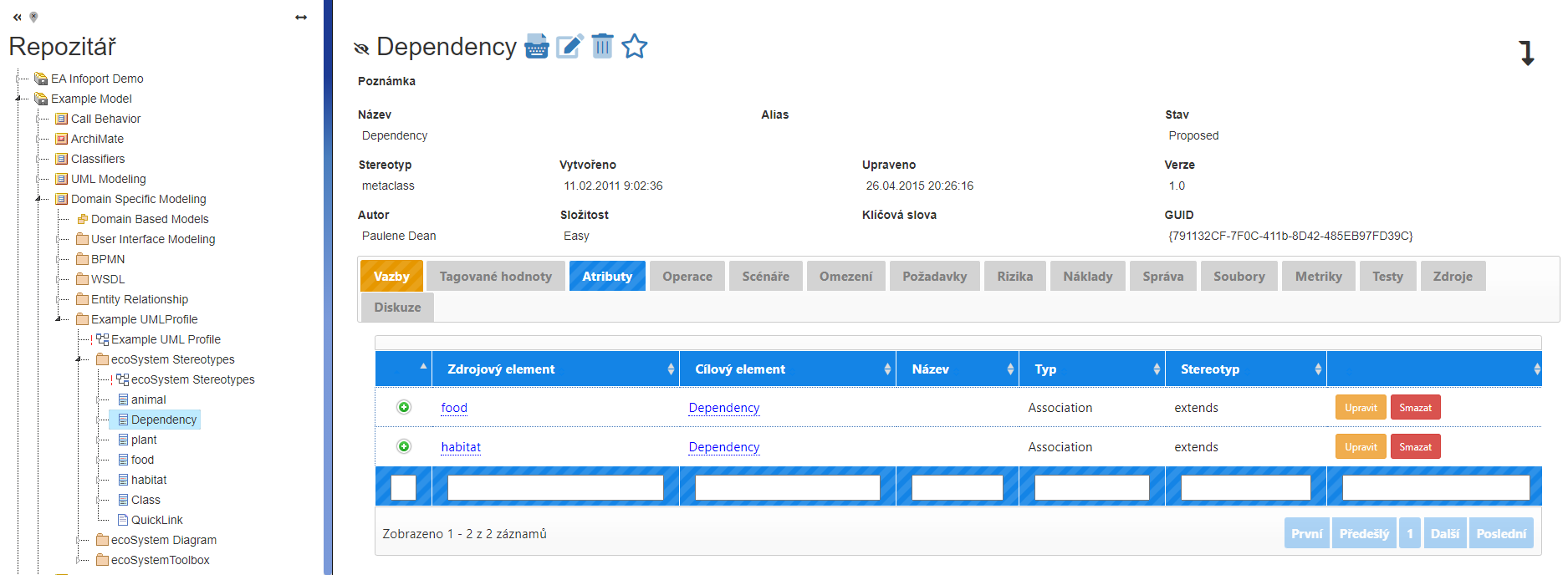
No Comments