Edit a Group
We have selected the yellow “Edit” button in the List of Users.
Now we can edit the selected group and also click through on “assign users” to the group, “assign permissions” to the group and “delete a group” from the repository.
After correctly filling in and clicking on the save button, the group data will be saved.


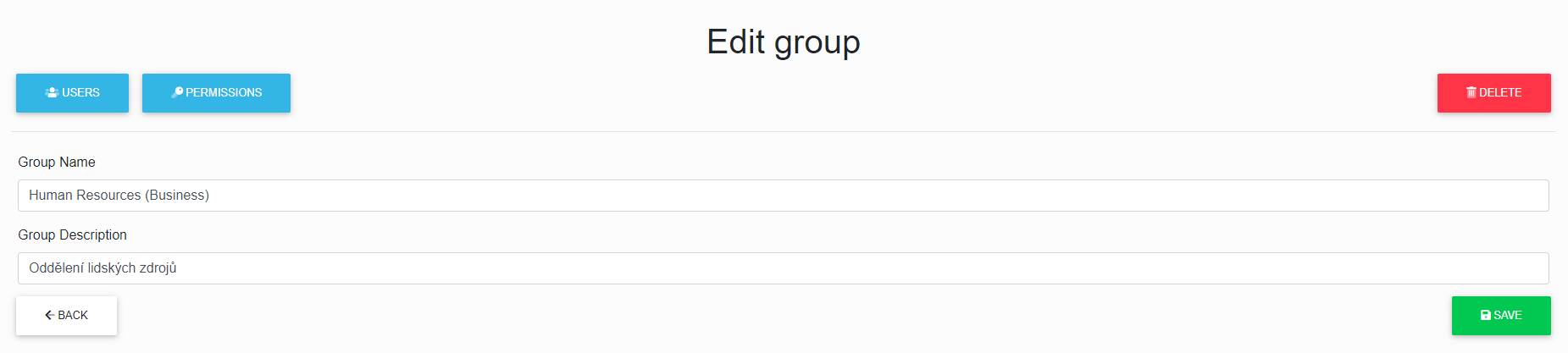
No Comments