Creating a View
If the user has rights to edit the tree, click on the icone add a view.
The message "Successfully saved" appears and the program creates a view.
The created view is included among the views that are available in the main menu.
If the user clicks on the view, it is displayed in the form of a tree. Thus, he sees only the package that has been marked as a view and its complete contents. In this way, it is possible to "pull up", for example, a process model, organizational structure, etc. that is otherwise embedded in the repository structure.

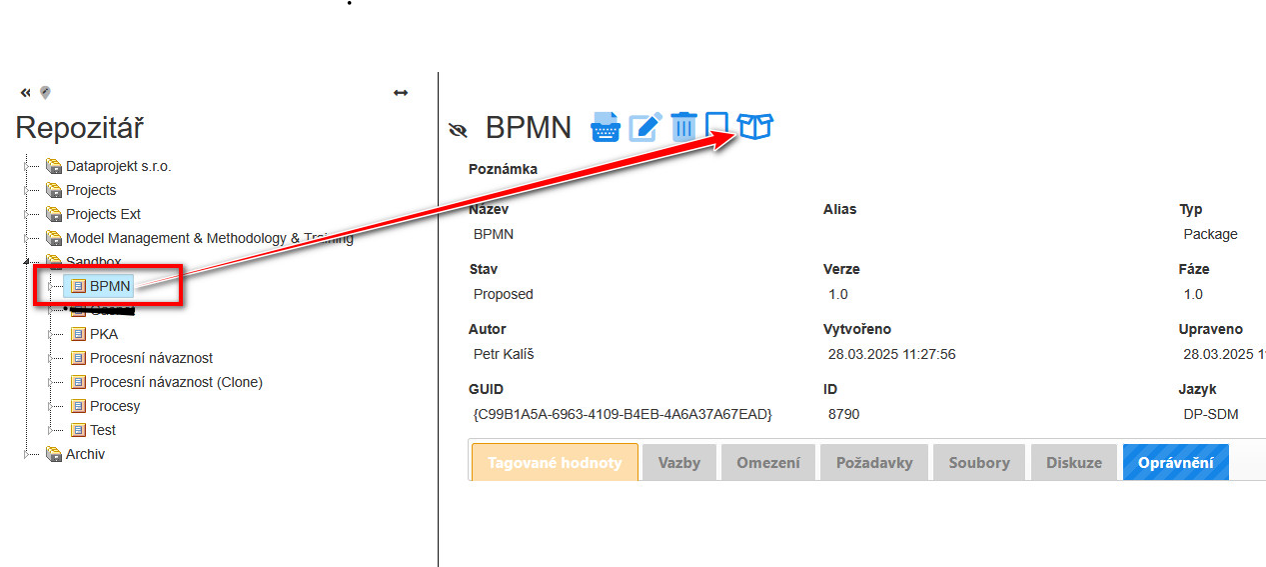
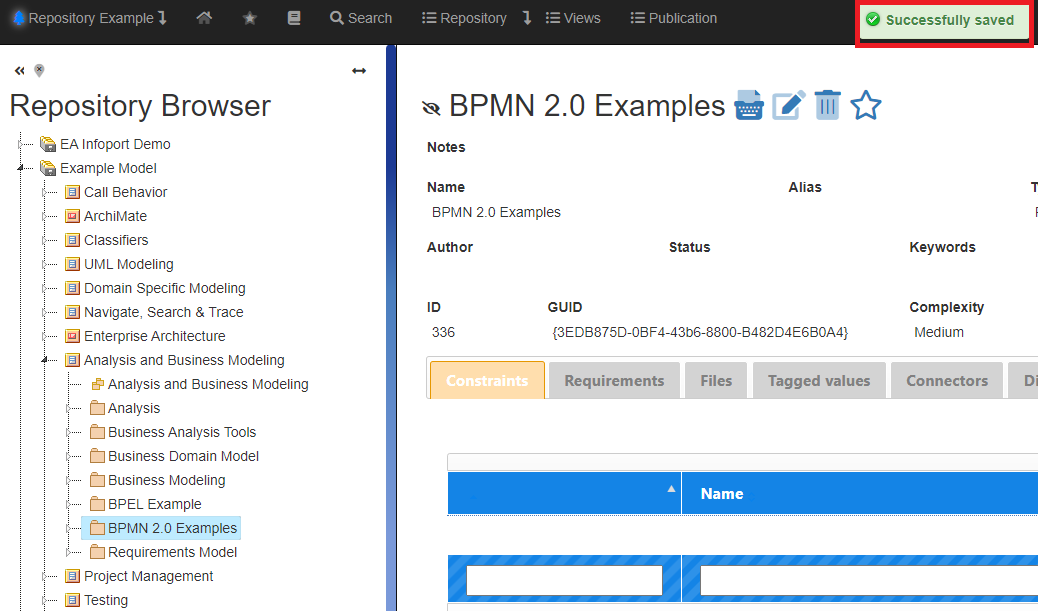
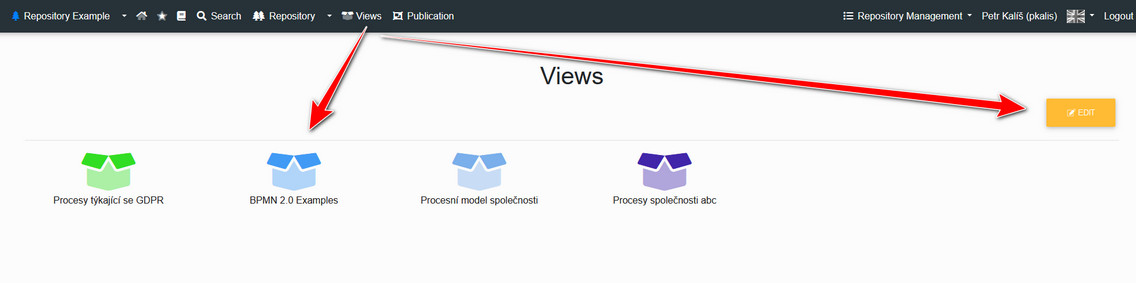
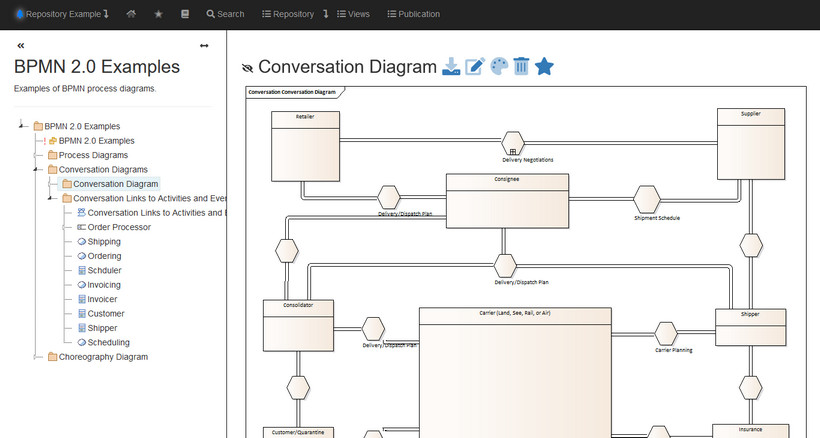
No Comments