Assignment Repository and Repository permissions to a user in the portal
The portal administrator can assign repository and repository permissions to a user.
After clicking the "Add" button, the administrator is redirected to the table of the user to whom he wants to add the repository and repository permissions.
After checking the checkbox, the administrator clicks the "Add" button, then the administrator will see the message "Successfully added".
Once a repository is added, the portal administrator can assign the repository permissions "Repository Administrator, Publication Access and Repository Tree Access".
After clicking on the checkbox, the message "Successfully added" is displayed.
Clicking the "Back" button will display the "User List" with the added repository and the permissions in the repository.

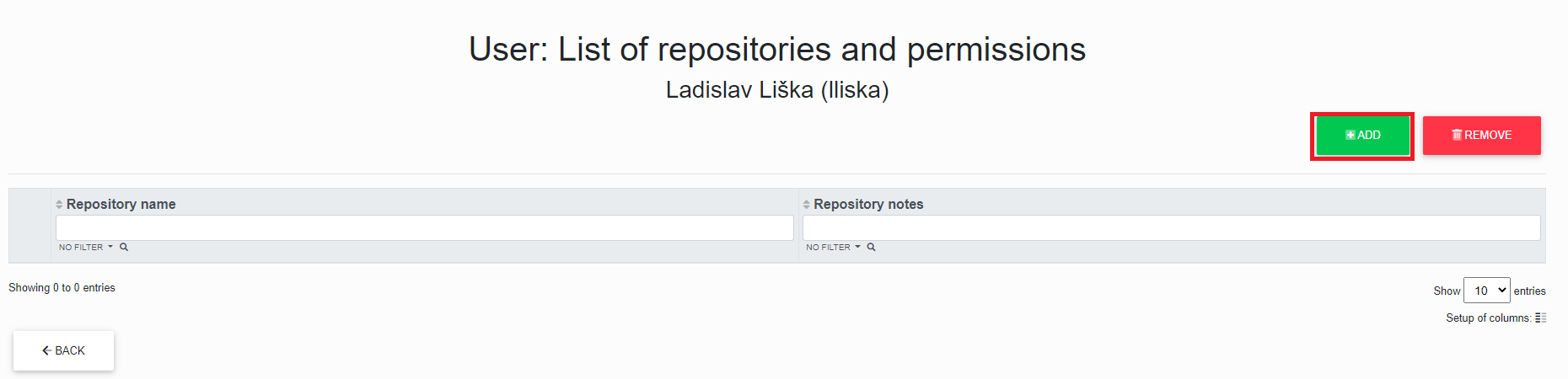
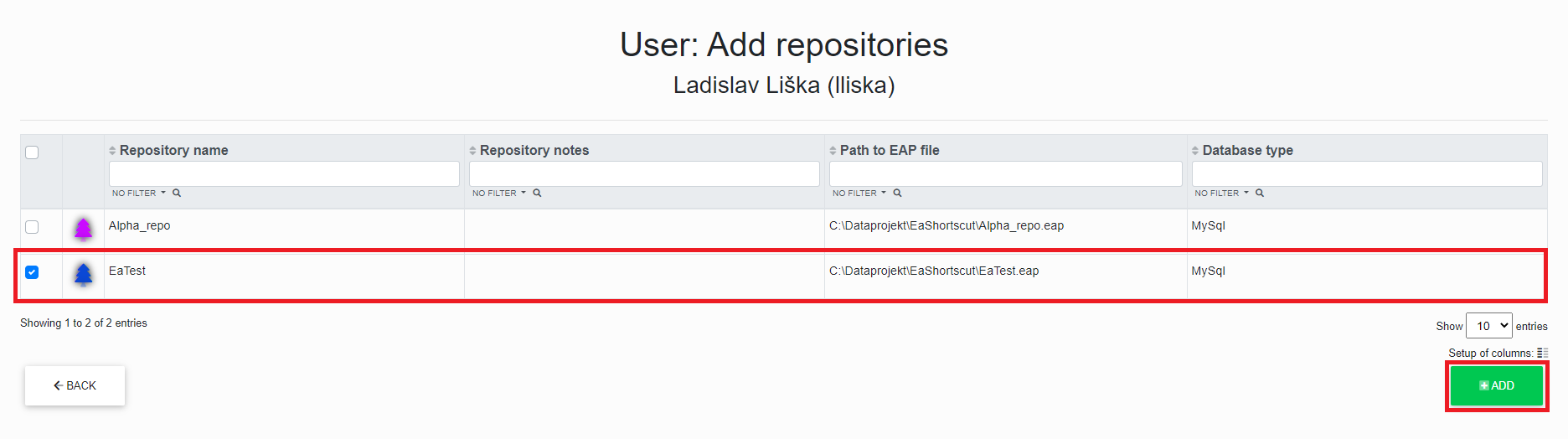
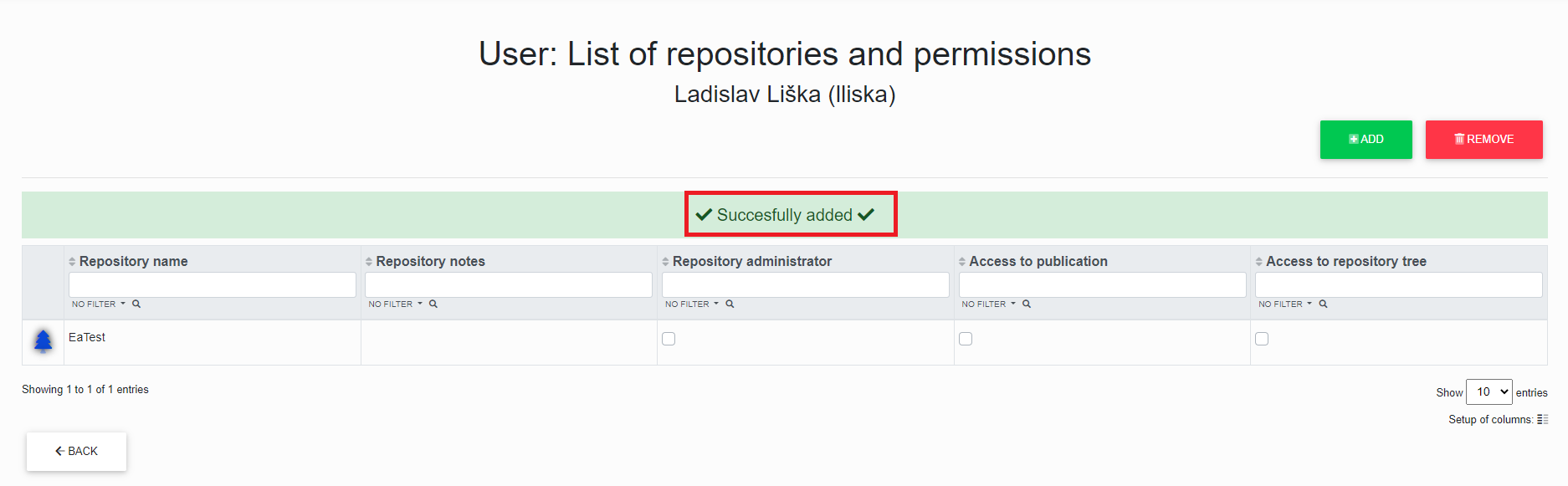
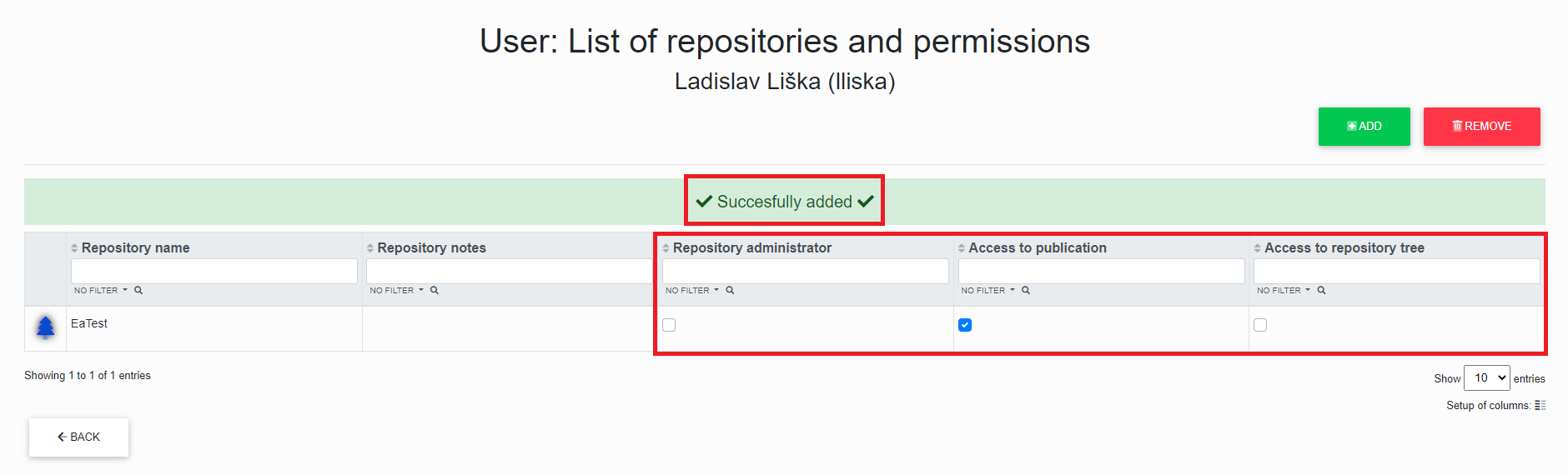
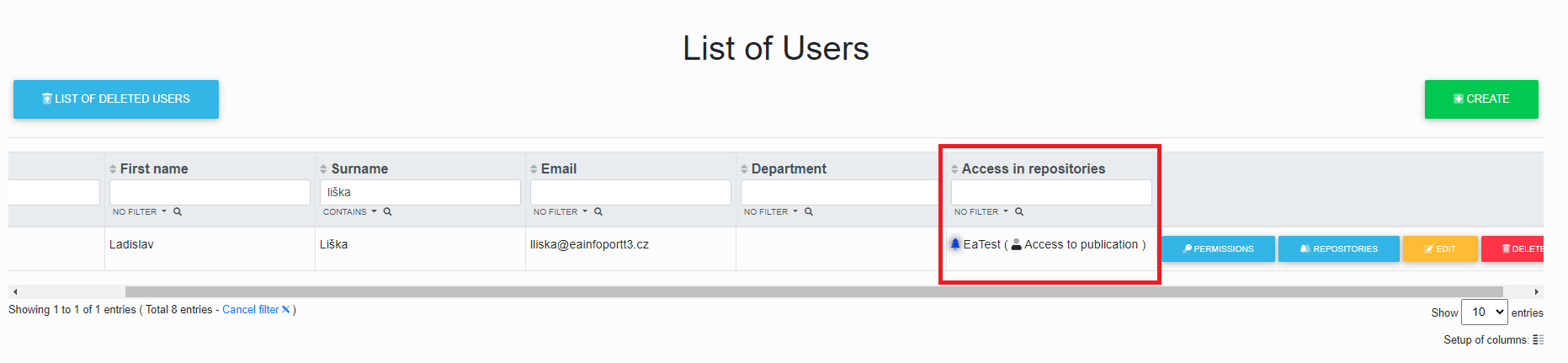
No Comments