Move the section
The user can change the order of each section.
To change the order, the user clicks on the "Order" button.
The user will see arrows next to each section.
Clicking on the arrow will move that section one section to the left or right.
After moving a section to the desired order, click on the "Order" button again, see the first picture, and further moving of sections will not be available.

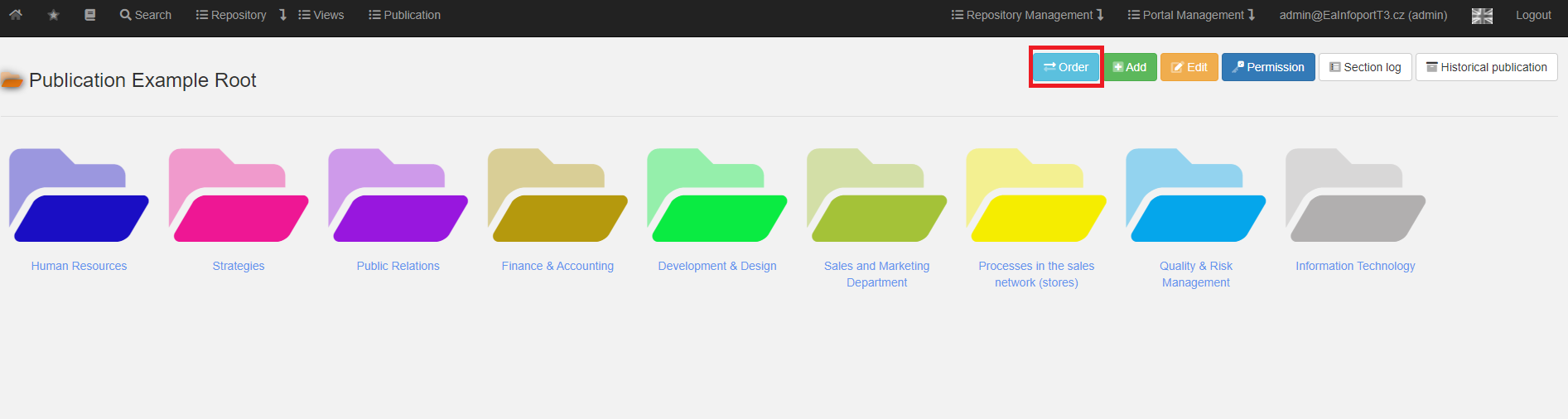


No Comments