Permissions Management
If we have selected "Permissions Management", we will be taken to the Permissions list in the portal.
The portal administrator can assigned a portal administrator to a user.
We have reached the User List.
Here we can assigned or remove portal administrator permissions to different users using the "Add" or "Remove" buttons and see a list of users that have the selected permission.

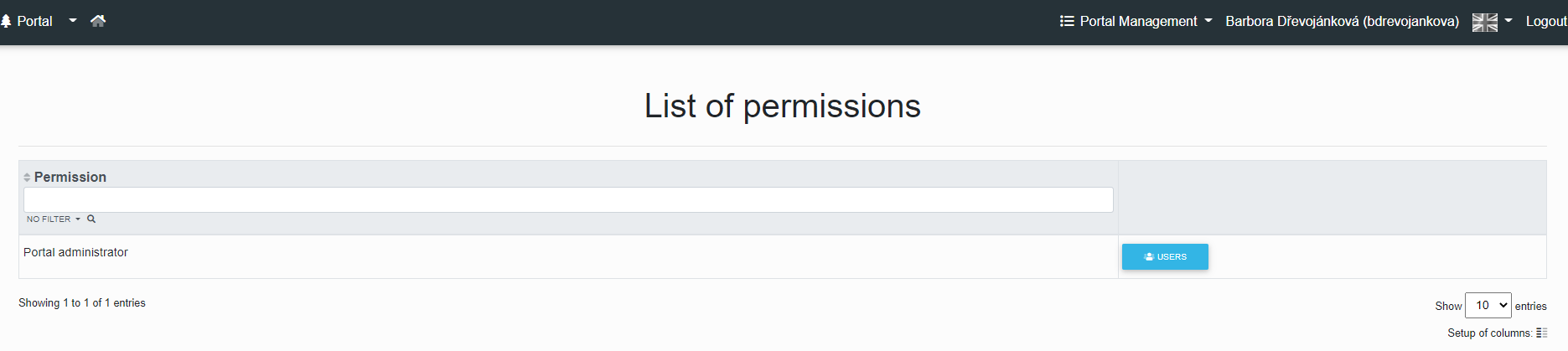
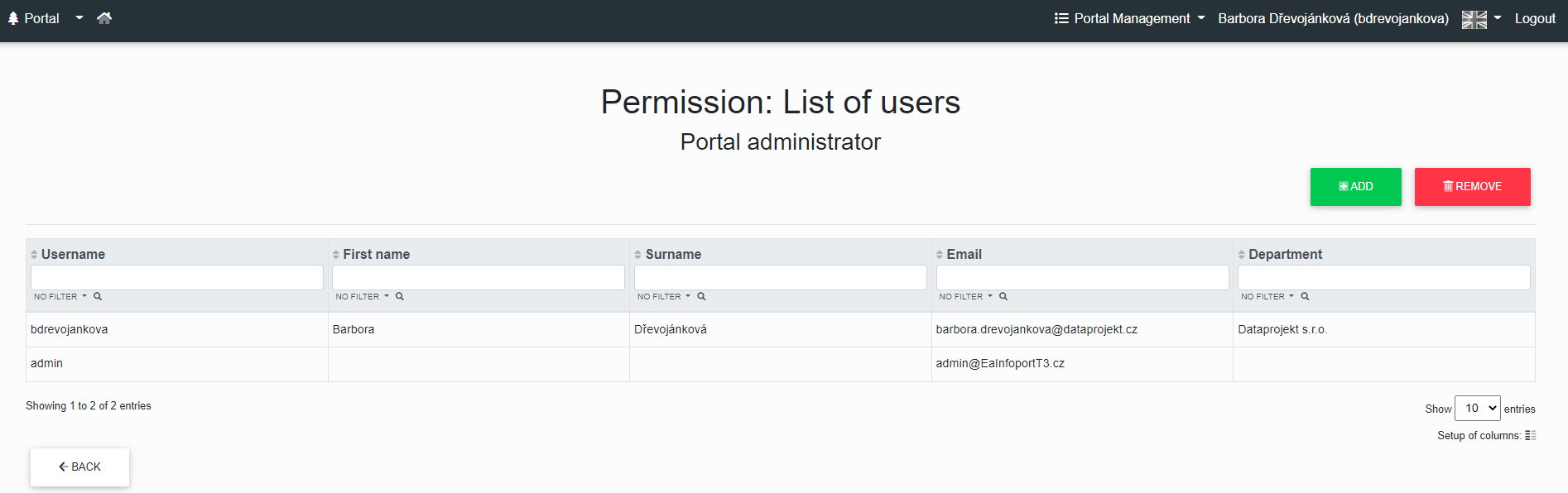
No Comments