Delete a Section
Deleting a section is used to delete that section, while also deleting subordinate sections and publications.
If the user wants to delete a section, he clicks on the "Delete" button and the "Delete Section" dialog is displayed.
The dialog shows the name, description, section color, and rights of the section the user wants to delete.
The warning message makes sure that the user really wants to delete the section. If not, the user will click the "Back" button which will return the user to the section and if the user really wants to delete the section, the user will click the "Delete" button, then the user will see a dialog with the warning message "Successfully deleted".

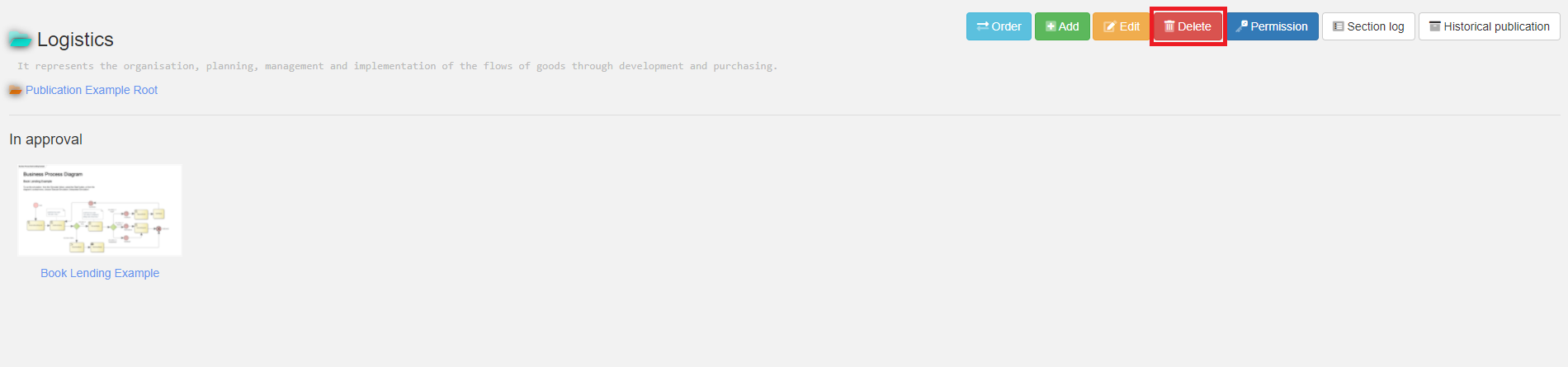
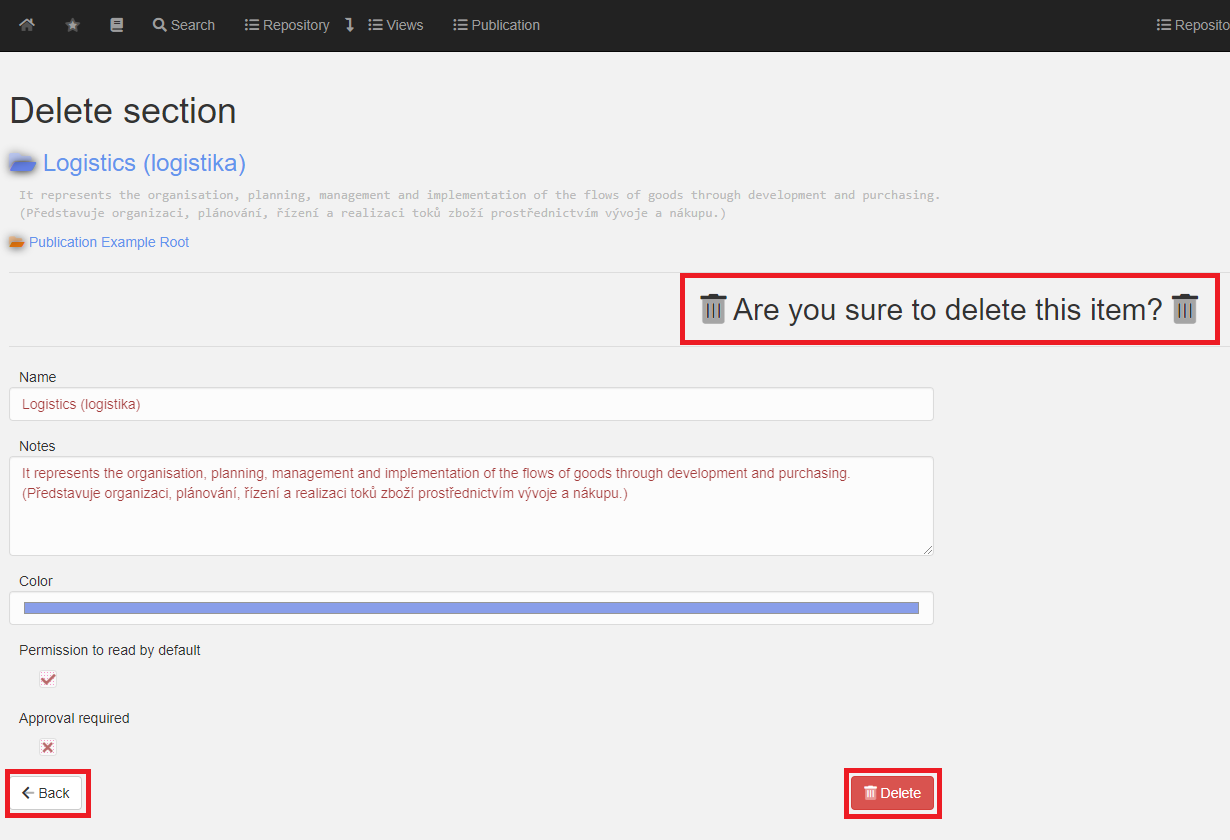
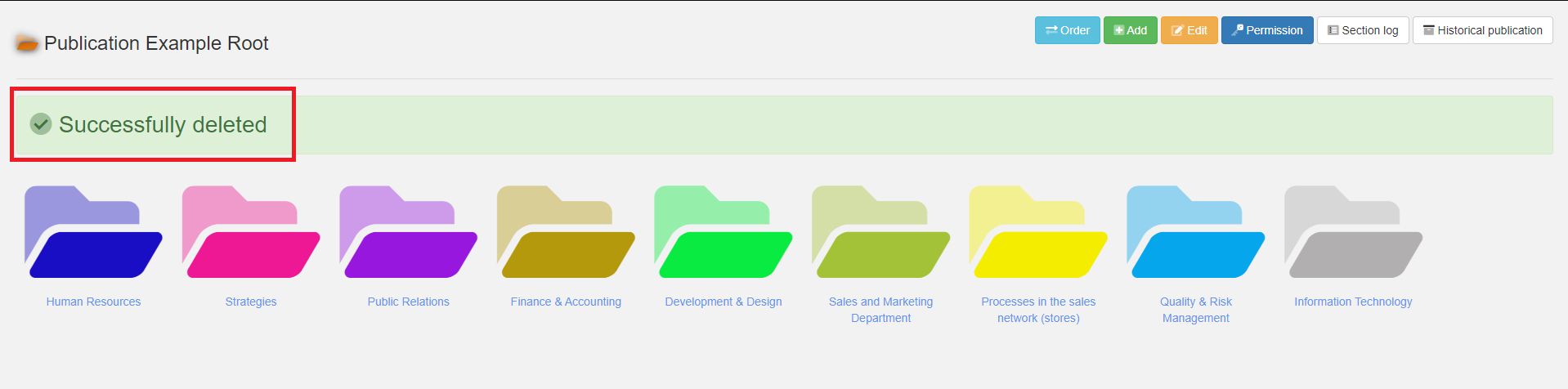
No Comments