Publishing a Diagram
The publishing of the diagram is done from the repositories. Publication can be done by any user with access rights to the repository.
The publishing dialog is accessible via the right button in the repository tree.
The dialog for publishing the diagram appears.
The user fills in mandatory and optional data:
- Section to which the diagram should be published - the user selects the section to which he wants to publish the diagram by clicking
- The name of the publication - is pre-filled from the title of the dialog, the user can change the title freely
- Version - is pre-populated, the user can change it freely
- Note - additional description of the publication (optional more detailed text)
Once the user has clicked the "Save" button to publish the diagram, it will be displayed in the appropriate section within moments. At the moment of publication, a copy of the diagram is created, including the elements and their details (up to a configurable level). The user can therefore edit or delete the original diagram without affecting the published or currently approved diagram. The copy is not created in the EA repository, but in the Infoport metadata, so the repository is not affected by this functionality.
A diagram can be published to multiple sections with multiple versions.

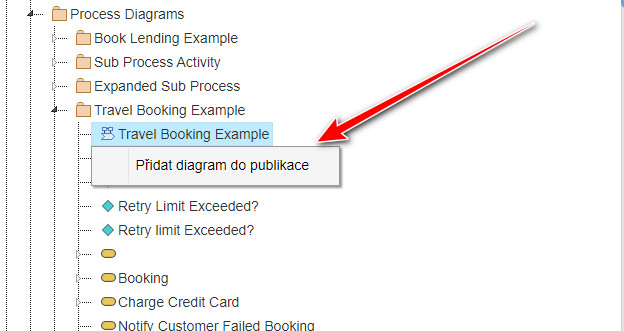
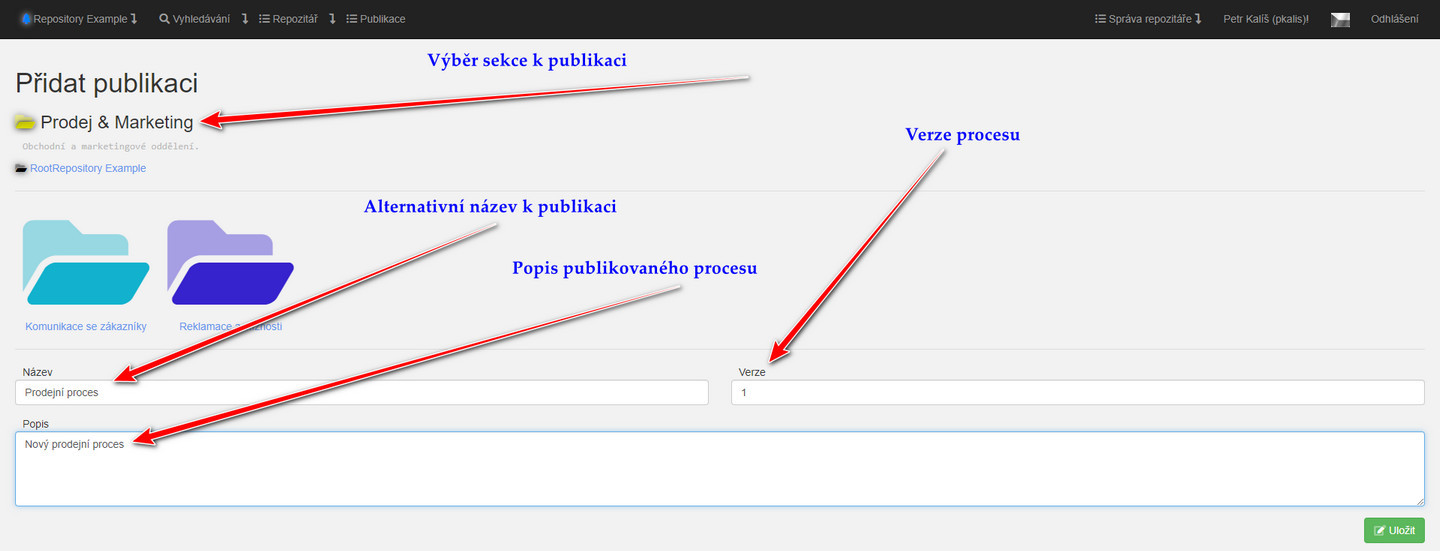
No Comments