Copy EA Address
In EaInfoportT3 it is possible to have a path copied through the tree repository to the relevant artefact.
The functionality is available in the context menu under the symbol 
After clicking on the “Copy EA Address” icon, a pop-up chart will appear where the user can get the EA path to the relevant artefact.
After clicking on the “Copy” button, the user saves the EA to the clipboard.
An identical method is to select the entire line with CTRL+A and copy it to the clipboard with CTRL+C.
Then just enter the EA path in the appropriate place to search by the EA path.

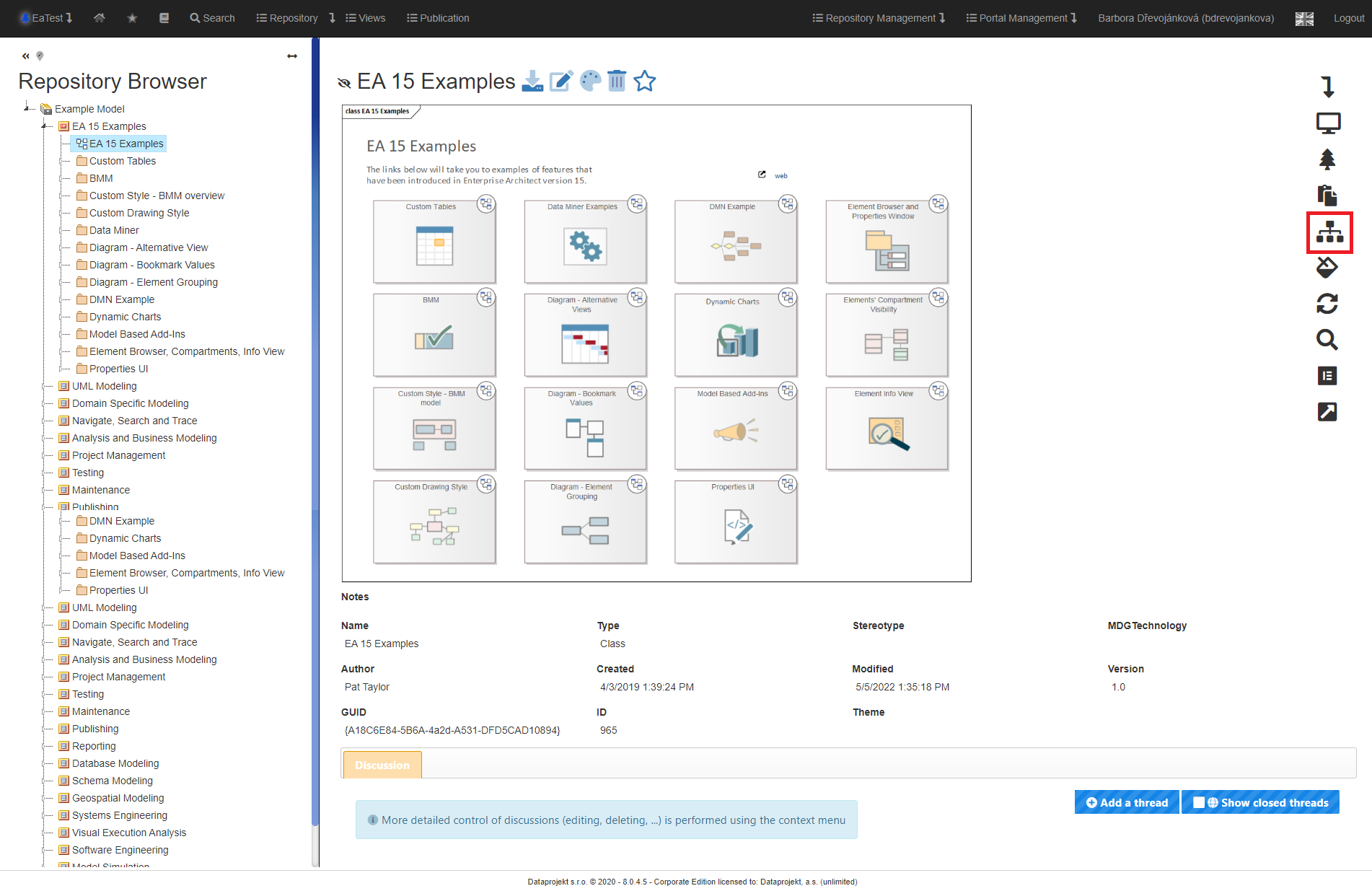
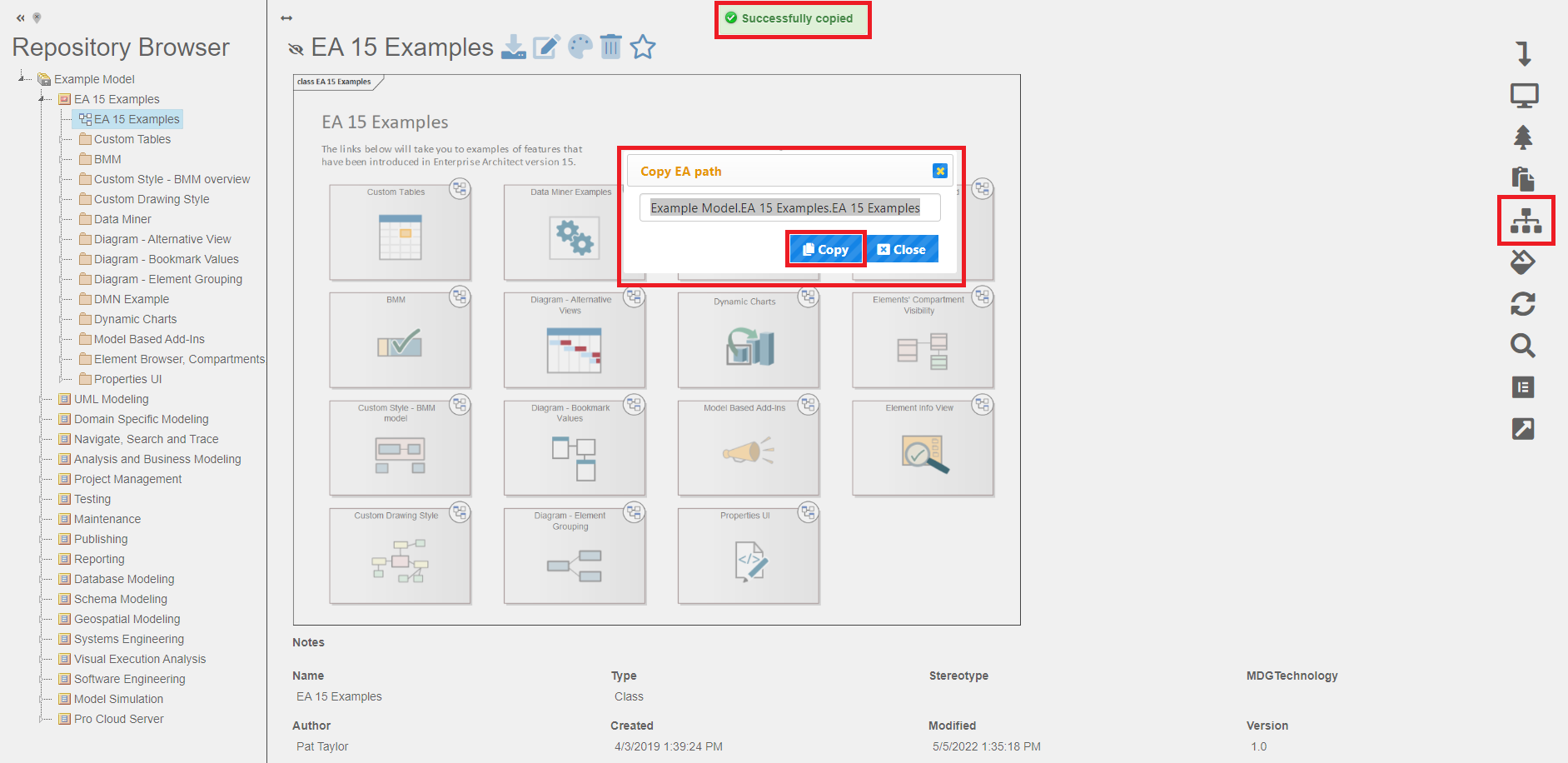
No Comments