Dynamic detail - tagged values
Dynamic detail now has the ability to add a reference to the tagged element value. The user can link to a tagged value or note.
1) The user creates the tagged value in the normal way.
2) Select the desired area (Users, Groups, Repository) via menu >Repository>Dynamic detail settings. In the case of settings on a user or group, you must select the desired user or group.
3) Select:
Detail Type >Artefacts
Artefact type >Elements
4) Select > ARTEFACT DETAIL
5) The user can specify a specific Stereotype of the artifact.
6) In the DynamicItem field, enter the name of the Tagged value and select TgvNotes (note) or TgvValue (value). Click on the blue plus button to add the value to the "Selected Items" where you can set the width and row where the item will be located.
Finally, save.
7) After creation, the user will see the selected tagged value on the element detail without the need to search for it on the Tagged Values page.

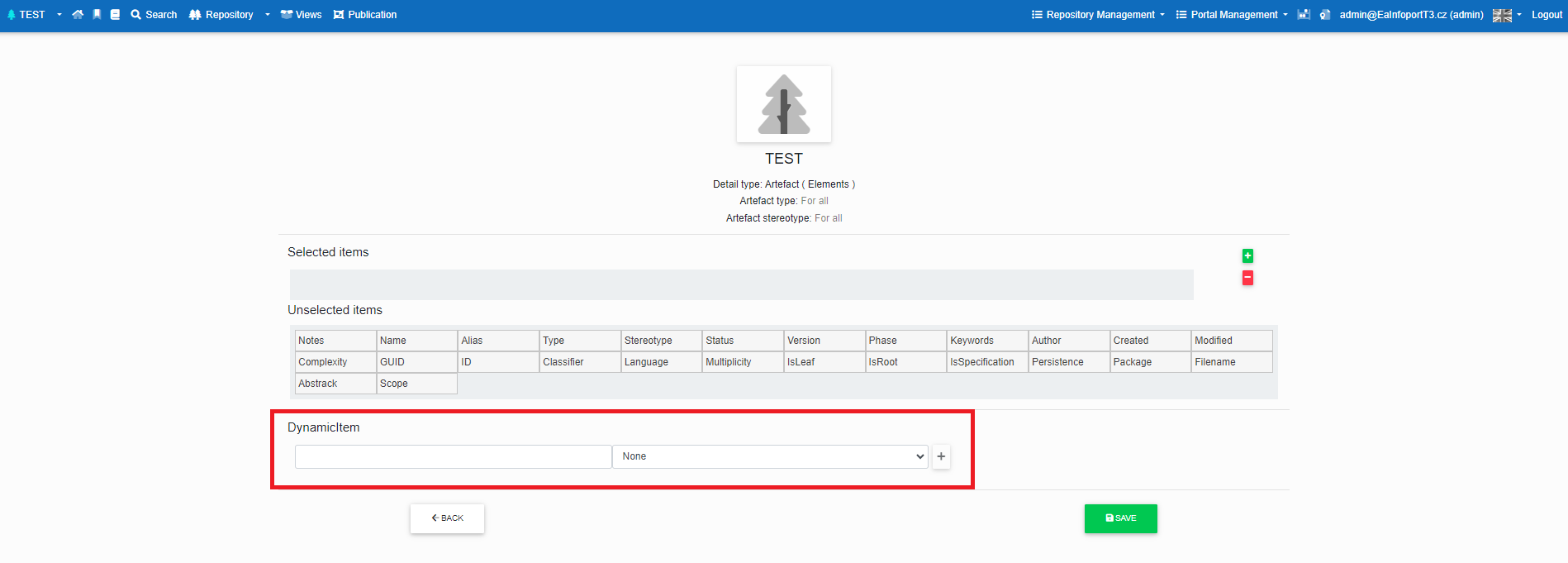
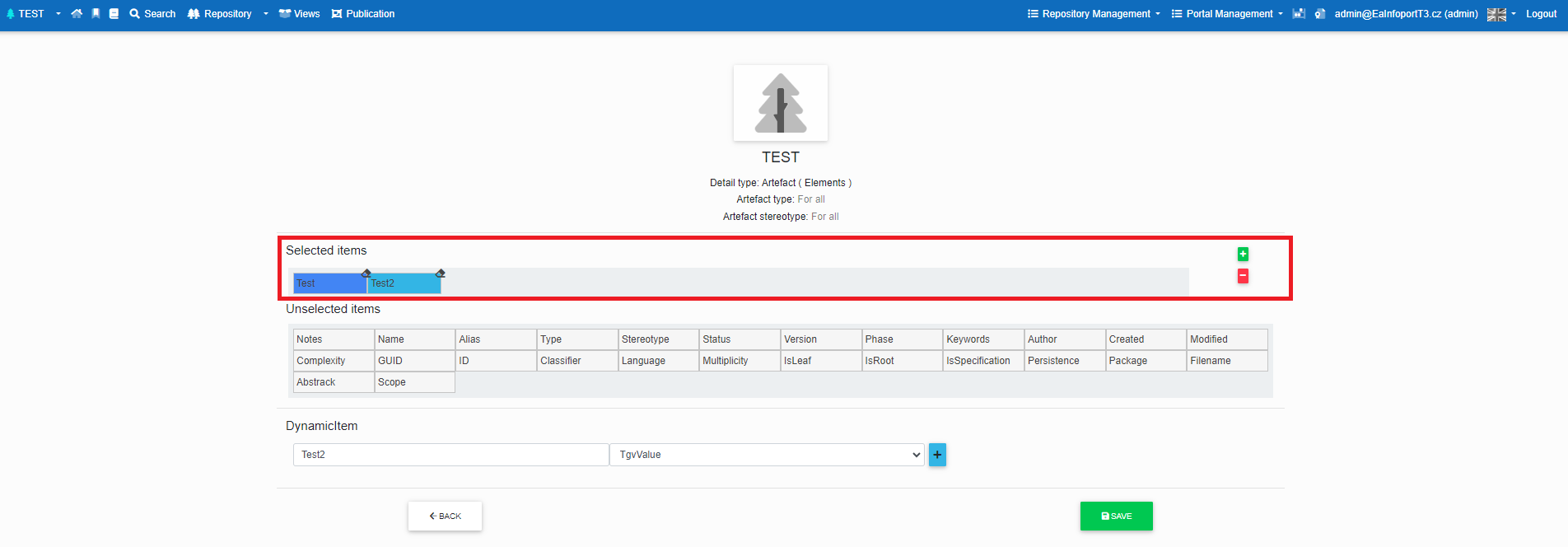
No Comments