User Management
A user with portal administrator rights can view the list of users of the entire portal, where he can change the user's password, set basic permissions to the portal (to the repository, the publishing module or set him as an administrator).
Infoport has its own user repository that is independent of the Enterprise Architect repository. In practice, this means that portal users (unlike in previous versions) do not need to have an account in the EA repository at the same time. However, the account can be linked in the portal and in EA for proper display of edit locks and so on. The user list is filterable, searchable and optimized for a large number (thousands) of users.
Users are recorded at the level of the entire portal, not at the level of individual repositories. This is so that if a user has access to multiple repositories, they can quickly switch between them.
Users are then assigned access to individual repositories. It also ensures that the administrators of each repository do not see a list of all users - so that, for example, the repository administrator of one vendor does not see the users of another vendor.

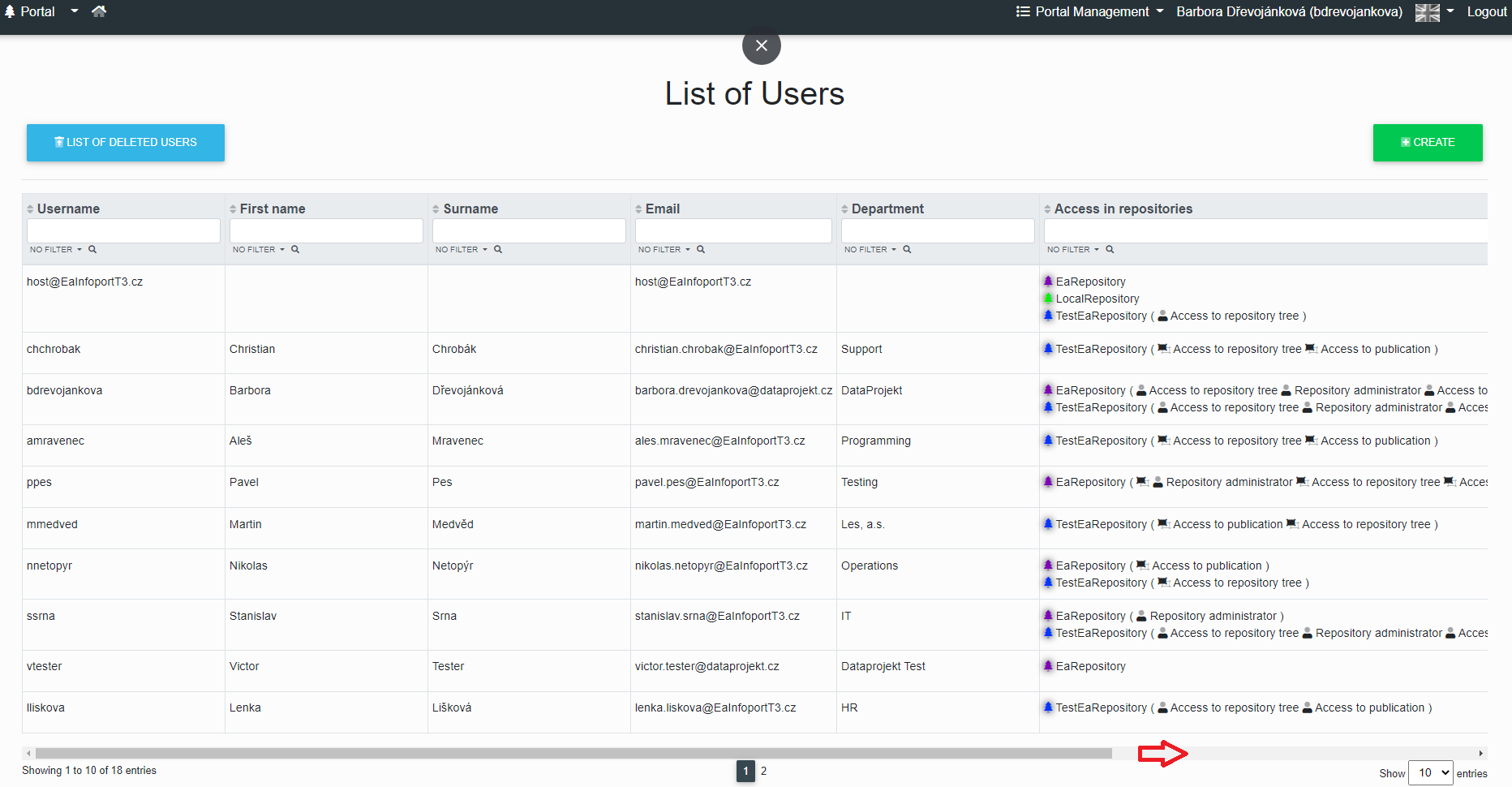
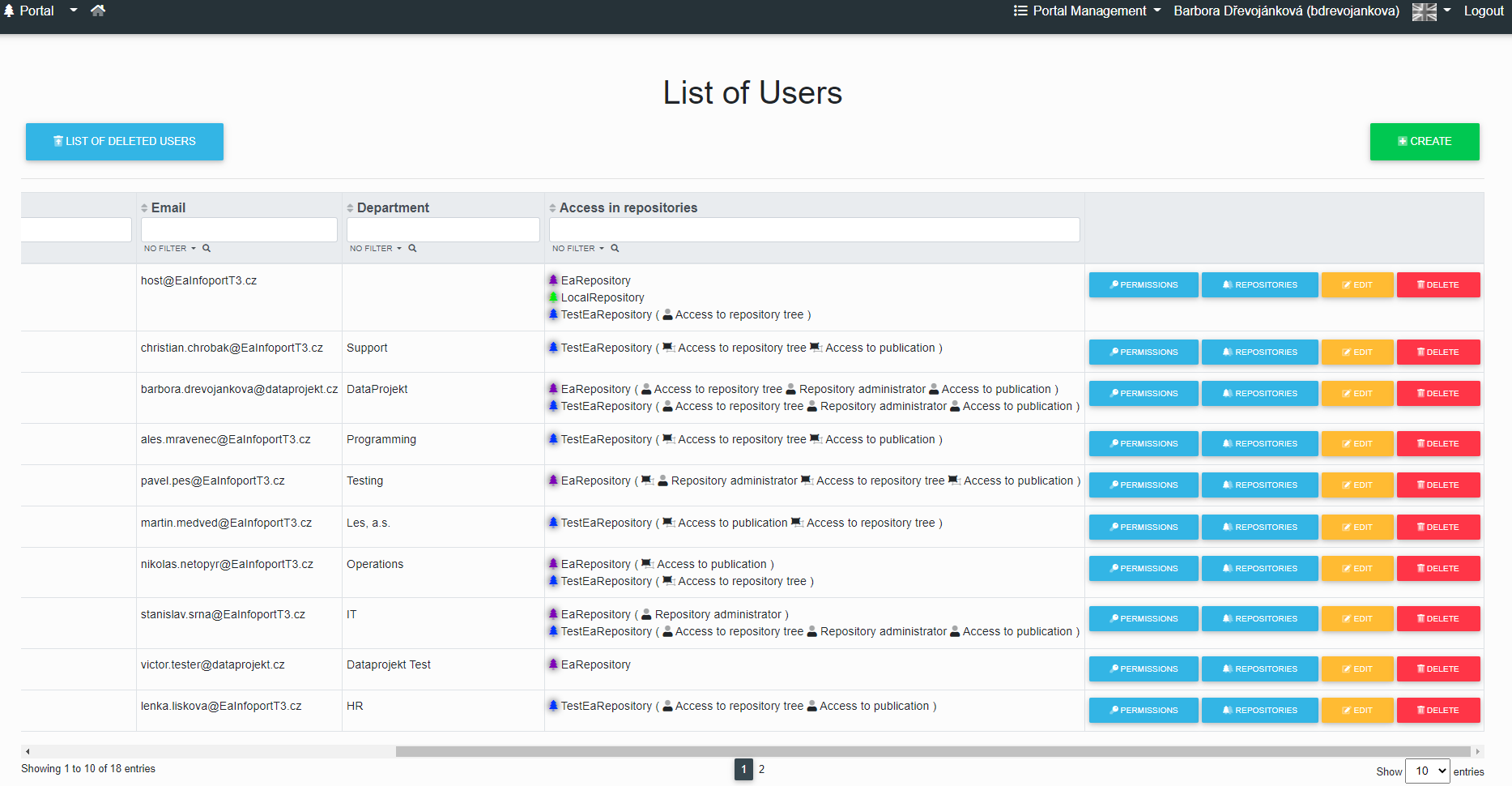
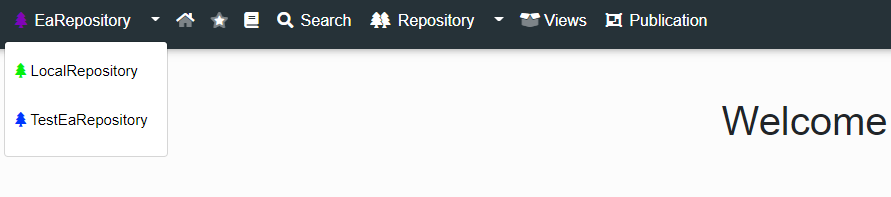
No Comments