Full Screen
The functionality is available in the context menu under the symbol 
The full screen allows us to see a detail of an artefact without disruptive elements.
After clicking on the “Full Screen” icon, the disruptive elements will be switched off.
Only the detail of the artefact remained. To call up the other elements again, simply click on the “Full Screen” icon again.

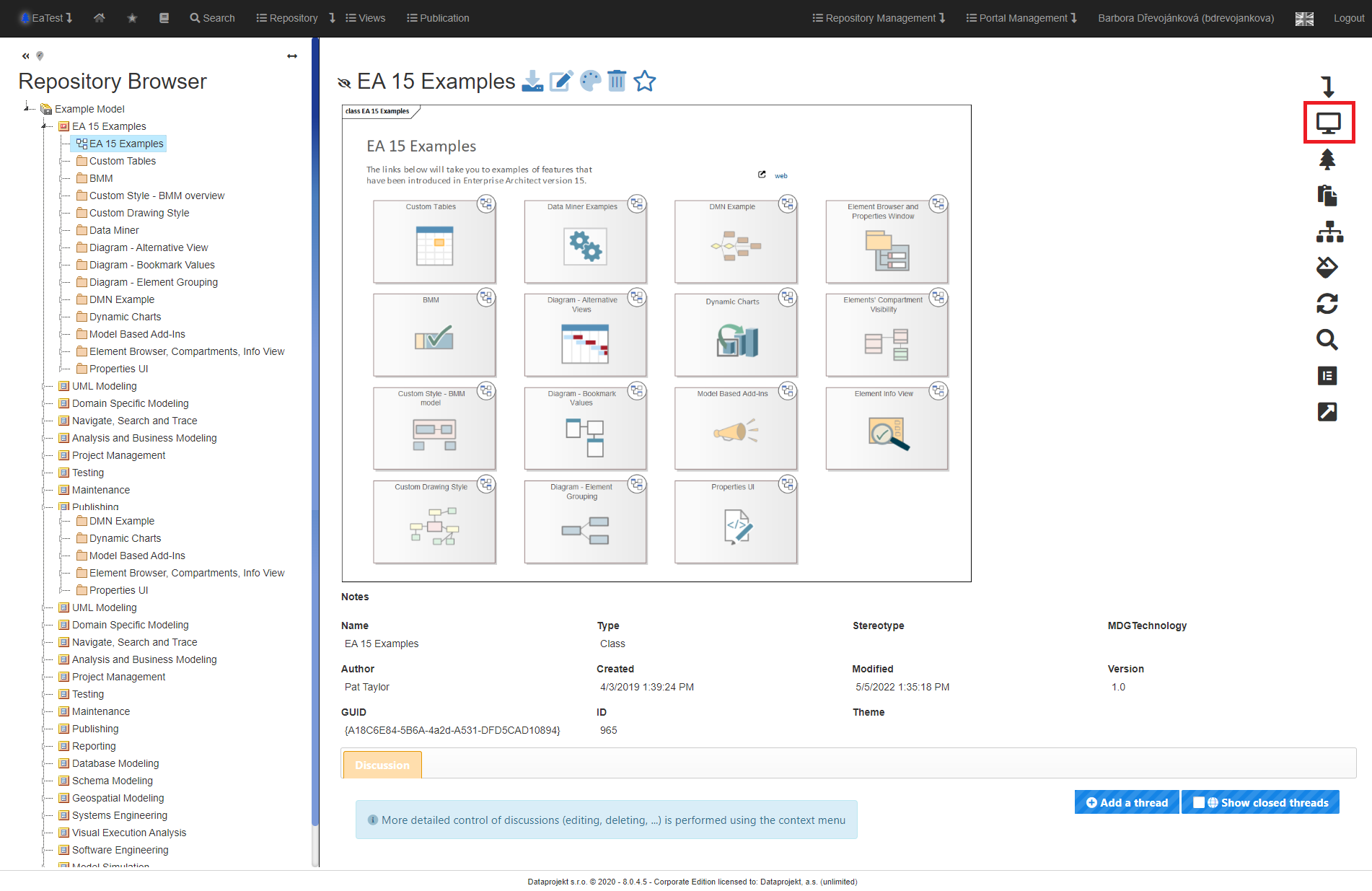
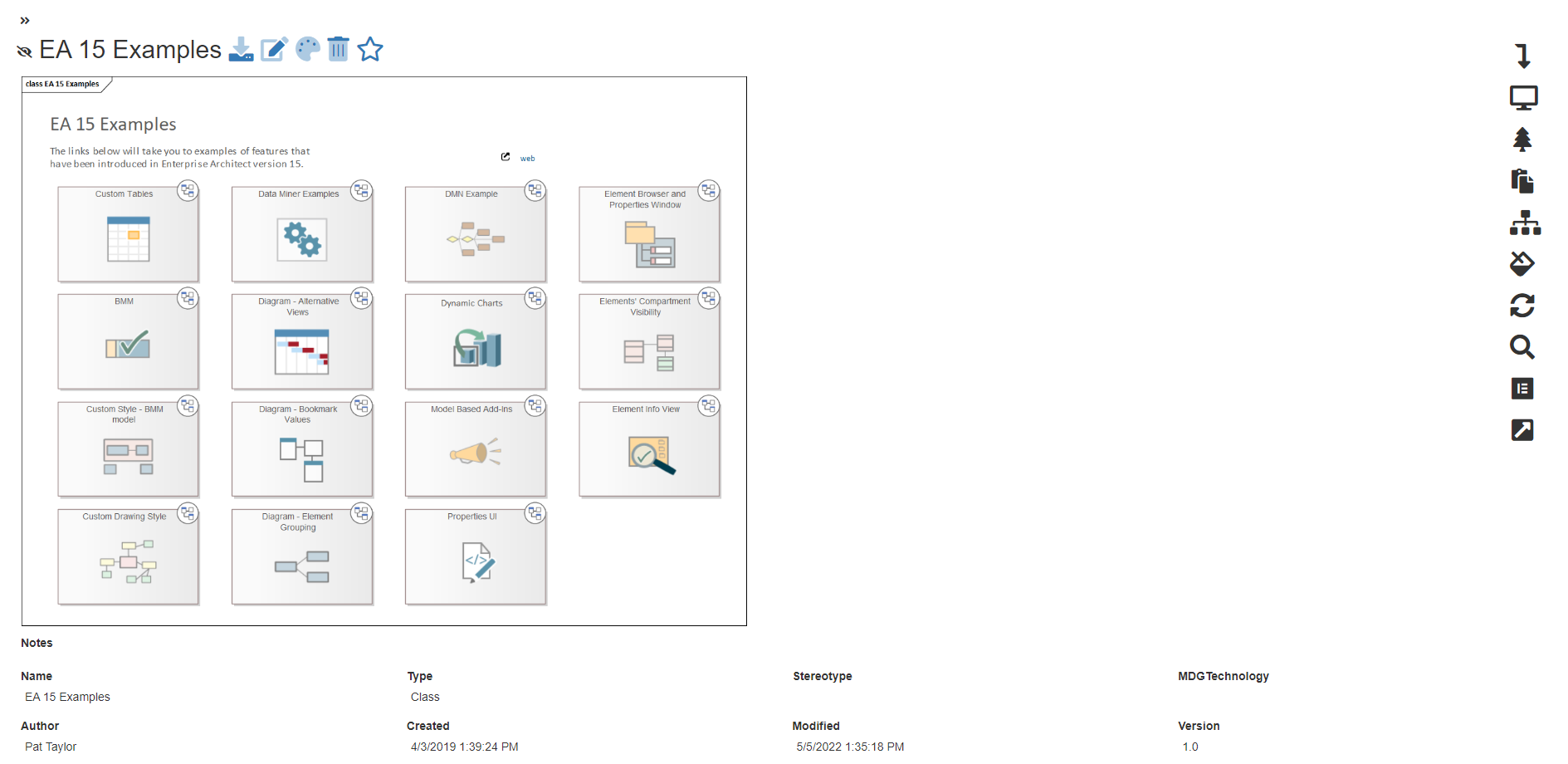
No Comments